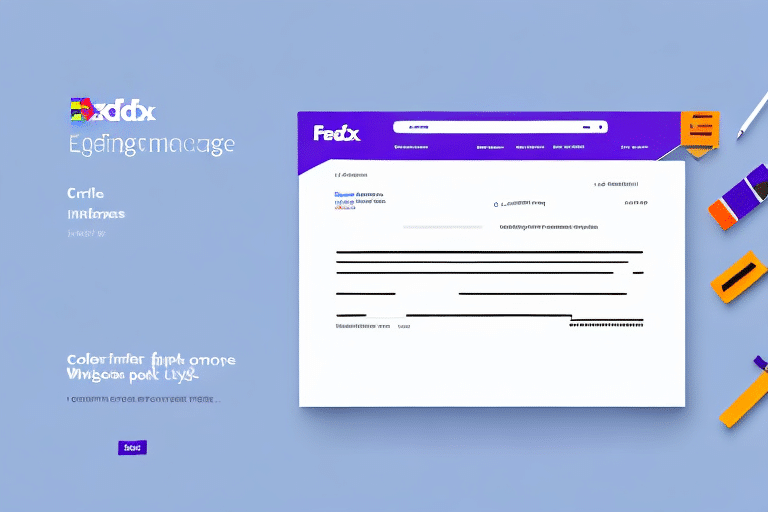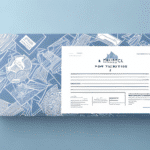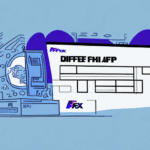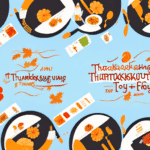Creating Customer Pack Slips with FedEx Ship Manager: A Comprehensive Guide
Efficiently managing your shipments is crucial for maintaining customer satisfaction and streamlining your business operations. FedEx Ship Manager offers a robust solution for creating professional customer pack slips. This guide delves into the benefits, features, and step-by-step process of using FedEx Ship Manager to enhance your shipping workflow.
Why Choose FedEx Ship Manager for Customer Pack Slips
FedEx Ship Manager is designed to simplify the shipping process for businesses of all sizes. It offers a suite of tools that provide real-time tracking, easy scheduling, and comprehensive reporting. The intuitive interface allows users to generate customer pack slips seamlessly, integrating effortlessly with other shipping tools and services.
- Real-Time Tracking: Monitor your shipments in real-time, ensuring timely deliveries.
- User-Friendly Interface: Navigate the software with ease, reducing the learning curve.
- Comprehensive Reporting: Access detailed reports to analyze your shipping performance.
Moreover, FedEx Ship Manager integrates with various platforms, enhancing its functionality and making it a versatile choice for businesses looking to consolidate their shipping operations.
Benefits of Utilizing Customer Pack Slips
Implementing customer pack slips offers numerous advantages:
- Enhanced Customer Experience: Provide customers with clear and detailed information about their orders.
- Inventory Management: Maintain accurate records of shipped items, aiding in inventory tracking.
- Brand Reinforcement: Customize pack slips with your logo and branding, strengthening brand identity.
- Reduced Errors: Minimize discrepancies by clearly listing shipment details.
According to a 2023 eCommerce survey, businesses that utilize detailed packing slips experience a 15% decrease in return rates, highlighting the importance of accurate documentation.
Essential Elements of a Customer Pack Slip
A well-crafted customer pack slip should include the following elements:
- Recipient and Sender Information: Clearly display both addresses to ensure accurate delivery.
- Shipping Details: Include shipping date, tracking number, and delivery method.
- Itemized List: Provide a detailed list of products, quantities, and prices.
- Additional Information: Incorporate order numbers, purchase dates, and any special instructions.
Ensuring the accuracy of this information is vital to prevent delivery delays and enhance customer trust.
Step-by-Step Guide to Creating Customer Pack Slips with FedEx Ship Manager
Follow these steps to generate customer pack slips using FedEx Ship Manager:
- Sign In: Log into your FedEx Ship Manager account.
- Create a Shipment: Select the 'Create a Shipment' option.
- Enter Shipping Details: Fill in the 'Ship From' and 'Ship To' addresses accurately.
- Choose Delivery Service: Select the appropriate FedEx delivery service based on your needs.
- Input Package Information: Enter the weight, dimensions, and declared value of the package.
- Create Label: Click on 'Create Label' to generate the shipping label.
- Add Customer Reference: Select 'Customer Reference' and then 'Add New Reference' to input pack slip details.
- Customize Pack Slip: Enter recipient details, shipping date, tracking number, and itemized list.
- Print and Save: Save your customer pack slip and print it alongside the shipping label.
By following these steps, businesses can streamline their shipping process and ensure consistency in customer communications.
Customizing Your Customer Pack Slips for Maximum Impact
Customization enhances the professionalism and effectiveness of your pack slips. Consider the following tips:
- Branding: Add your company logo and use brand colors to reinforce your identity.
- Personalized Messages: Include thank-you notes or promotional messages to engage customers.
- Clear Layout: Organize information logically with clear headings and bullet points.
FedEx Ship Manager allows you to customize pack slips through the 'Design Your Documents' feature, enabling you to tailor the slips to your business needs.
Avoiding Common Mistakes in Creating Pack Slips
To ensure the effectiveness of your customer pack slips, avoid the following errors:
- Incomplete Information: Always include all necessary details such as tracking numbers and shipping dates.
- Incorrect Addresses: Double-check shipping and billing addresses to prevent delivery issues.
- Poor Layout: Ensure the pack slip is easy to read with a well-organized structure.
Adhering to these practices can significantly reduce errors and improve the overall shipping experience for your customers.
Integrating FedEx Ship Manager with Other Shipping Tools
FedEx Ship Manager seamlessly integrates with various shipping and fulfillment platforms, enhancing its functionality:
- Inventory Management Systems: Sync your shipping data with inventory software to maintain accurate stock levels.
- eCommerce Platforms: Connect with platforms like Shopify or WooCommerce for automated order processing.
- Accounting Software: Integrate with tools like QuickBooks to streamline financial tracking.
These integrations facilitate a cohesive workflow, allowing businesses to manage their operations more efficiently.
Tracking Shipments Using Customer Pack Slips
Customer pack slips play a pivotal role in tracking shipments. By providing the tracking number, customers can:
- Monitor Delivery Status: Access real-time updates on their package's location and estimated arrival.
- Customize Delivery Options: Choose alternative delivery locations or times if needed.
Encouraging customers to utilize the tracking information fosters transparency and trust, enhancing their overall experience.
Best Practices for Accurate and Efficient Shipments
Implementing best practices ensures that your shipping process is both accurate and efficient:
- Double-Check Information: Verify all details on the pack slip before printing and shipping.
- Proper Packaging: Use appropriate packaging materials to protect items during transit.
- Stay Updated: Keep your FedEx Ship Manager software updated to leverage the latest features and improvements.
Following these practices minimizes errors and ensures that shipments reach customers in optimal condition.
Frequently Asked Questions
Can I Use a Customer Pack Slip for International Shipments?
Yes, customer pack slips can be used for international shipments. However, ensure compliance with all relevant customs regulations and include necessary documentation.
Is It Possible to Add a Company Logo to the Pack Slip?
Absolutely. FedEx Ship Manager allows you to customize your pack slips by adding your company logo and branding elements through the 'Design Your Documents' feature.
How Long Does It Take for Tracking Information to Update?
Tracking information typically updates within 24 hours of shipment. If you encounter delays, contact FedEx customer service for assistance.
Conclusion
FedEx Ship Manager is an invaluable tool for businesses aiming to enhance their shipping processes. By creating detailed and customized customer pack slips, you not only streamline your operations but also improve customer satisfaction and loyalty. Implement the strategies outlined in this guide to optimize your shipping workflow and deliver exceptional service to your customers.