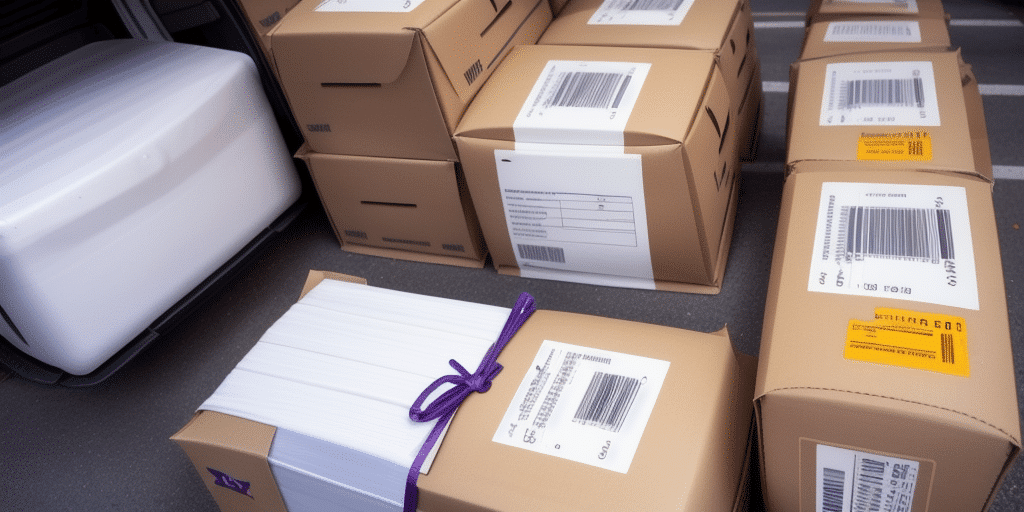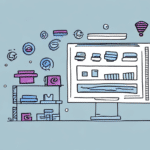How to Create a FedEx Ship Manager Return Label
In the competitive world of e-commerce, managing returns efficiently is essential for maintaining customer satisfaction and loyalty. According to Statista, the average return rate for online purchases is approximately 20%. Providing a seamless and hassle-free returns process can differentiate your online store from competitors and encourage repeat business. One of the most effective ways to streamline your returns process is by creating a return label using FedEx Ship Manager. This guide will walk you through everything you need to know about creating a FedEx Ship Manager return label, from understanding the importance of return labels in e-commerce to troubleshooting common issues.
Understanding the Importance of Return Labels in E-Commerce
Return labels play a crucial role in the e-commerce ecosystem. They provide customers with a straightforward way to return unwanted or defective items without incurring additional shipping costs. A seamless return process enhances the overall purchasing experience, fostering trust and encouraging customers to shop with you again.
Enhancing Customer Loyalty
A user-friendly return process can significantly impact customer loyalty. Research by American Express indicates that a clear and efficient returns policy is a key factor in customer retention. By simplifying returns, you demonstrate a commitment to customer satisfaction, which can lead to increased repeat business.
Valuable Business Insights
Return labels also generate valuable data for businesses. Analyzing return reasons helps identify product issues, improve quality control, and enhance overall service offerings. Additionally, understanding return patterns can inform inventory management and marketing strategies.
The Benefits of Using FedEx Ship Manager
FedEx Ship Manager offers a suite of tools designed to simplify the returns process for e-commerce businesses. Here are some key benefits:
Cost-Effective and Efficient
FedEx Ship Manager is a free, online tool that helps streamline your returns process. It allows you to create and customize return labels, choose from a variety of shipping options, and track shipments in real-time. By integrating with popular e-commerce platforms like Shopify and WooCommerce, you can manage your returns from a centralized dashboard.
Convenient Pickup Scheduling
One of the standout features of FedEx Ship Manager is the ability to schedule package pickups. This eliminates the need to visit a FedEx location, saving you time and ensuring timely returns. According to FedEx, scheduling pickups can increase operational efficiency by reducing manual handling and transportation time.
Comprehensive Tracking and Reporting
The platform provides detailed tracking information and analytics tools. You can set up automatic email notifications to stay informed about your shipments' status and access in-depth reports to identify trends and optimize your shipping strategies.
Step-by-Step Guide to Creating a Return Label on FedEx Ship Manager
Creating a return label with FedEx Ship Manager is a straightforward process. Follow these steps to generate your return labels efficiently:
- Log in to your FedEx Ship Manager account.
- Select the "Prepare Shipment" tab and choose "Return Shipment."
- Enter the recipient's information, including name, address, and phone number.
- Fill out your own information in the "Shipper" section.
- Under "Package & Shipment Details," specify the type of shipment, packaging, and weight.
- Select your preferred shipping service and any additional options like signature requirements or insurance.
- Customize your label in the "Customize Labels" section by selecting label sizes, adding your logo, and including return instructions.
- Click "Ship" to print your label and send your package.
By following these steps, you can quickly generate a return label tailored to your business needs. Additionally, FedEx Ship Manager allows you to track your package throughout its journey, ensuring transparency and reliability.
Setting Up Your FedEx Account for Creating Return Labels
Before you can create return labels, you need to set up a FedEx account. Here's how to get started:
Creating Your Account
Visit the FedEx website and sign up for a FedEx account. Provide your business information, including contact details, billing address, and preferred payment method. Setting up an account grants you access to all FedEx Ship Manager features.
Understanding Fees
While FedEx Ship Manager itself is free, creating return labels incurs shipping fees based on shipment type, destination, and package weight. It's advisable to review the FedEx pricing guide to understand the costs associated with different shipping options.
Compliance and Registration
Ensure your business complies with local regulations by registering with the appropriate government agencies. Depending on your location and the products you sell, you may need specific licenses or permits. This compliance is crucial to avoid legal issues and ensure smooth shipping operations.
Customizing the Look and Feel of Your Return Label
Personalizing your return labels can reinforce your brand identity and enhance customer experience. FedEx Ship Manager offers various customization options:
Brand Integration
Incorporate your company’s logo, colors, and branding elements into your return labels. A consistent brand appearance can increase brand recognition and foster trust among customers.
Additional Information
Add essential details such as return authorization numbers or barcodes to streamline the returns process. Including personalized messages like "Thank you for your purchase" can leave a positive impression and encourage future purchases.
Design Flexibility
Choose from different label sizes and formats to fit your packaging needs. Customizing the layout ensures that all necessary information is clearly visible and organized.
How to Choose the Right Shipping Options for Your Return Label
Selecting the appropriate shipping options is vital for balancing cost, speed, and reliability. Consider the following factors when choosing shipping options for your return labels:
Package Size and Weight
The dimensions and weight of the package will influence the shipping cost and service options available. FedEx offers a range of services tailored to different package sizes and weights.
Destination
Domestic and international shipments have different pricing structures and delivery times. Ensure you select a service that aligns with your return policies and customer expectations.
Shipping Speed
Choose between overnight, two-day, or ground shipping based on how quickly you want the returns processed. Faster shipping options, while more expensive, can enhance customer satisfaction by reducing wait times.
Additional Services
Options like shipping insurance and signature requirements provide added security and assurance that packages are delivered safely. These services can be crucial for high-value items.
For a detailed comparison of FedEx shipping services, visit the FedEx Service Guide.
Tips for Printing and Applying Your FedEx Return Label
Properly printing and applying your return labels ensures that packages are processed without delays. Follow these best practices:
- Use a High-Quality Printer: Ensure your labels print clearly to avoid scanning issues.
- Correct Label Size: Verify that your printer settings match the label size to prevent misprints.
- Secure Attachment: Affix the label firmly to the package's exterior, making sure it's easily visible and legible.
- Include an Extra Copy: Consider placing a copy of the label inside the package for reference.
Additionally, double-check all information on the label before printing. Accuracy in recipient addresses and return details prevents misrouting and delays.
Best Practices for Handling Returns Using FedEx Ship Manager
Implementing best practices when handling returns can enhance efficiency and customer satisfaction. Consider the following strategies:
- Clear Returns Policy: Clearly communicate your returns policy on your website and in order confirmation emails.
- Prominent Label Placement: Ensure return labels are easily accessible to customers to facilitate quick returns.
- Detailed Instructions: Provide comprehensive instructions for returning items, including any tracking or delivery confirmation requirements.
- Timely Processing: Act promptly to process returns and issue refunds or exchanges to maintain customer trust.
Enhancing Customer Service
Exceptional customer service throughout the returns process can significantly impact customer loyalty. Promptly address customer inquiries and keep them informed about the status of their returns.
Analyzing Return Data
Regularly review your return data to identify trends and areas for improvement. Addressing recurring issues with products or packaging can reduce future return rates and enhance overall business performance.
Common Issues with Creating and Using FedEx Return Labels and How to Troubleshoot Them
While FedEx Ship Manager is a reliable tool, users may encounter some common issues when creating or using return labels:
- Account Access Problems: Difficulty logging into your FedEx Ship Manager account.
- Incorrect Label Information: Errors in recipient addresses or package details.
- Printing Errors: Issues with label printing, such as incomplete prints or no prints at all.
- Shipping Delays: Unexpected delays in package delivery or tracking updates.
Troubleshooting Steps
If you encounter any of these issues, follow these steps to resolve them:
- Verify your login credentials and ensure your account is active.
- Double-check all information entered on the label for accuracy.
- Use a different printer or printer settings to address printing issues.
- Contact FedEx customer service for assistance with shipping delays or tracking problems.
For further assistance, visit the FedEx Customer Support page.
Conclusion
Creating a return label using FedEx Ship Manager is an effective way to streamline your e-commerce returns process, enhance customer satisfaction, and improve operational efficiency. By following the steps outlined in this guide and implementing best practices, you can ensure a smooth and hassle-free returns experience for your customers. Additionally, leveraging FedEx's comprehensive tools and resources will help you manage returns effectively, allowing you to focus on growing your business.