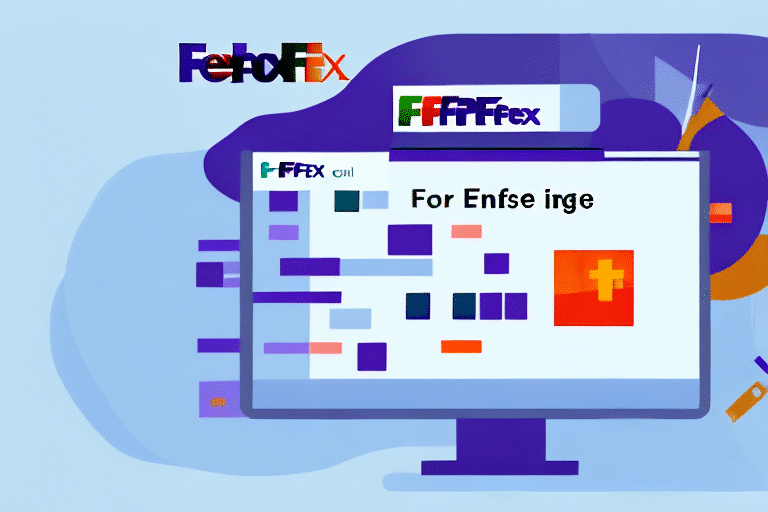Streamline Your Shipping: Creating a FedEx Ship Manager Validation Account
Are you tired of manually entering shipping information every time you send a package with FedEx? Setting up a FedEx Ship Manager Validation Account can transform your shipping process, saving you time and reducing errors. This comprehensive guide covers everything you need to know about creating a FedEx Ship Manager Validation Account, including its benefits and a step-by-step setup process.
Why You Need a FedEx Ship Manager Validation Account
If you frequently ship packages with FedEx, a validation account can significantly enhance your efficiency. By automating data entry and verifying your FedEx account information, you can:
- Store and Automate Shipping Information: Save time by keeping your shipping details, billing information, and account data readily available.
- Reduce Errors: Minimize the risk of typos and mistakes associated with manual data entry.
- Access Advanced Features: Customize shipping preferences, track shipments in real-time, and receive delivery notifications.
- Enjoy Cost Savings: Benefit from discounted shipping rates available to high-volume shippers.
Implementing a validation account not only streamlines your shipping processes but also provides valuable tools to manage and monitor your shipments effectively.
Benefits of Using a FedEx Ship Manager Validation Account
A FedEx Ship Manager Validation Account offers numerous advantages beyond basic automation:
- Streamlined Shipping Process: Automate tasks such as selecting service types, entering recipient addresses, and generating shipping labels.
- Enhanced Tracking and Reporting: Utilize comprehensive tracking tools and detailed reports to monitor shipping activities and analyze trends.
- Cost Efficiency: Access discounted shipping rates, which can lead to significant savings for businesses with high shipping volumes.
- Multi-User Management: Create sub-accounts for different team members, each with tailored access levels and responsibilities.
- Enhanced Security: Benefit from advanced security features like activity alerts and 24/7 customer support to protect your shipping information.
Step-by-Step Guide to Setting Up a FedEx Ship Manager Validation Account
Ready to enhance your shipping operations? Follow these steps to set up your FedEx Ship Manager Validation Account:
- Visit the FedEx Website: Navigate to the FedEx Ship Manager page on the official FedEx website.
- Log In or Create an Account: If you already have a FedEx account, log in with your credentials. Otherwise, create a new account by providing the necessary details.
- Access the Validation Page: Once logged in, go to the FedEx Ship Manager Validation section to begin the setup process.
- Provide Company Information: Enter your company’s name, address, contact details, and other required information.
- Verify Your Identity: Complete the identity verification process by answering security questions or uploading necessary documents, such as a business license.
- Select Validation Type: Choose the appropriate validation type for your needs, whether it's individual, business, or government.
- Link Your Account: Enter your FedEx account number and billing information to associate your validation account with your existing FedEx account.
Note that the validation process may take up to 48 hours. After approval, you will receive an email confirmation, and your validation account will be ready for use.
Essential Tips for a Successful Validation Account Setup
Ensure a smooth setup process by keeping the following tips in mind:
- Prepare Required Documentation: Depending on your validation type, you might need documents like a business license or tax ID number.
- Accurate Information: Double-check all information entered to avoid delays or errors during the validation process.
- Secure Your Account: Set strong passwords and enable two-factor authentication to protect your account.
- Link to Existing Accounts: Make sure to have your FedEx account details handy to seamlessly link your validation account.
By following these tips, you can expedite the setup process and start benefiting from your FedEx Ship Manager Validation Account sooner.
Troubleshooting Common Issues
Encountering issues during the setup? Here are some common problems and solutions:
- Incorrect Information: Review and correct any inaccurate details entered during the setup.
- Browser Compatibility: Clear your browser’s cache or try using a different browser to resolve access issues.
- Support Assistance: If problems persist, contact FedEx Customer Support for personalized assistance.
Additionally, ensure that your internet connection is stable and that you’re using a compatible device to access the FedEx website.
Comparing Regular and Validation Accounts
Understanding the differences between regular and validation accounts can help you make an informed decision:
- Authentication Requirements: Validation accounts require identity verification, enhancing security compared to regular accounts.
- Feature Set: Validation accounts offer advanced tools like automated data entry, comprehensive reporting, and integration capabilities.
- Discount Opportunities: High-volume shippers may receive discounted rates with validation accounts, which are not typically available with regular accounts.
Validation accounts are ideal for businesses that have frequent shipping needs and can leverage the advanced features and cost savings they offer.
Linking Your Existing FedEx Accounts for Seamless Shipping
After setting up your validation account, linking it to your existing FedEx accounts ensures a unified shipping experience:
- Log In to Your Validation Account: Access your account through the FedEx Ship Manager portal.
- Navigate to the Accounts Section: Go to the "Accounts" page within the Ship Manager interface.
- Select Account Types: Choose the types of accounts you want to link, such as FedEx Ground or FedEx Express.
- Enter Account Details: Input your existing FedEx account numbers and billing information to establish the connection.
Linking your accounts allows you to manage all your shipping activities from a single platform, providing easy access to shipping history, tracking information, and billing details.
Top Features and Tools of FedEx Ship Manager Validation Accounts
A FedEx Ship Manager Validation Account comes equipped with a variety of features designed to optimize your shipping operations:
- Automated Data Entry: Save time by automatically populating shipping details for recurring shipments.
- Advanced Reporting Tools: Gain insights into your shipping patterns and performance with detailed reports and analytics.
- Discounted Shipping Rates: Access lower rates based on your shipping volume, leading to substantial cost savings.
- Software Integrations: Connect FedEx Ship Manager with other logistics and business software to streamline your workflow.
- Real-Time Tracking: Monitor your shipments in real-time and receive instant notifications on their status.
These tools not only enhance efficiency but also provide valuable data to help you make informed shipping decisions.
Conclusion
Setting up a FedEx Ship Manager Validation Account can revolutionize the way you handle shipping, offering automation, cost savings, and advanced management tools. By following this guide, you can create and optimize your validation account to meet your shipping needs effectively. For any further assistance, don't hesitate to reach out to FedEx Customer Support.