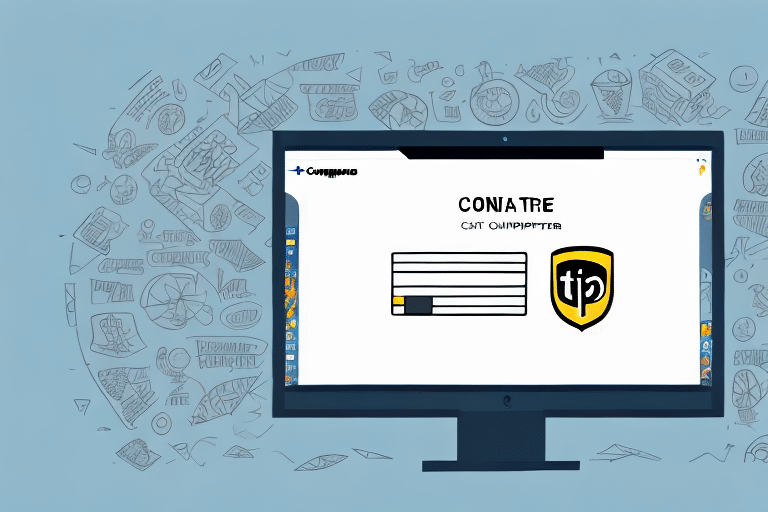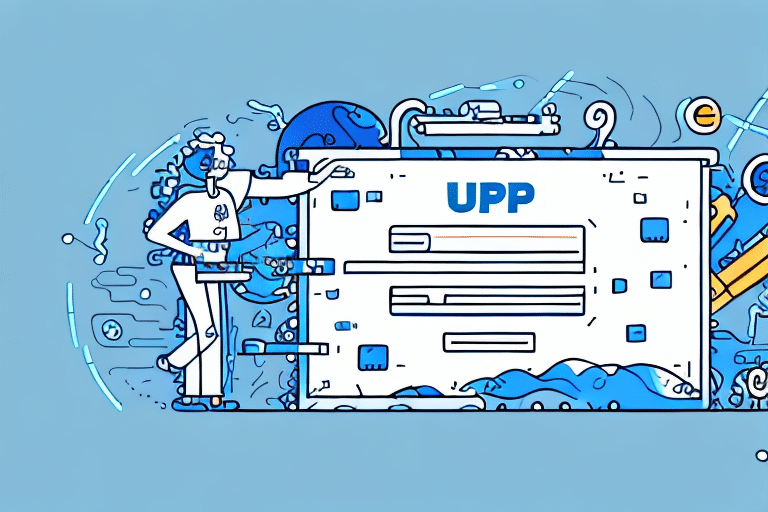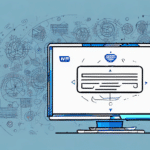Optimizing Your Shipping Process with Nicknames in UPS Worldship
Managing a large volume of shipments can be challenging, especially when relying on complex tracking and reference numbers. Implementing nicknames for your frequently shipped packages in UPS Worldship can significantly streamline your shipping operations. This guide explores the benefits of using nicknames, offers a step-by-step creation process, and provides best practices to ensure efficient shipment management.
Benefits of Using Nicknames in UPS Worldship
Adopting nicknames in UPS Worldship offers multiple advantages that enhance both efficiency and accuracy in your shipping process:
- Time Savings: Replace lengthy tracking numbers with simple, memorable identifiers.
- Error Reduction: Minimizes the chances of shipping to incorrect destinations by clearly identifying each package.
- Improved Communication: Facilitates clearer communication with customers by providing easily recognizable tracking information.
According to a Statista report, the volume of packages shipped annually continues to rise, making efficient management practices more critical than ever.
Getting Started with UPS Worldship
Logging into UPS Worldship
Begin by launching the UPS Worldship software on your computer. Enter your login credentials to access the dashboard. If you don't have an account, you can create one on the UPS website by following the registration prompts.
Exploring the Dashboard
The UPS Worldship dashboard is your central hub for managing shipments. Key features include:
- Create and Manage Shipments: Easily input and modify shipment details.
- Track Packages: Monitor the status of your shipments in real-time.
- Generate Reports: Analyze shipping activities to identify trends and areas for improvement.
Creating and Managing Nicknames
Purpose of Nicknames
Nicknames serve as customized identifiers for your shipments, allowing for quick recognition and differentiation. By assigning a unique nickname to each package, you can:
- Differentiate between multiple shipments to the same recipient.
- Easily locate specific shipments without sifting through numerous tracking numbers.
Step-by-Step Guide to Creating a Nickname
- Navigate to the Shipments tab on the top navigation bar.
- Click on the New Shipment button.
- Enter all necessary shipment details, including recipient address and package dimensions.
- In the Nickname field, input your chosen identifier for the shipment.
- Finalize the shipment by clicking the Ship button.
Ensure that each nickname is unique and descriptive to maintain clarity within your shipping records.
Best Practices for Selecting Effective Nicknames
Consistency and Descriptiveness
Choose nicknames that are both consistent and descriptive. A standardized naming convention can greatly enhance the ease of tracking and managing shipments. For instance, incorporating elements like customer name, order number, and destination city can provide clarity and uniformity.
Avoiding Ambiguity
Steer clear of ambiguous or overly short nicknames that may lead to confusion. Each nickname should distinctly represent a single shipment to prevent mix-ups.
Security Considerations
While nicknames are meant to simplify shipment identification, it's crucial to avoid using sensitive information such as full customer names or detailed order numbers. Opt for unique identifiers that your team can easily recognize without compromising security.
Editing and Deleting Nicknames
Modifying Existing Nicknames
To edit a nickname:
- Go to the Shipments tab.
- Locate and select the shipment you wish to modify.
- Update the nickname in the Nickname field.
- Click Save to apply the changes.
Deleting a Nickname
If you need to remove a nickname:
- Access the shipment details as described above.
- Clear the content in the Nickname field.
- Save the changes to remove the nickname.
Note that altering a nickname does not impact the actual tracking information or delivery status of the package.
Troubleshooting Nickname Issues
Encountering issues with nicknames in UPS Worldship can disrupt your shipping workflow. Here are some solutions to common problems:
- Account Verification: Ensure your UPS account details are current and accurate.
- Software Updates: Verify that you are using the latest version of UPS Worldship for optimal performance.
- Database Reset: If experiencing performance issues, consider resetting the Worldship database.
If problems persist, assess your computer’s compatibility with UPS Worldship by reviewing the system requirements. Additionally, check your network connection, as connectivity issues can affect software functionality.
Enhancing Shipment Management with Nicknames
Implementing effective nickname strategies can transform your shipment management process. By maintaining organized and descriptive nicknames, you not only streamline operations but also enhance overall shipping efficiency.
- Regular Audits: Periodically review and update nicknames to ensure they remain relevant.
- Team Training: Educate your team on the importance and usage of nicknames to maintain consistency.
Adhering to these best practices will help you maximize the benefits of using nicknames in UPS Worldship, leading to a more organized and error-free shipping process.
Conclusion
Utilizing nicknames in UPS Worldship is a simple yet powerful strategy to enhance your shipping operations. By adopting a consistent and secure approach to nickname management, businesses can achieve greater efficiency, reduce errors, and improve customer satisfaction. Implement the steps and best practices outlined in this guide to optimize your shipping workflow effectively.