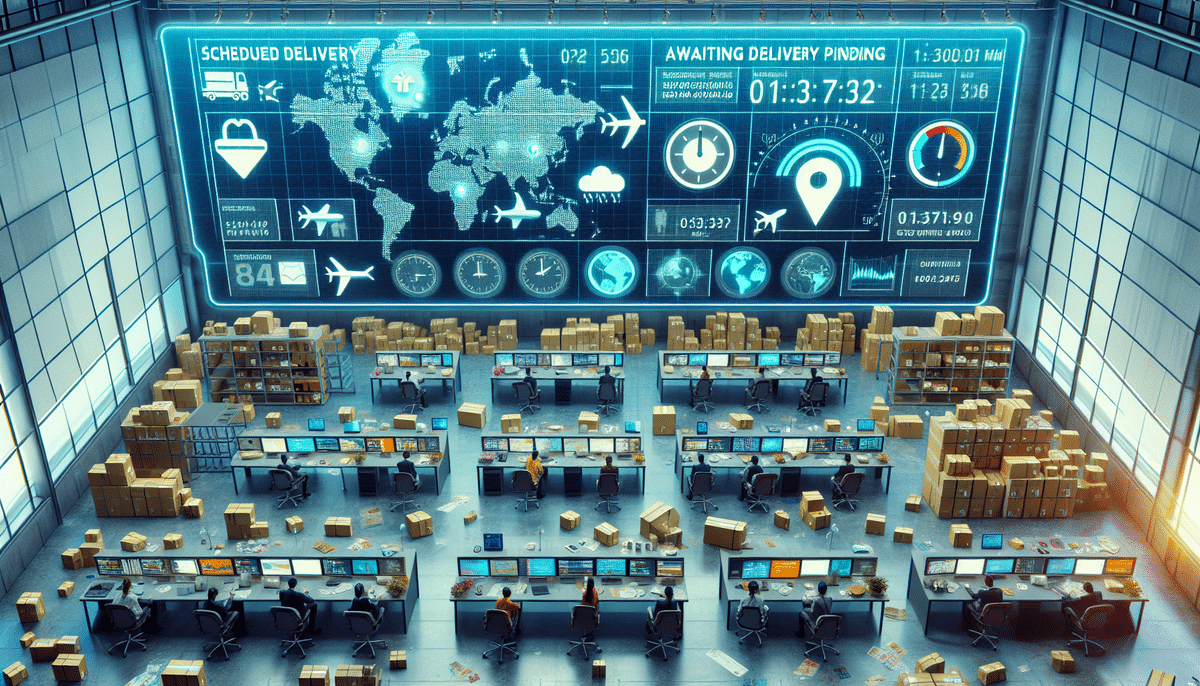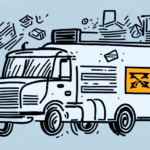How to Create a Pending Shipment Using FedEx Ship Manager
If you're looking for a reliable and efficient way to ship your packages, FedEx Ship Manager is an excellent solution. This software provides a user-friendly interface that simplifies the process of creating pending shipments, enabling you to send your items with minimal hassle. In this article, we'll explore how to create a pending shipment using FedEx Ship Manager, delve into the benefits of using this platform, and compare it to other shipping solutions available in the market.
Getting Started with FedEx Ship Manager
Creating a FedEx Account
Before you can create a pending shipment, you'll need to have a FedEx account. If you don't have one already, you can sign up for an account on the FedEx website. Having an account allows you to access various shipping tools and manage your shipments efficiently.
Installing FedEx Ship Manager
Once you've created an account, you can download and install the FedEx Ship Manager software on your computer. This software is compatible with both Windows and Mac operating systems and offers features such as shipment tracking, label printing, and shipment management.
Creating a Pending Shipment
Navigating the Interface
After launching FedEx Ship Manager, familiarize yourself with the interface. The top of the window features the menu bar with options for different functionalities. Below it, the toolbar provides quick access to creating new shipments, tracking existing ones, and managing your account.
Entering Shipment Details
Click on the "Create a Shipment" button to open a new shipment window. Here, you'll need to enter all the necessary details for your shipment, including:
- Destination Address: Ensure the accuracy of the recipient's address to avoid delivery delays.
- Shipping Service: Choose from options like Overnight, 2-Day, and Ground shipping based on your delivery needs.
- Package Weight and Dimensions: Accurately measure and weigh your package to calculate shipping costs.
Selecting Shipping Services
FedEx offers a variety of shipping services tailored to different needs. Consider factors such as delivery time, cost, and package weight when selecting your service. Additional services like Saturday Delivery and Signature Confirmation can be added to enhance your shipping experience.
Packaging Your Items for Safe Shipping
Choosing the Right Packaging Materials
Proper packaging is crucial to ensure your items arrive safely. Use sturdy boxes and packing materials such as bubble wrap or packing peanuts to cushion your items. For fragile items, clearly label the box as "Fragile" to alert the carrier to handle with care.
Optimizing Package Size
Select the appropriate box size for your items. Avoid using oversized boxes that can lead to unnecessary shipping costs and increase the risk of package shifting during transit.
Reviewing and Confirming Your Pending Shipment
Double-Checking Shipment Information
Before finalizing your shipment, review all entered information to ensure accuracy. Verify the sender and recipient addresses, shipping service selected, and package details to prevent any mistakes.
Saving as a Pending Shipment
If you're not ready to complete the shipment process, you can save it as a pending shipment. This allows you to revisit and finalize the shipment details at a later time, providing flexibility in managing your shipments.
Printing Labels and Shipping Documents
Generating Shipping Labels
Once your shipment is confirmed, generate and print the shipping label using the Shipping Document section. Ensure your printer is correctly set up and that labels are printed clearly to avoid scanning issues.
Preparing Necessary Documents
In addition to the shipping label, you may need to print other documents such as customs forms for international shipments. FedEx Ship Manager provides options to generate and print all required documents seamlessly.
Tracking and Managing Your Shipment
Real-Time Shipment Tracking
FedEx Ship Manager offers real-time tracking for your shipments. Access the "View History" section to monitor the status of your pending and shipped shipments. Detailed tracking information helps you stay informed about your package's journey.
Updating or Cancelling Shipments
If you need to make changes or cancel a pending shipment, you can do so easily within the software. Locate the shipment in the "View History" section and choose the appropriate option to edit or cancel the shipment. Always notify the recipient if significant changes are made.
Troubleshooting Common Issues
Address Information Errors
Incorrect or incomplete address information is a common issue. Ensure all address fields are accurately filled out to avoid delivery delays. Utilize address validation tools provided by FedEx Ship Manager to minimize errors.
Package Weight Discrepancies
Discrepancies between the entered and actual package weight can result in additional charges or shipment delays. Use a reliable scale to measure your package accurately before entering the information.
Payment Authorization Errors
If you encounter payment issues, verify that your billing information is correct and that your payment method is valid. Contact FedEx customer service for assistance with payment-related problems.
Benefits of Using FedEx Ship Manager
- Efficiency: Streamline your shipping process with an intuitive interface and automated features.
- Tracking: Access real-time tracking information to monitor your shipments.
- Cost-Effective: Optimize shipping costs by selecting the most suitable shipping services and packaging options.
- Customization: Save shipment templates for frequent destinations, enhancing productivity.
Comparing FedEx Ship Manager to Other Shipping Platforms
While FedEx Ship Manager is a robust shipping solution, it's important to compare it with other platforms to determine the best fit for your needs. Here’s a brief comparison with some leading alternatives:
UPS WorldShip
UPS WorldShip offers similar features, including batch shipping and label printing. However, FedEx Ship Manager may provide better integration with certain e-commerce platforms.
DHL MyDHL
DHL MyDHL is ideal for international shipping with strong global coverage. FedEx Ship Manager, on the other hand, offers competitive domestic shipping options within the United States.
USPS Click-N-Ship
USPS Click-N-Ship is a cost-effective solution for smaller shipments. However, FedEx Ship Manager provides more advanced features suitable for businesses with higher shipping volumes.
Conclusion
Creating a pending shipment using FedEx Ship Manager is a straightforward process that can save you time and effort when shipping your packages. With its user-friendly interface, reliable shipping services, and comprehensive tracking options, FedEx Ship Manager stands out as an excellent choice for both individuals and businesses. By understanding its features and effectively utilizing its tools, you can enhance your shipping efficiency and ensure your packages arrive safely and on time.