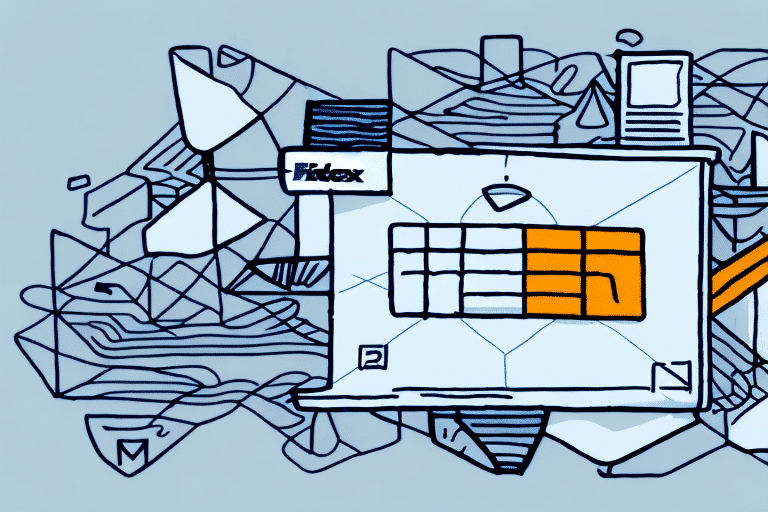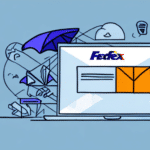How to Create a Production URL for FedEx Ship Manager
Streamlining your shipping processes and minimizing errors are essential for efficient business operations. Creating a production URL for FedEx Ship Manager is a critical step in achieving this goal. A production URL allows you to access FedEx Ship Manager directly from your website or other shipping platforms, facilitating live transactions with actual shipping rates and services. This guide provides a comprehensive, step-by-step approach to creating a production URL for FedEx Ship Manager.
Understanding the Importance of a Production URL for FedEx Ship Manager
A production URL serves as a secure and reliable link to FedEx Ship Manager, enabling access to live data and services. Without a production URL, you would need to manually enter shipping information and rates, which is both time-consuming and prone to errors. Additionally, a production URL enhances the professional appearance of your shipping process, allowing customers to track their packages directly from your website or platform.
Moreover, a production URL unlocks advanced features such as batch shipping, address validation, and customized shipping labels. These capabilities streamline your shipping operations, saving time and reducing costs over time. While setting up a production URL requires some technical expertise, the long-term benefits make the effort worthwhile.
Step-by-Step Guide: Creating a Production URL for FedEx Ship Manager
Follow these steps to create a production URL for FedEx Ship Manager:
- Log in to your FedEx account and navigate to the "Developer Resource Center."
- Select "Get Production Key" and follow the prompts to obtain your production key.
- Once you have your production key, log in to FedEx Ship Manager and go to the "Admin" tab.
- Select "Web Services Configuration" and choose the "Production" environment.
- Copy the generated Production URL.
- Integrate the Production URL with your website or shipping platform to enable direct access to FedEx Ship Manager.
Ensure you have a valid FedEx account and a production key before proceeding. After integration, thoroughly test the setup to confirm that it functions correctly and provides a seamless shipping experience for your customers.
The Benefits of Using a Production URL for FedEx Ship Manager
Implementing a production URL for FedEx Ship Manager offers numerous advantages:
- Time Efficiency: Automates the creation of shipping labels and tracking packages, reducing manual input and saving time.
- Error Reduction: Minimizes the likelihood of errors associated with manual data entry.
- Enhanced Customer Experience: Provides customers with the ability to track their packages directly from your platform, increasing satisfaction and loyalty.
- Cost Savings: Access to the latest shipping rates and services helps in optimizing shipping costs.
- Real-Time Shipment Management: Enables real-time tracking and management of shipments, ensuring timely deliveries.
- Security: Incorporates encryption and authentication protocols to protect sensitive shipping information.
These benefits collectively contribute to more efficient operations, higher customer satisfaction, and improved financial performance.
Common Errors to Avoid When Setting Up a Production URL for FedEx Ship Manager
While setting up a production URL is straightforward, avoiding common mistakes ensures a smooth integration:
- Invalid Production Key: Ensure your production key is valid and active. An invalid key can prevent successful integration.
- Incorrect URL: Double-check that you are copying the correct Production URL from your FedEx Ship Manager account.
- Configuration Errors: Properly configure shipping settings, including package type, weight, and dimensions, to avoid issues with shipping labels or rates.
- Billing Information: Verify that your billing information is accurate and up-to-date to prevent delays in the shipping process.
- Insufficient Testing: Thoroughly test the integration before going live to identify and rectify any issues.
By paying attention to these details, you can prevent common setup errors and ensure a smooth and efficient shipping process.
Troubleshooting Tips: Fixing Issues with Your FedEx Ship Manager Production URL
If you encounter issues with your production URL, consider the following troubleshooting steps:
- Verify that the Production URL is correctly copied and active.
- Ensure your website or platform is properly integrated with the Production URL.
- Clear your browser's cache and cookies to resolve potential access issues.
- Check your internet connection for stability and strength.
- Contact FedEx Customer Support if problems persist.
Addressing these issues promptly can help maintain the reliability of your shipping operations.
How to Test and Validate Your New Production URL for FedEx Ship Manager
Before fully integrating your production URL, it's essential to test and validate it:
- Create a test shipment using FedEx Ship Manager and the Production URL.
- Generate a shipping label and track the package to ensure all information is accurate.
- Test various shipment types, including international and special handling requirements, to ensure compatibility.
- Monitor the performance of the Production URL regularly to identify and address any issues promptly.
Comprehensive testing ensures that the Production URL functions correctly across different scenarios, providing a reliable shipping experience for your customers.
Integrating Your Production URL with Other Shipping Platforms and Tools
If you utilize multiple shipping platforms or tools, integrating your Production URL with these systems can enhance efficiency:
- Follow the integration guidelines provided by each platform to incorporate the Production URL as the primary shipping service.
- Ensure consistency in shipping data across all platforms to avoid discrepancies.
- Utilize automation features to minimize manual data entry and reduce the risk of errors.
Integrating your Production URL with other tools streamlines your shipping process, allowing for centralized management and improved operational efficiency.
Best Practices for Maintaining Your FedEx Ship Manager Production URL
Maintaining your Production URL ensures its continued functionality and optimal performance:
- Regularly test the Production URL to identify and resolve any issues.
- Stay updated with the latest FedEx shipping rates and services, and adjust your settings accordingly.
- Ensure that your account information, including billing and contact details, is current.
- Monitor shipping history and reports to identify trends and areas for improvement.
- Secure your Production URL with appropriate authentication measures to protect against unauthorized access.
Adhering to these best practices helps maintain the reliability and security of your shipping operations.
Streamlining Your Shipping Processes with a Reliable Production URL for FedEx Ship Manager
Creating a Production URL for FedEx Ship Manager is instrumental in streamlining your shipping processes and reducing errors. By enabling direct access to live data and services, you can optimize shipping costs and enhance the overall customer experience. Key benefits include:
- Real-Time Shipment Tracking: Monitor the status of shipments in real-time, addressing delays or issues proactively.
- Cost Optimization: Utilize live data to access discounted shipping rates and minimize costly errors.
- Enhanced Customer Satisfaction: Provide a seamless and professional shipping experience, fostering customer loyalty.
Implementing a Production URL not only improves operational efficiency but also contributes to better financial performance by reducing shipping expenses and enhancing service quality. By following the steps and best practices outlined in this guide, you can establish a reliable and efficient Production URL for FedEx Ship Manager, elevating your shipping processes to meet modern business demands.
Conclusion
Integrating a Production URL for FedEx Ship Manager is a strategic move that offers significant benefits for businesses aiming to enhance their shipping operations. From reducing errors and saving time to improving customer satisfaction and optimizing costs, the advantages are substantial. By following the comprehensive steps and best practices outlined in this guide, you can ensure a successful setup and maintenance of your Production URL, positioning your business for efficient and scalable growth in the competitive shipping landscape.