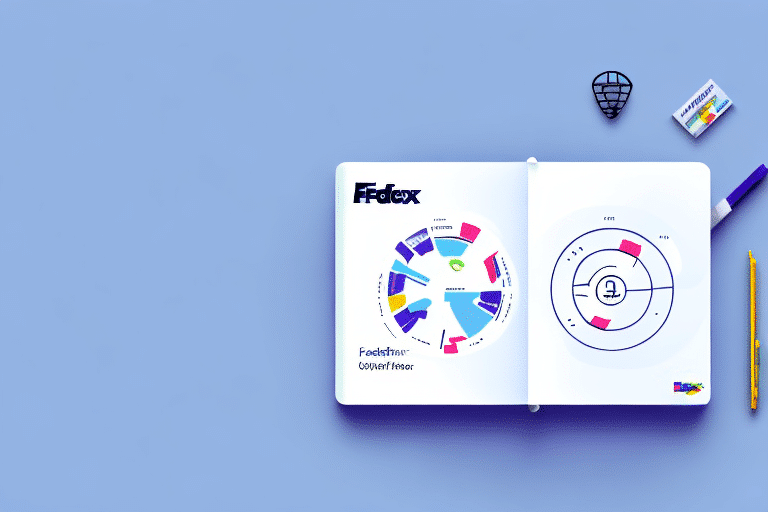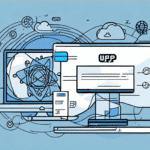Why Create a FedEx Ship Manager Profile?
Creating a profile in FedEx Ship Manager is essential for streamlining your shipping processes. A dedicated profile offers several benefits:
- Efficient Shipping: Pre-populate shipping information, reducing the time spent on manual data entry.
- Real-Time Tracking: Monitor your shipments with up-to-date tracking and receive delivery notifications.
- Cost Savings: Access exclusive discounts and promotions available to frequent users.
- Billing Management: Simplify expense tracking with customizable billing preferences and payment methods.
Getting Started with FedEx Ship Manager
Accessing the Platform
To begin, visit the FedEx Shipping page. Click on the "Ship" tab in the top navigation bar to access the FedEx Ship Manager interface.
Creating an Account
If you don’t already have a FedEx account, click on the "Sign Up" button and follow the registration prompts. Providing accurate information during signup ensures a smooth profile creation process.
Logging In
Once your account is set up, log in using your credentials to access all features of the Ship Manager, including shipment creation, label printing, and package tracking.
Managing Your Address Book
Adding New Contacts
Start by populating your address book with frequently used contacts. Navigate to the "Address Book" tab and select "Add New Contact." Enter the recipient’s name, address, phone number, and email, then click "Save."
Importing Contacts
To save time, you can import contacts from a CSV file or directly from your email address book. Click on "Import Contacts" within the "Address Book" section and follow the upload instructions.
Organizing Contacts
For businesses that ship to multiple destinations, organizing contacts into categories or groups can enhance efficiency. This categorization allows for quick selection of addresses during the shipping process.
Customizing Shipping Preferences
Setting Default Preferences
Customize your shipping experience by setting default options such as package dimensions, weight, shipping speed, and delivery preferences. This ensures consistency and speeds up the shipment creation process.
Notification Settings
Enable email or SMS notifications to stay informed about your shipment’s status. Receiving timely updates helps in managing deliveries more effectively.
Billing Preferences
Configure your billing preferences to streamline expense management. Choose your preferred payment method and set up automatic billing to avoid delays.
Handling Multiple Shipping Profiles
Creating Multiple Profiles
Businesses managing different shipping accounts can benefit from creating multiple profiles. Each profile can be tailored with specific preferences, billing information, and contact lists.
Switching Between Profiles
FedEx Ship Manager allows seamless switching between profiles, enabling you to select the appropriate account for each shipment without re-entering information.
Managing Profile Settings
Regularly review and update each profile’s settings to ensure accuracy and compliance with your shipping requirements.
Troubleshooting and Support
Common Issues and Solutions
- Login Problems: Verify your username and password. Use the "Forgot Password" feature if necessary.
- Address Book Errors: Ensure all address fields are correctly formatted. Clear your browser cache if you encounter loading issues.
- Shipment Creation Errors: Double-check package details and payment information for accuracy.
Accessing Customer Support
If issues persist, contact FedEx Customer Support for assistance. Their support team can help resolve technical problems and provide guidance on using the Ship Manager effectively.
Best Practices for Using FedEx Ship Manager
Keep Your Information Updated
Regularly update your address book and profile information to reflect any changes in your contacts or billing details. This practice minimizes errors and ensures smooth shipping operations.
Utilize Saved Profiles
Take advantage of saved shipment profiles to expedite the shipping process, especially for recurring shipments. This reduces the likelihood of errors and enhances efficiency.
Stay Informed with FedEx Updates
Subscribe to FedEx newsletters and updates to stay informed about new features, services, and promotional offers that can benefit your shipping needs.
Conclusion
Setting up a profile in FedEx Ship Manager is a pivotal step in optimizing your shipping operations. By following the steps outlined above, you can create a comprehensive profile, manage your contacts efficiently, customize your shipping preferences, and troubleshoot common issues with ease. Implementing these best practices will enhance your shipping experience, save time, and potentially reduce costs. Start today to take full advantage of FedEx Ship Manager’s robust features for your shipping needs.