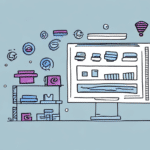The Importance of a Streamlined Returns Process in eCommerce
In the competitive world of eCommerce, returns are an inevitable part of doing business. According to a Statista report, the average return rate for online purchases is approximately 20-30%. To satisfy your customers and ensure their continued loyalty, it's essential to have a smooth and efficient returns process.
Building Customer Trust and Loyalty
Offering hassle-free returns builds trust and encourages repeat business. Customers are more likely to choose a seller who provides an easy returns process, reducing the perceived risk of making a purchase.
Identifying Business Improvement Areas
Analyzing return data can help identify issues with product quality or descriptions. For instance, a high return rate for a specific item may indicate the need for better quality control or more accurate product information.
Gaining a Competitive Edge
A seamless returns process can set your business apart from competitors. Utilizing tools like UPS WorldShip can help streamline this process, offering a professional and efficient experience for your customers.
Preparing Your Shipment for Return in UPS WorldShip
Ensuring Product Quality
Before initiating a return, verify that the item is in good condition. Carefully pack the item using its original packaging or a suitable alternative to prevent damage during transit.
Including Necessary Documentation
Ensure all required documents, such as the return label and any carrier-specific paperwork, are included with the shipment. Proper documentation helps prevent delays and ensures compliance with carrier requirements.
Carrier-Specific Requirements
Different carriers may have varying requirements for return shipments. Review UPS guidelines to ensure adherence to their specific packaging and documentation standards.
Navigating UPS WorldShip for Efficient Return Management
Accessing the Returns Module
Log into your UPS WorldShip account and select the "Returns" tab from the main navigation menu. This will direct you to the returns management interface.
Inputting Return Details
Enter all necessary information, including shipment type, destination, and shipping date. Accurate data entry is crucial for timely and efficient returns processing.
Customizing Return Labels
UPS WorldShip allows customization of return labels with your branding. Navigate to the "Label" section during return creation to upload your logo and add personalized messaging, reinforcing your brand identity.
Best Practices and Tips for Managing Returns with UPS WorldShip
Double-Checking Information
Always verify shipping addresses and service types to minimize errors that can lead to delays or extra charges.
Secure Packaging
Pack items carefully to prevent damage during transit. Use appropriate materials and follow UPS packaging guidelines for optimal protection.
Choosing the Right Shipping Service
Select a shipping service that aligns with your delivery timeframes and budget. UPS offers a variety of options, from standard ground shipping to expedited services like Next Day Air.
Customer Communication
Keep customers informed throughout the return process. Providing tracking information enhances transparency and customer satisfaction.
Tracking, Managing, and Troubleshooting Returns in UPS WorldShip
Real-Time Tracking
UPS WorldShip offers real-time tracking of return shipments, allowing you to monitor progress and address any issues promptly. Utilize the tracking dashboard to stay informed about each return's status.
Managing Multiple Returns
UPS WorldShip supports the management of multiple returns simultaneously. Organize and prioritize returns to ensure efficient processing and timely resolutions.
Troubleshooting Common Issues
Common challenges include incorrect shipping information, delays, and lost or damaged packages. In such cases, contact UPS customer service promptly to resolve issues and minimize disruptions.
Understanding Costs and Optimizing Your Return Strategy
Cost Factors
Return costs vary based on destination, package weight and dimensions, and chosen shipping service. UPS provides a range of pricing options to accommodate different needs.
Flat-Rate Shipping Options
Consider flat-rate shipping services for predictable costs, especially for returns with standardized package sizes.
Cost Analysis and Optimization
Regularly analyze return costs to identify trends and areas for cost-saving. Optimize your return strategy by selecting services that balance cost with delivery speed and reliability.
Automating Returns Management
Leverage UPS WorldShip's automation features to streamline your returns process, reducing manual effort and associated costs.
Conclusion: Enhancing Customer Satisfaction with UPS WorldShip
Implementing a well-structured returns process using UPS WorldShip is vital for any eCommerce business. By understanding the importance of returns, meticulously preparing shipments, effectively navigating the UPS WorldShip interface, and adhering to best practices, you can provide exceptional customer service and foster loyalty. Additionally, managing costs and troubleshooting efficiently ensures your returns process remains smooth and cost-effective. Embrace these strategies to enhance your business operations and maintain a competitive edge in the eCommerce landscape.