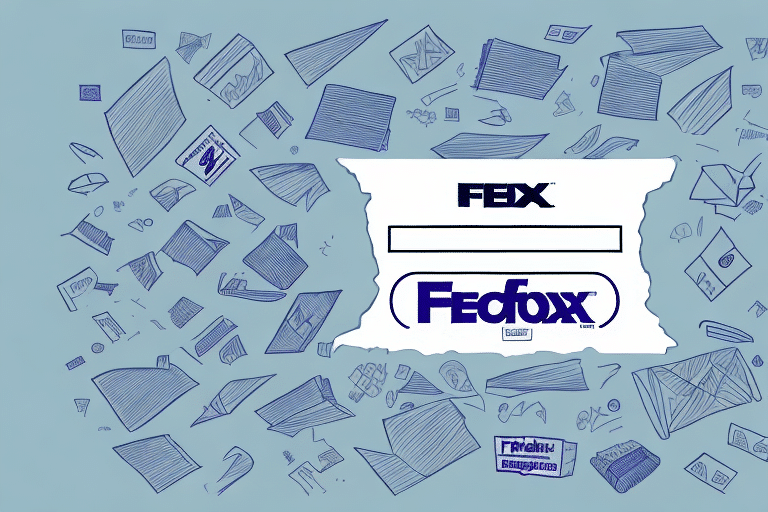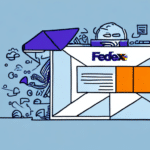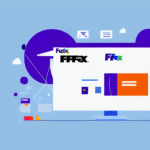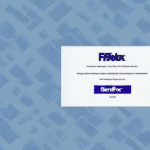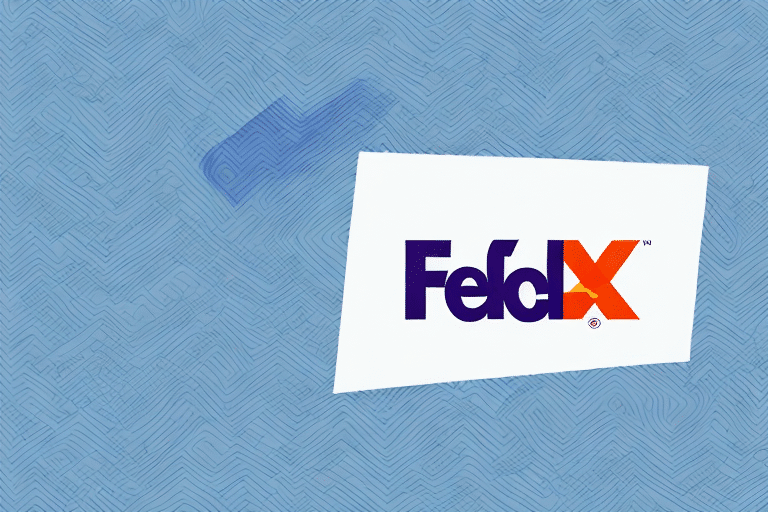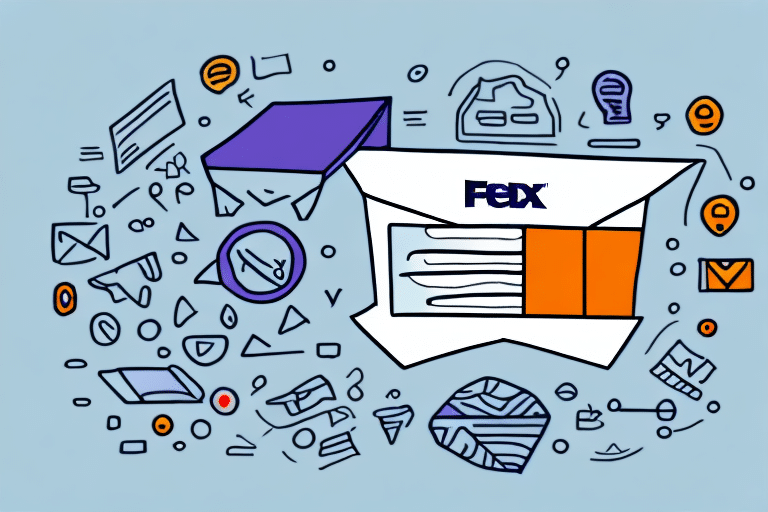How to Create a Return Label in FedEx Ship Manager
If you need to return a package to a sender, creating a return label with FedEx Ship Manager is a straightforward process. This tool allows you to generate a label that ensures your shipment is returned efficiently and securely. In this guide, we will explore the steps to create a return label, understand the different types available, customize your labels, and address common issues you might encounter.
Benefits of Using FedEx Ship Manager for Return Labels
FedEx Ship Manager offers a reliable and user-friendly platform for managing your shipments and returns. Here are some key benefits:
- Simplified Process: Easily create and manage return labels without navigating complex systems.
- Customizable Options: Tailor your return labels to include your branding and specific return instructions.
- Real-Time Tracking: Monitor the status of your return shipments with up-to-date tracking information.
- Integration Capabilities: Seamlessly integrate with other systems and tools to streamline your shipping operations.
Types of Return Labels Offered by FedEx
Understanding the different types of return labels available can help you choose the best option for your needs:
Print Return Label
This option allows you to print the return label and attach it directly to your package. It's ideal for situations where you need a physical label for shipping.
Email Return Label
With an email return label, the label is sent to the recipient's email address, allowing them to print it themselves. This method is convenient for remote or digital transactions.
QR Code Return Label
The QR code return label enables recipients to scan the code with their smartphones, generating the return label instantly. This eliminates the need for printing and simplifies the return process.
Pre-Paid and International Return Labels
FedEx also offers pre-paid return labels, where the return shipping cost is covered upfront, and international return labels for shipments that need to be sent to other countries. These options provide flexibility depending on your return requirements.
Step-by-Step Guide to Creating a Return Label
Follow these steps to create a return label using FedEx Ship Manager:
- Log In: Access your FedEx account and navigate to the Ship Manager dashboard.
- Create a Shipment: Select the option to create a new shipment and choose the "Return Shipment" option.
- Enter Details: Input the recipient's address and contact information along with the package details.
- Select Label Type: Choose between Print Return Label, Email Return Label, or QR Code Return Label based on your preference.
- Customize Label: Add your company logo, select fonts, and include any necessary return instructions or images.
- Review and Confirm: Preview the label to ensure all information is correct, then confirm to generate the label.
- Print or Send: Print the label for physical attachment or send it via email to the recipient.
For more detailed instructions, refer to the FedEx Ship Manager Help Center.
Customizing Your Return Labels
Personalizing your return labels can enhance your brand's professionalism and improve customer experience:
- Branding: Incorporate your company logo and colors to make your packages easily identifiable.
- Return Instructions: Include clear instructions to guide customers through the return process.
- Additional Information: Add any necessary images or text that may assist in the return, such as product images or handling instructions.
Managing Addresses with FedEx Address Book
FedEx Ship Manager's Address Book feature allows you to store frequently used addresses, streamlining the process of creating return labels:
- Save Time: Quickly select saved addresses without re-entering information each time.
- Reduce Errors: Minimizes the risk of typos or incorrect address entries.
- Accessibility: Access your Address Book from any device with internet connectivity, ensuring flexibility and convenience.
Tracking Your Return Package
Once your return package is on its way, you can easily track its progress using FedEx's tracking tools:
- Real-Time Updates: Receive instant notifications about the package's status and location.
- Tracking Number: Use the unique tracking number provided on your return label to monitor the shipment online.
- FedEx Tracking Portal: Access detailed tracking information through the FedEx Tracking Portal.
Troubleshooting Common Issues
While creating a return label is typically smooth, you might encounter some challenges. Here are solutions to common issues:
Printing Issues
If you're having trouble printing your label:
- Ensure your printer is connected and has sufficient ink or toner.
- Verify that the correct printer is selected in your device settings.
- Try clearing your browser cache or using a different browser if the problem persists.
Incorrect Address Information
To avoid issues with incorrect addresses:
- Double-check all entered address details before confirming the label.
- Utilize FedEx's address validation tools to ensure accuracy.
- If necessary, contact FedEx customer service to amend any discrepancies.
Delivery Delays
If your return package is delayed:
- Use the tracking number to identify where the delay is occurring.
- Contact FedEx support for assistance in resolving the issue.
- Inform the recipient about the delay and provide updated tracking information.
Benefits for Businesses Using FedEx Ship Manager
For businesses, FedEx Ship Manager offers several advantages that enhance operational efficiency and customer satisfaction:
- Streamlined Return Process: Simplifies the management of return shipments, saving time and resources.
- Cost Savings: Access to discounted shipping rates and pre-paid shipping options.
- Enhanced Customer Experience: Provides customers with easy and reliable return options, fostering loyalty.
- Comprehensive Reporting: Gain insights into return patterns and shipping performance through detailed reports.
Alternatives to FedEx Ship Manager for Return Labels
While FedEx Ship Manager is a robust tool for creating return labels, there are alternative options available:
- Manual Return Labels: Generate return labels manually without using specialized software.
- Other Shipping Providers: Utilize return label services offered by other carriers like UPS or USPS.
- Third-Party Shipping Software: Employ shipping and logistics platforms such as ShipStation or EasyShip for more advanced features.
Each alternative has its own set of features and benefits, so it's important to evaluate which option best fits your specific needs.
In conclusion, creating a return label with FedEx Ship Manager enhances the efficiency and reliability of your return process. By leveraging its customizable options, real-time tracking, and user-friendly interface, both individuals and businesses can manage returns seamlessly.