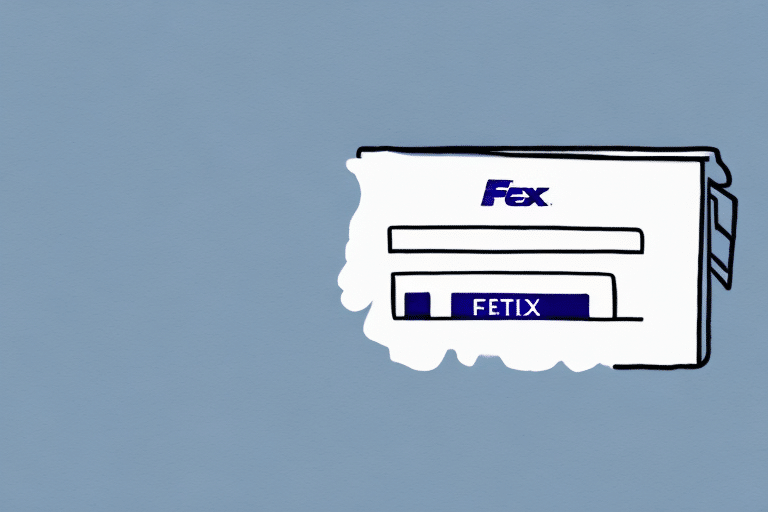How to Create a Return Label Using FedEx Ship Manager
When it comes to creating return labels for your business, FedEx Ship Manager is a convenient and efficient solution. With its user-friendly interface and a comprehensive set of features, you can easily generate return labels for your customers while also tracking the packages throughout their journey. In this article, we walk you through the step-by-step process of creating return labels using FedEx Ship Manager, as well as some tips and tricks to help you get the most out of this service.
Why You Should Use FedEx Ship Manager for Your Return Labels
One of the primary benefits of using FedEx Ship Manager is its ability to create return labels on the fly. When a customer requests or initiates a return, you can generate a label instantly, saving both time and resources. Additionally, you can easily customize the label with branding and messaging to provide a better customer experience, while FedEx’s robust tracking system allows you to monitor the package throughout each step of the shipping process.
Another advantage of using FedEx Ship Manager for your return labels is the flexibility it offers. You can choose from a variety of shipping options, including ground, express, and international, depending on your specific needs. This allows you to tailor the shipping method to the item being returned, ensuring that it arrives back to you in the best possible condition.
Finally, FedEx Ship Manager also provides a streamlined process for managing returns. You can easily track and manage all of your return shipments in one place, making it easier to keep track of inventory and ensure that all returns are processed in a timely manner. This can help improve your overall customer satisfaction and reduce the workload on your team.
Setting Up Your FedEx Ship Manager Account
Before you can start creating return labels using FedEx Ship Manager, you’ll first need to set up an account. Head over to FedEx.com and click on the “Ship” tab to access the Ship Manager. From there, click on the “Create a Shipment” button and follow the prompts to set up your account. You’ll need to provide some basic information about your business, including your name, address, and preferred shipping options.
Once you’ve set up your account, you can start using FedEx Ship Manager to create return labels for your packages. Simply log in to your account and select the “Create a Shipment” option. From there, you can enter the recipient’s information, package details, and select the return label option. You can also choose to schedule a pickup or drop off your package at a FedEx location. With FedEx Ship Manager, creating return labels has never been easier!
Navigating the FedEx Ship Manager Dashboard
Once your account is set up, you’ll be taken to the FedEx Ship Manager dashboard. This is where you’ll be able to manage all aspects of your shipping process, from generating labels to tracking packages. The dashboard is divided into several sections, each of which provides important information about your shipments. The main section is the “Shipments” tab, where you’ll be able to create new shipments, view existing ones, and make changes to the shipping details as needed.
In addition to the “Shipments” tab, the FedEx Ship Manager dashboard also includes a “Reports” tab. This section allows you to generate reports on your shipping activity, including tracking information, shipping costs, and delivery times. You can customize these reports to fit your specific needs and export them for further analysis. The “Administration” tab is another important section, where you can manage your account settings, add or remove users, and set up billing information. Overall, the FedEx Ship Manager dashboard provides a comprehensive solution for all your shipping needs.
Step-by-Step Guide to Creating a Return Label
Ready to get started? Creating a return label using FedEx Ship Manager is a straightforward process:
- Log in to your FedEx Ship Manager account.
- Select the “Create a Shipment” option.
- Enter the recipient’s information and package details.
- Select the return label option.
- Schedule a pickup or drop off your package at a FedEx location.
It’s important to note that when creating a return label, you should always double-check the accuracy of the recipient’s address. Any errors or typos could result in the package being delivered to the wrong location or returned to you. Additionally, make sure to securely affix the return label to the package to ensure it doesn’t fall off during transit.
Tips for Creating Accurate Return Labels
When creating a return label, it’s important to get all the details right to avoid confusion or delays. Here are some tips to keep in mind:
- Ensure the recipient’s address is accurate and up-to-date.
- Properly seal and secure the package to prevent damage during transit.
- Consider using a tracking number to monitor the package’s progress.
- Include all necessary forms and documents with the package.
Another important tip to keep in mind when creating a return label is to ensure that the package is properly sealed and secured. This will prevent any damage or loss during transit and ensure that the package arrives at its destination in good condition.
It’s also a good idea to consider using a tracking number for the return package. This will allow you to monitor the package’s progress and ensure that it reaches its destination on time. Additionally, it can provide peace of mind for both you and the recipient, as you’ll be able to see when the package has been delivered.
How to Customize Your Return Labels with Branding and Messaging
In addition to providing accurate shipping information, you can also use FedEx Ship Manager to customize your return labels with branding and messaging. This helps to create a more cohesive experience for your customers and can also help to promote your brand. To customize your return labels, simply follow these steps:
- Log in to your FedEx Ship Manager account.
- Select the “Create a Shipment” option.
- Enter the recipient’s information and package details.
- Choose the customization options for branding and messaging.
- Generate the return label.
Customizing your return labels not only helps to promote your brand, but it can also provide important information to your customers. For example, you can include instructions on how to return items or contact information for customer service. This can help to streamline the returns process and improve customer satisfaction.
Another benefit of customizing your return labels is that it can help to reduce the likelihood of lost or misdirected packages. By including clear and concise information on the label, such as the recipient’s name and address, you can ensure that the package is delivered to the correct location. This can save you time and money in the long run, as well as improve your reputation with customers.
Common Errors to Avoid When Creating a Return Label
While FedEx Ship Manager makes it easy to create return labels, there are some common errors to watch out for. Here are a few to keep in mind:
- Failing to double-check the recipient’s address.
- Using inappropriate packaging materials.
- Not including all necessary forms and documents.
Another common error to avoid when creating a return label is failing to properly package the item. Make sure to use appropriate packaging materials and secure the item inside the box to prevent damage during transit.
It’s also important to double-check the information on the return label before sending the package. Verify that the recipient’s address is correct and that all necessary forms and documents are included. This can help prevent delays or issues with the return process.
What to Do If Your Return Label Doesn’t Work
If you encounter any issues with your return label, such as difficulty printing or the label not adhering to the package properly, don’t panic. Instead, try these troubleshooting steps:
- Check your printer settings and make sure they are correct.
- Ensure the label paper is loaded correctly in the printer.
- Try reprinting the label from your FedEx Ship Manager account.
If none of these steps work, contact the company’s customer service department for assistance. They may be able to provide you with a new label or offer alternative solutions for returning your item.
It’s important to address any issues with your return label as soon as possible to avoid any delays or complications in the return process. If you wait too long to address the issue, you may miss the return window and be unable to return the item for a refund or exchange.
Saving Time and Money with FedEx’s Return Label Service
By using FedEx Ship Manager to create return labels, you can save time and money for your business. Not only does this service make it easy to generate labels on the fly, but it also provides a streamlined process for tracking packages and customizing labels with your branding and messaging. Whether you’re a small business owner or an e-commerce retailer, FedEx Ship Manager can help you streamline your shipping process and provide a better customer experience.
In addition to the time and cost savings, FedEx’s return label service also offers the convenience of multiple return options for your customers. With options like drop-off at a FedEx location, scheduled pickup, or even printing the label at home, your customers can choose the method that works best for them. This flexibility can lead to increased customer satisfaction and loyalty, as well as a more efficient returns process for your business.
How to Track Your Return Packages with FedEx Ship Manager
Once you’ve created a return label and shipped the package, you can use FedEx Ship Manager to track its progress. Simply log in to your account, click on the “Shipments” tab, and select the return package. From there, you’ll be able to see real-time updates on the package’s location, estimated delivery date, and any issues that may arise during transit. With FedEx’s reliable tracking system, you can have peace of mind knowing that your return packages are in good hands.
It’s important to note that FedEx also offers the option to receive notifications via email or text message regarding your return package’s progress. This can be especially helpful if you’re waiting for a refund or replacement item and want to stay up-to-date on its delivery status. To set up notifications, simply go to the “Preferences” section of your FedEx account and select the “Notifications” tab. From there, you can choose to receive updates on delivery status, delays, and even proof of delivery once the package has been received.