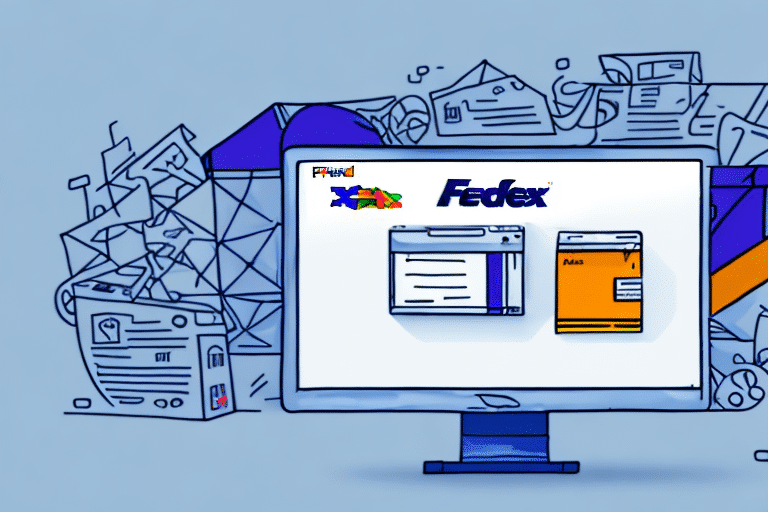How to Create a Shipment with FedEx Ship Manager
If you're looking for a reliable and efficient way to ship your packages, look no further than FedEx Ship Manager. This powerful platform allows you to quickly and easily create shipments, access competitive rates, and track your packages in real-time. In this comprehensive guide, we'll take you through the entire process of setting up and using FedEx Ship Manager, from creating an account to printing shipping labels and managing your account.
The Benefits of Using FedEx Ship Manager
FedEx Ship Manager offers a range of benefits that make it an excellent choice for both businesses and individual shippers. For starters, the platform is incredibly user-friendly and intuitive, allowing even novice shippers to quickly get up to speed. According to FedEx's official page, Ship Manager provides streamlined shipping processes that can save users significant time and reduce errors.
Additionally, FedEx offers competitive pricing on their shipping rates, meaning you can save money while still getting your packages to their destination on time. A 2023 report from Statista indicates that FedEx remains one of the leading players in the shipping industry, continually optimizing their pricing strategies to remain competitive.
Real-time tracking and robust customer support are other key benefits. With FedEx Ship Manager, you have peace of mind knowing the status of your shipments at all times. In case issues arise, FedEx's customer support is readily available to assist, ensuring that any problems are swiftly addressed.
Setting Up Your FedEx Ship Manager Account
To begin using FedEx Ship Manager, you'll need to create an account. This can be done online via the FedEx website or by contacting FedEx customer service directly. During the account setup process, you'll provide essential information about your business and shipping preferences, such as your address, contact information, and preferred payment method.
Once your account is created, you can start leveraging the features of FedEx Ship Manager to handle your shipping needs efficiently. This includes generating shipping labels, tracking packages, and scheduling pickups—all from one centralized platform.
Moreover, by using FedEx Ship Manager, you gain access to discounted shipping rates exclusive to FedEx account holders. This can result in substantial savings, particularly for small businesses with frequent shipping requirements.
Navigating the FedEx Ship Manager Interface
The FedEx Ship Manager interface is designed to be user-friendly, offering a dashboard where you can manage all aspects of your shipments. From this central hub, you can create and manage shipments, access billing information, and track packages in real-time.
Customization
One of the standout features of the interface is the ability to customize your shipping preferences. You can save frequently used shipment details, such as package dimensions and delivery options, to streamline the shipping process.
Automation
FedEx Ship Manager allows you to set up automated shipping rules, which can save time and reduce the likelihood of errors in the shipping process.
Reporting and Analytics
The platform also offers comprehensive reporting tools. You can generate reports to monitor your shipping history, track expenses, and identify areas for improvement, helping you to optimize your shipping strategy.
Creating and Managing Shipments
Entering Shipment Information
When creating a shipment, you'll need to enter key information including the recipient's address, package dimensions and weight, and any additional details such as the contents of the shipment or special delivery instructions. It's crucial to verify all information to prevent delays or issues during shipping.
Compliance: Be aware of FedEx's list of restricted and prohibited items, which includes hazardous materials, firearms, and live animals. Ensuring your shipment complies with these regulations will help avoid fines or legal complications.
Choosing Shipping Options
FedEx Ship Manager offers various shipping options such as overnight, two-day, and ground shipping. Selecting the appropriate option depends on factors like the destination, package size, weight, and the urgency of delivery.
- Overnight Shipping: For time-sensitive deliveries that need to arrive the next day.
- Two-Day Shipping: Balances speed and cost for deliveries within two days.
- Ground Shipping: A cost-effective option for non-urgent shipments.
International shipments require additional considerations such as customs clearance and duty fees. Choose options that best fit the shipment's requirements and destination.
Adding Special Services to Your Shipment
FedEx Ship Manager allows you to add special services to your shipments for enhanced security and convenience. These services include:
- Signature Confirmation: Ensures that the package is received by the intended recipient.
- Insurance Coverage: Provides financial protection for valuable or sensitive items during transit.
- Delivery Notifications: Keeps both sender and recipient informed about the shipment’s status.
- Saturday Delivery: Offers weekend delivery options for faster arrival.
- Customs Clearance Services: For international shipments, facilitating smoother passage through customs.
Utilizing these services can greatly enhance the reliability and security of your shipments.
Printing Shipping Labels
Once all shipment information and options have been selected, you can print your shipping labels directly from the FedEx Ship Manager interface. You have the option to use a standard printer or invest in a specialized thermal label printer for efficiency.
Using a Standard Printer
Ensure that your printer is compatible with FedEx label requirements, including correct label size and paper type.
Using a Thermal Label Printer
Follow the manufacturer's instructions for loading label rolls and adjusting print settings to ensure high-quality label output.
After printing, securely affix the label to your package using clear packing tape, ensuring that it is visible and not obscured by other markings.
Tracking Your Shipments
FedEx Ship Manager provides real-time tracking capabilities, allowing you to monitor the progress of your shipments at any time. You can view detailed status updates, including the current location of your package and estimated delivery times.
In the case of any delays or issues, the platform will provide alerts and notifications to keep you informed. Should you need assistance, FedEx customer support is available to help resolve any concerns regarding your shipment.
Managing Your FedEx Account and Payments
FedEx Ship Manager offers comprehensive account management tools. You can access and update your billing information, review payment history, and set up automatic payments for recurring expenses. Ensuring that your account details are accurate and up-to-date can help streamline the shipping process and prevent payment issues.
Payment Methods
FedEx accepts various payment methods, including credit cards and bank accounts, providing flexibility for different business needs.
Billing Reports
Generate detailed billing reports to keep track of your shipping expenses and analyze spending trends over time.
Troubleshooting Common Issues
While FedEx Ship Manager is designed for ease of use, you may encounter occasional issues such as package damage, lost shipments, or unexpected changes in shipping rates. Here are some common issues and how to address them:
- Package Damage: Inspect items upon receipt and report any damage to FedEx customer support immediately.
- Lost Shipments: Utilize the tracking feature to locate lost packages and contact customer support to initiate a search.
- Shipping Rate Changes: Monitor rate fluctuations and contact FedEx for explanations or to adjust your shipping preferences accordingly.
FedEx's customer support team is a valuable resource for resolving these and other issues swiftly and efficiently.
Integrating FedEx Ship Manager with Other Platforms
FedEx Ship Manager can be integrated with various e-commerce platforms and software tools, enhancing your shipping workflow. Some popular integrations include:
- Shopify: Streamline your order fulfillment process by connecting FedEx Ship Manager with your Shopify store.
- WooCommerce: Manage shipments directly from your WooCommerce dashboard.
- Magento: Integrate FedEx shipping options into your Magento-powered website for seamless order processing.
These integrations can save time, reduce manual data entry, and improve the overall efficiency of your shipping operations.
Tips and Best Practices for Using FedEx Ship Manager
To maximize the benefits of FedEx Ship Manager, consider implementing the following best practices:
- Create Shipping Templates: Save time by creating templates for frequently shipped items, including consistent shipping preferences and packaging details.
- Utilize Batch Shipping: Process multiple shipments simultaneously to increase efficiency and reduce processing time.
- Employ the FedEx Mobile App: Manage shipments on the go with the FedEx mobile app, providing flexibility and convenience.
- Regularly Review Shipping Data: Use reporting tools to analyze your shipping patterns and identify opportunities for cost savings and process improvements.
Implementing these strategies can help streamline your shipping process, reduce errors, and enhance overall operational efficiency.
Best Practices for Packaging and Preparing Your Shipments
Proper packaging is essential to ensure that your shipments arrive safely and intact. Follow these best practices:
- Select Appropriate Packaging Materials: Use sturdy boxes and adequate padding materials to protect your items during transit.
- Seal Packages Securely: Use high-quality packing tape to seal all package openings, preventing accidental openings or damage.
- Label Clearly: Ensure that shipping labels are printed clearly and affixed securely to the package. Avoid placing labels over seams or edges.
- Follow Specific Guidelines: Certain items may require special handling or packaging methods. Refer to FedEx's guidelines for packaging different types of items.
By adhering to these packaging best practices, you can minimize the risk of damage during shipping and ensure a smooth delivery process.
With this comprehensive guide to using FedEx Ship Manager, you should now be well-equipped to create and manage your shipments with ease and confidence. Whether you're a small business owner or an individual shipper, this powerful platform can help you save time and money on your shipping needs. So go ahead and give it a try today – you may be surprised at just how much it can streamline your shipping process!