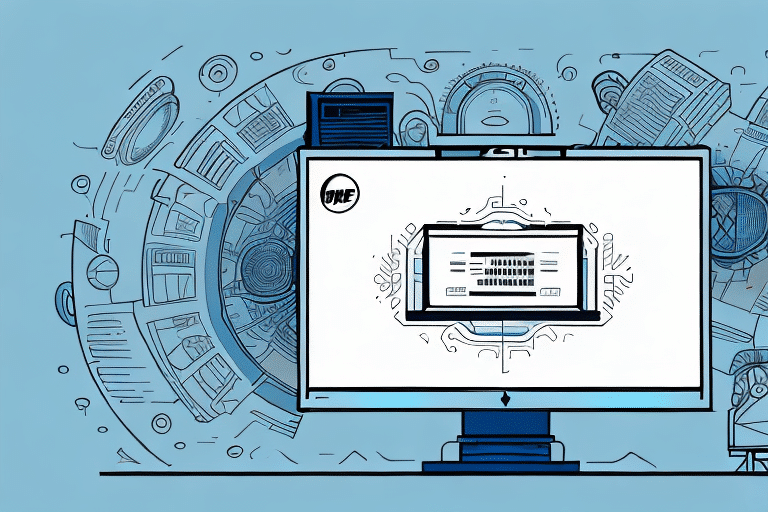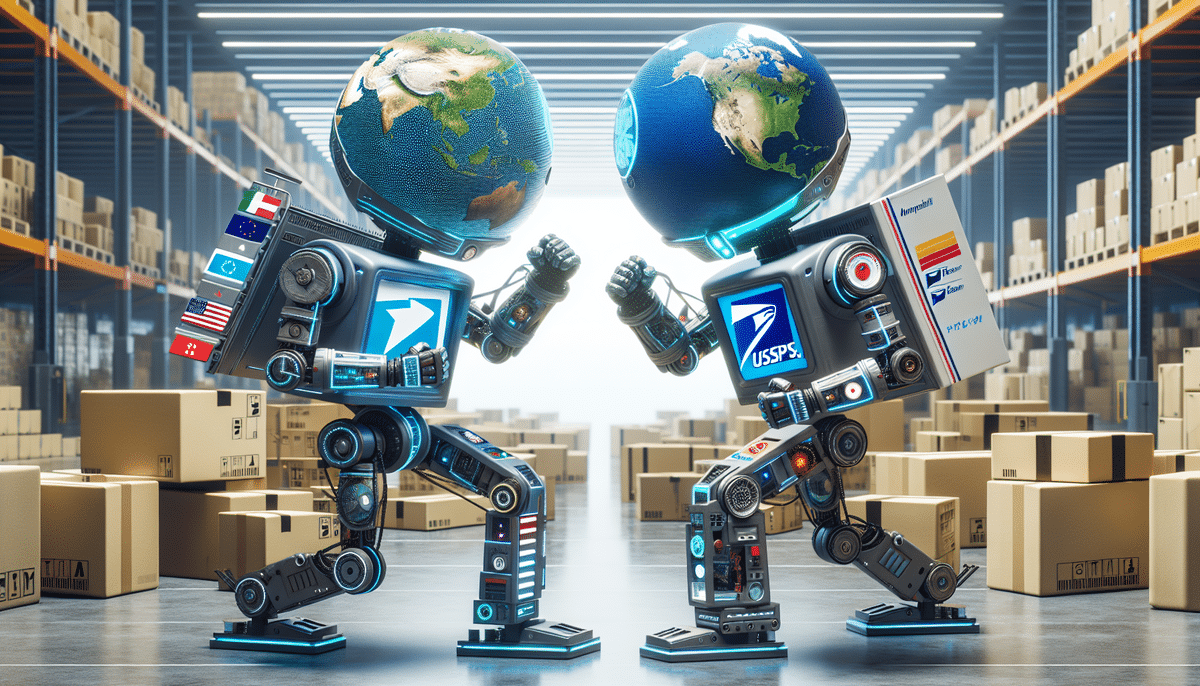Introduction to UPS WorldShip
UPS WorldShip is a comprehensive shipping software designed to streamline the shipping process for businesses of all sizes. By integrating seamlessly with UPS services, WorldShip allows users to manage shipments, track packages, and handle shipping documentation efficiently. According to a 2023 Capterra report, UPS WorldShip is rated highly for its user-friendly interface and robust feature set, making it a popular choice among logistics professionals.
In this guide, we'll provide an in-depth analysis of how to create a shipment using UPS WorldShip. You'll learn how to navigate the interface, install the software, set up your shipping preferences, manage recipient addresses, enter package information, choose the appropriate shipping service, and much more. By leveraging these insights, you can optimize your shipping operations for greater efficiency and reliability.
Setting Up UPS WorldShip
Downloading and Installing UPS WorldShip
Installing UPS WorldShip is a straightforward process. Visit the official UPS WorldShip download page to obtain the latest version of the software. Ensure your computer meets the minimum system requirements, which include:
- Windows 10 or higher
- At least 4GB of RAM
- 2GB of free hard drive space
After downloading, run the installation file and follow the on-screen instructions. Administrative privileges are required to complete the installation.
Configuring Shipping Preferences
Once installed, open UPS WorldShip and navigate to the Shipper Editor to configure your shipping preferences. Key settings to consider include:
- Your UPS account number
- Default packaging types (e.g., boxes, envelopes)
- Preferred shipping services (e.g., UPS Ground, UPS Next Day Air)
Setting these preferences ensures consistency across all shipments and can significantly reduce the time spent configuring individual shipments.
Managing Recipient Addresses
Efficiently managing recipient addresses can streamline your shipping process. Use the Ship To Editor feature to add, edit, or delete recipient information. For businesses with recurring shipments, setting a default recipient can save valuable time.
Regularly updating and maintaining your address book helps prevent delivery issues and ensures that packages reach their intended destinations without delays.
Creating and Managing Shipments
Entering Package Information
To create a shipment, click on the Create Shipment button. Enter detailed package information, including:
- Weight and dimensions
- Package contents
- Type of packaging used
Accurate package details are crucial for determining the correct shipping rates and ensuring compliance with UPS guidelines. Refer to the UPS Shipping Restrictions to verify prohibited and restricted items.
Choosing Shipping Services
UPS WorldShip offers a variety of shipping options tailored to different needs. Factors to consider when selecting a service include:
- Delivery speed
- Destination
- Package size and weight
For instance, UPS Next Day Air is ideal for urgent deliveries, while UPS Ground offers a cost-effective solution for less time-sensitive shipments. Utilize the UPS Services Overview to compare options and choose the best fit for your needs.
Printing Labels and Documentation
After entering shipment details and selecting a service, UPS WorldShip allows you to print shipping labels and necessary documentation directly from the software. Ensure your printer settings are correctly configured to avoid misprints:
- Verify paper size and orientation
- Check ink or toner levels
- Ensure the printer is connected and functioning
Properly printed labels are essential for the smooth transit of your packages.
Tracking Shipments
UPS WorldShip provides robust tracking capabilities. Access the Track Packages feature to monitor the real-time status of your shipments. Additionally, you can set up automated notifications to receive updates via email or SMS:
- Package dispatched
- Package in transit
- Package delivered
These features help maintain visibility and provide peace of mind regarding your shipments' whereabouts.
Optimizing UPS WorldShip for Efficiency
Utilizing Templates and Defaults
UPS WorldShip allows users to create templates for frequently used shipment configurations. By saving default values for common fields such as recipient addresses and shipping services, you can expedite the shipping process and reduce the likelihood of errors.
Leveraging Automation Features
Automation tools within UPS WorldShip, such as batch processing and automated label printing, can significantly increase productivity. Implementing these features is particularly beneficial for businesses with high shipping volumes.
Customizing Notifications
Tailor your shipment notifications to align with your business needs. Customize the content and frequency of alerts to ensure that relevant stakeholders are informed promptly about shipment statuses.
Troubleshooting and Best Practices
Troubleshooting Common Issues
While UPS WorldShip is a reliable platform, you may encounter issues such as:
- Incorrect address formatting
- Software installation errors
- Printing malfunctions
Refer to the UPS Support Center for comprehensive troubleshooting guides and assistance.
Best Practices for Records Management
Maintaining organized shipping records is essential for efficient operations and compliance. Implement the following best practices:
- Centralize all shipping documents in a secure location
- Use consistent naming conventions for easy retrieval
- Regularly back up data to prevent loss
Effective records management facilitates easy access to shipment history, which is invaluable for auditing and customer service purposes.
Comparing UPS WorldShip to Other Shipping Solutions
While UPS WorldShip offers a robust set of features, it's important to consider how it compares to other shipping software options:
- ShipStation: Known for its extensive integrations with e-commerce platforms.
- uShip: Specializes in larger, freight shipments.
- Shippo: Offers a user-friendly interface with competitive pricing for small businesses.
Each platform has its unique strengths, so evaluate your specific business needs and budget to choose the most suitable solution. Refer to industry reviews on Software Advice for detailed comparisons.
Frequently Asked Questions
Can I create international shipments using UPS WorldShip?
Yes, UPS WorldShip supports international shipping and provides tools to handle customs documentation and international shipping regulations.
Is it possible to schedule pickups through UPS WorldShip?
Absolutely. You can schedule package pickups directly within the software, streamlining the shipping process.
Are there additional fees for using UPS WorldShip?
While the software itself is free for UPS customers, shipping fees vary based on service type, package size, and destination. For detailed pricing, consult the UPS Pricing Guide.
Conclusion
UPS WorldShip is a powerful tool that can significantly enhance your shipping operations. By following this comprehensive guide, you can leverage its features to create shipments efficiently, manage recipient information effectively, and ensure timely deliveries. Incorporating best practices and optimizing the software's capabilities will enable your business to save time and resources while maintaining high standards of service quality. For more information, visit the official UPS WorldShip page.