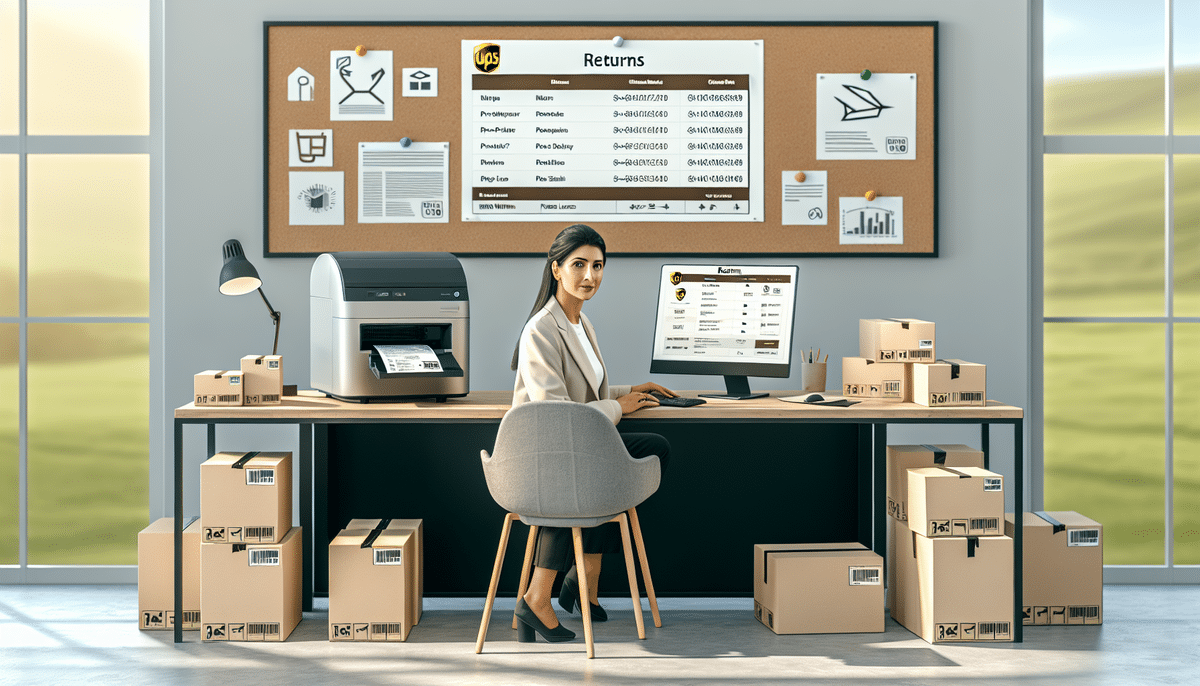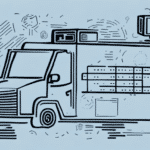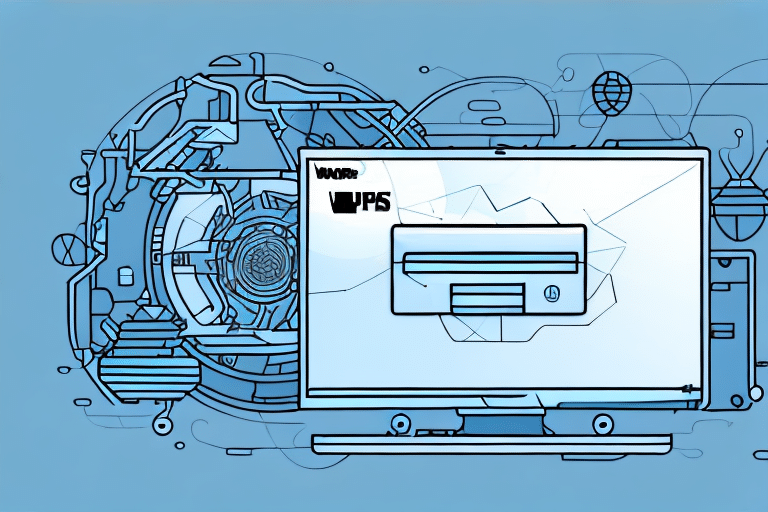In the modern world of e-commerce, returns are an unavoidable reality. According to a [2019 study by Invesp](https://www.invespcro.com/blog/ecommerce-returns/), the average return rate in e-commerce ranges between 20% to 30%, depending on the industry. Customers have come to expect hassle-free, easy returns, and businesses that fail to provide them risk losing customers and damaging their brand reputation. This is why efficient returns management is essential for any e-commerce business, and a key part of that is creating return labels. In this guide, we'll explore how to create a UPS WorldShip return label, including why it's important, the benefits of using UPS WorldShip, and step-by-step instructions for creating a UPS WorldShip return label.
Understanding the Importance of Return Labels in E-commerce
Return labels are a crucial component of the returns process in e-commerce. They enable customers to send back items they no longer want or that are faulty, while simultaneously allowing businesses to track returned items efficiently. Without a return label, the returns process can quickly become confusing, leading to delays, unhappy customers, and lost revenue. According to a [Narvar report](https://www.narvar.com/resources/narvar-retail-trends-2021/), 95% of consumers consider a smooth return experience as a key factor in future purchasing decisions.
Moreover, return labels help businesses consolidate their returns data, making it easier to analyze and optimize the returns process. By investing in a reliable and efficient return label solution, businesses can streamline their operations, improve customer satisfaction, and boost their bottom line.
Benefits of Using UPS WorldShip for Return Labels
UPS WorldShip is a popular return label solution used by many e-commerce businesses. It offers a range of benefits that enhance returns management:
Efficiency
UPS WorldShip allows businesses to create and print return labels quickly and easily, significantly reducing the time and effort required for returns management.
Flexibility
The platform offers a range of customization options, including branding, tracking, and shipping preferences, enabling businesses to tailor their return labels to specific needs.
Integration
UPS WorldShip seamlessly integrates with various e-commerce platforms and shipping solutions, allowing businesses to manage their returns process from a single interface.
Simplicity
Designed with user-friendliness in mind, UPS WorldShip features a straightforward interface that requires minimal training, making it accessible for businesses of all sizes.
In addition to these benefits, UPS WorldShip provides access to real-time tracking information for return labels. This feature allows businesses to monitor the status of returns and keep customers informed about the progress of their shipments. Furthermore, UPS WorldShip offers robust reporting and analytics tools, enabling businesses to gain valuable insights into their returns processes and identify areas for improvement.
Installing and Setting Up UPS WorldShip
Downloading the Software
The first step in utilizing UPS WorldShip is to download the software. Visit the [official UPS WorldShip page](https://www.ups.com/worldship) to access the latest version of the software.
Installation Process
- Navigate to the UPS WorldShip download page and select the appropriate version for your operating system.
- Follow the on-screen instructions to install the software on your computer.
- Once installed, launch UPS WorldShip and log in using your UPS account credentials.
System Requirements
Before installation, ensure your computer meets the minimum system requirements:
- Operating System: Windows 10 or later
- Memory: At least 4GB of RAM
- Storage: Minimum of 2.5GB of available hard drive space
- Internet Connection: Required for account setup and label generation
If you encounter any issues during installation, [UPS Customer Support](https://www.ups.com/us/en/help-center/contact.page) is available to assist with troubleshooting and technical support.
Creating and Customizing UPS WorldShip Return Labels
Step-by-Step Guide to Creating a Return Label
- Open UPS WorldShip and log in with your UPS account details.
- Select the "Returns" tab from the main menu.
- Choose the type of return label you wish to create, such as "Scheduled Pickup" or "Print and Include in Shipment."
- Enter the necessary details, including the recipient's address, reason for return, and tracking information.
- Customize your label using the available options, such as adding your business logo or specific shipping instructions.
- Print the return label and include it in the package with the returned item.
Note that creating a return label through UPS WorldShip requires an active UPS account. If you do not have one, you can easily create an account on the [UPS website](https://www.ups.com/signup).
Customization Tips
- Add Your Logo: Incorporating your logo into the return label reinforces your brand and enhances customer recognition.
- Include Clear Instructions: Providing detailed return instructions minimizes customer confusion and reduces the likelihood of errors.
- Incorporate Tracking Information: Including tracking details gives customers peace of mind and allows them to monitor their return shipment.
- Personalized Messaging: Adding a thank-you note or personalized message can improve the customer experience and foster loyalty.
Additionally, consider including a QR code on the label that directs customers to your website or customer service page for a more streamlined returns process.
Troubleshooting Common Issues
While creating return labels with UPS WorldShip is generally straightforward, some common issues may arise:
- Incorrect Address: Always double-check the recipient's address. If an error is found, update the address and regenerate the label.
- Missing Tracking Information: Ensure all tracking details are entered correctly. If issues persist, contact [UPS Support](https://www.ups.com/us/en/help-center/contact.page).
- Printing Problems: Verify that your printer is properly connected and compatible with UPS WorldShip. Restart the printer or software if necessary, and consult UPS support if problems continue.
- Incorrect Package Weight: Accurately weigh the package and enter the correct weight to avoid additional charges or shipping delays.
- Software Glitches: Restart UPS WorldShip or update to the latest version to resolve any software-related issues.
If technical difficulties persist, reaching out to UPS Customer Support can provide specialized assistance to resolve the issue promptly.
Best Practices for Efficient Returns Management
- Educate Your Team: Ensure your customer service and logistics teams are well-versed in the returns process and comfortable handling return requests.
- Analyze Returns Data: Regularly review returns data to identify trends, common issues, and areas for improvement. This can help in making informed business decisions.
- Stay Updated with Regulations: Keep abreast of shipping regulations and requirements to ensure compliance and avoid penalties.
- Provide Clear Return Instructions: Make the return process as simple as possible for customers by providing clear and concise instructions.
- Implement Tracking Systems: Use barcodes or tracking technology to monitor returned items, ensuring they are received and processed efficiently.
By adhering to these best practices, businesses can enhance their returns management process, leading to increased customer satisfaction and operational efficiency.
Integrating UPS WorldShip with Your E-commerce Platform
For enhanced efficiency, UPS WorldShip can be integrated with your existing e-commerce platform. This integration allows for seamless management of both sales and returns from a unified interface, reducing the time and effort required for returns management. To integrate UPS WorldShip with your e-commerce platform, refer to the [UPS Integration Guide](https://www.ups.com/us/en/services/integrate.page).
Benefits of integration include:
- Real-Time Tracking: Monitor the status of returns in real-time, providing transparency and timely updates to customers.
- Automated Processes: Automate label creation and tracking updates, minimizing manual intervention and reducing the potential for errors.
- Cost Savings: Utilize UPS's negotiated shipping rates directly through the integrated platform, leading to significant cost savings on shipping expenses.
Integrating UPS WorldShip with your e-commerce platform not only streamlines your returns process but also enhances the overall efficiency of your shipping operations.
Ensuring Compliance with Shipping Regulations
Compliance with shipping regulations and requirements is vital when creating return labels with UPS WorldShip. Non-compliance can result in shipping delays, fines, and a tarnished business reputation. Key considerations include:
- Proper Packaging: Ensure items are packaged securely to prevent damage during transit. Use appropriate materials and follow UPS packaging guidelines.
- Accurate Labeling: Labels must include all necessary information, such as recipient address, return address, and tracking numbers. Incorrect labeling can lead to misrouted packages.
- Understanding Shipping Restrictions: Be aware of any shipping restrictions related to the items being returned, especially for international returns which may have specific customs requirements.
- Selecting the Right Shipping Method: Choose the most appropriate UPS service based on the destination, package size, and desired delivery speed to ensure timely and compliant returns processing.
Additionally, for international returns, familiarize yourself with customs documentation and potential duties or taxes that may apply. Utilizing UPS WorldShip's built-in compliance tools can help ensure that all shipping regulations are met.
Conclusion
Creating a UPS WorldShip return label is a straightforward yet impactful process that offers significant benefits for your e-commerce business. Utilizing UPS WorldShip for returns management enables you to streamline your operations, enhance customer satisfaction, and improve your bottom line. By following the step-by-step guide and implementing the best practices outlined in this article, you can create efficient and effective return labels that comply with shipping regulations and meet your customers' expectations.