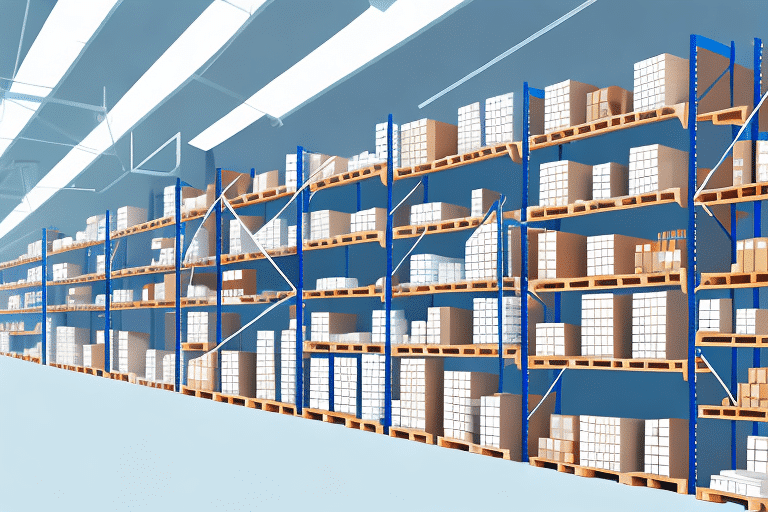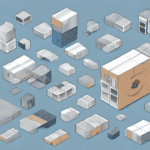How to Create an Effective Inventory Report
An inventory report is a crucial tool for managing your business's inventory. It provides a snapshot of the current status of your inventory, including the amount of stock on hand, the value of that stock, and any changes that have occurred over a set period. With an effective inventory report, you can identify trends, patterns, and areas for improvement in your inventory management.
Importance of Inventory Reporting
Inventory reports help you stay up-to-date on your inventory levels and make informed decisions about purchasing and stocking new items. They can identify slow-moving or obsolete stock, allowing you to discount or remove these items to free up space and reduce costs. Accurate inventory reports ensure that you have the right amount of inventory on hand to meet customer demand, preventing missed sales opportunities and reducing the risk of stock-outs.
Furthermore, inventory reporting enables you to track your inventory turnover rate—the number of times your inventory is sold and replaced within a given period. According to a Forbes article, a higher turnover rate typically indicates efficient inventory management and strong sales performance, directly impacting your cash flow and profitability.
Types of Inventory Reports
Several types of inventory reports can help you manage your inventory more effectively, including:
- Inventory Valuation Report: Provides an estimate of the value of your inventory.
- Inventory Turnover Report: Shows how quickly inventory is being sold and restocked.
- Stockout Report: Details the number of times you ran out of stock of a particular item.
- ABC Analysis Report: Categorizes inventory items by their importance to your business.
- Dead Stock Report: Identifies items that have not been sold for an extended period and are occupying valuable warehouse space.
- Lead Time Report: Shows the time it takes for your suppliers to deliver goods to your warehouse.
Key Components of an Inventory Report
When creating an inventory report, it's essential to include the following information:
- Item Description: A detailed description of each item in your inventory.
- Stock Quantity: The amount of each item you have on hand.
- Inventory Value: The total value of your inventory.
- Stock Movement: A record of all transfers of goods in and out of your inventory.
- Reorder Points: The minimum stock levels required to prevent stock outages.
Additionally, include the date of the inventory report and any notes or comments regarding discrepancies or issues found during the inventory count. This information helps identify trends or patterns in inventory management and assists in making informed decisions for future inventory planning.
Data Gathering and Tools for Inventory Reporting
Gathering accurate data is crucial for creating an effective inventory report. Utilize software solutions such as QuickBooks Inventory Management, Zoho Inventory, or Wasp Inventory Control to track inventory data accurately. To ensure comprehensive data collection, conduct a physical inventory count, reconcile any discrepancies, and audit your data for accuracy.
Consider the demand for your products by analyzing sales trends and customer behavior. This helps in identifying which products are in high demand and which are not, guiding your decisions on what to order more of and what to reduce or discontinue. Additionally, consider external factors such as seasonality, market trends, and economic conditions that may affect your inventory levels.
Key Performance Indicators (KPIs) in Inventory Management
Key Performance Indicators (KPIs) are measurable values that help you monitor the performance of your inventory management system. When creating an inventory report, track KPIs such as:
- Sales-to-Inventory Ratio: The number of sales divided by the amount of inventory on hand.
- Inventory Turnover Rate: The number of times inventory is sold and restocked each year.
- Stockout Rate: The percentage of times you run out of stock of a particular item.
- Accuracy Rate: The percentage of times your inventory records match the actual inventory count.
KPIs can vary depending on the industry and the type of inventory being managed. For example, a retail store may focus on the sales-to-inventory ratio and stockout rate, while a manufacturing company may prioritize inventory turnover rate and accuracy rate. Identifying the most relevant KPIs for your business and regularly tracking and analyzing them is crucial for making informed decisions about inventory management.
Analyzing and Interpreting Inventory Report Data
The data in an inventory report is only useful if you analyze and interpret it correctly. Use the data to identify trends, patterns, and areas for improvement. Compare your inventory reports with previous periods to assess how your inventory management system is performing over time.
Identify discrepancies or errors in the data, such as incorrect counts, missing items, or inaccurate product information. Correcting these errors ensures that your inventory report data is reliable and accurate.
Segment the data by product category or location to identify which products or locations are performing well and which may need more attention. Focusing on specific areas of your inventory allows for more informed decisions about purchasing, stocking, and overall inventory management.
Strategies for Enhancing Inventory Management Using Reports
Implementing effective strategies based on your inventory reports can significantly improve your inventory management:
- Create Reorder Points: Establish reorder points for each item to ensure you never run out of stock.
- Conduct Regular Physical Counts: Perform physical inventory counts regularly to ensure your records match your actual inventory.
- Implement FIFO: Use the first-in, first-out (FIFO) method to reduce the risk of obsolete stock and prevent spoilage.
- Analyze Sales Data: Identify trends and patterns in your sales data to adjust inventory levels accordingly, avoiding overstocking slow-moving items and understocking popular products.
- Forecast Future Demand: Use historical data and market analysis to predict future demand and plan your inventory purchases accordingly.
Presenting Inventory Reports to Stakeholders
When presenting your inventory report to stakeholders, highlight key findings such as trends and patterns, and outline your plans to address potential issues. Emphasize the value of inventory reporting in improving inventory management and, ultimately, the company's bottom line.
Provide context by explaining the data in an accessible way, even for stakeholders unfamiliar with inventory management. Use visual aids like graphs and charts to illustrate your points and make the information more digestible.
Be transparent about any limitations or challenges faced when compiling the report. This demonstrates awareness of potential issues and shows that you are actively working to address them, building trust and credibility with your audience.
Common Mistakes to Avoid in Inventory Reporting
To ensure your inventory reports are accurate and useful, avoid the following common mistakes:
- Incomplete Data: Failing to include all necessary data can lead to inaccurate reports and poor decision-making.
- Incorrect Data Entry: Inputting incorrect data can distort your inventory reports, leading to misguided strategies.
- Irregular Physical Counts: Neglecting regular physical inventory counts can result in discrepancies between actual and recorded inventory levels.
- Lack of Regular Reporting: Infrequent reporting can prevent timely identification of issues and trends, hindering effective inventory management.
Tools and Software Solutions for Inventory Reporting
Using specialized inventory management software can streamline inventory reporting and enhance accuracy. Some of the most popular inventory management software solutions include:
- QuickBooks Inventory Management: Offers robust inventory tracking and reporting features suitable for small to medium-sized businesses.
- Zoho Inventory: Provides comprehensive inventory management tools with integration capabilities for various e-commerce platforms.
- Wasp Inventory Control: Ideal for businesses needing detailed inventory tracking and reporting functionalities.
These tools help automate data collection, reduce errors, and provide real-time insights into your inventory status, facilitating more informed decision-making.
Best Practices for Maintaining Accurate Inventory Reports
To maintain accurate and up-to-date inventory reports, implement the following best practices:
- Conduct Regular Physical Counts: Regularly count your inventory to ensure that your records match the actual stock levels.
- Use Automated Inventory Management Software: Leverage inventory management software to track inventory data accurately and reduce manual errors.
- Train Employees: Ensure that employees are trained on how to use inventory management software and conduct physical inventory counts effectively.
- Establish Clear Procedures: Develop and enforce standardized procedures for inventory management to maintain consistency and accuracy.
- Monitor and Review Reports Regularly: Regularly review inventory reports to identify and address issues promptly.
Impact of Effective Inventory Reporting on Business Performance
Effective inventory reporting can significantly impact your business's bottom line by reducing costs, preventing stockouts, and providing valuable data for informed decision-making. According to a study by Inc., businesses that implement robust inventory management practices can improve their cash flow by up to 20%.
By optimizing inventory levels, you minimize holding costs and reduce the risk of overstocking or understocking products. This leads to streamlined operations, better customer satisfaction, and increased profitability.
Making Informed Business Decisions with Inventory Reports
To make informed business decisions using your inventory reports, analyze the data to identify trends, patterns, and areas for improvement. Use this information to make decisions about purchasing, stocking, and pricing products. Additionally, inventory reports can inform budgeting decisions and identify opportunities to reduce costs.
For instance, if your inventory report shows a high turnover rate for a particular product, you might consider increasing its stock levels or negotiating better terms with your supplier. Conversely, if certain items consistently show low sales, you may decide to discontinue them or seek alternative suppliers.
Creating effective inventory reports may seem challenging, but they are essential for managing your inventory efficiently. By following best practices and leveraging the right tools, you can enhance your inventory management and drive your business's success.