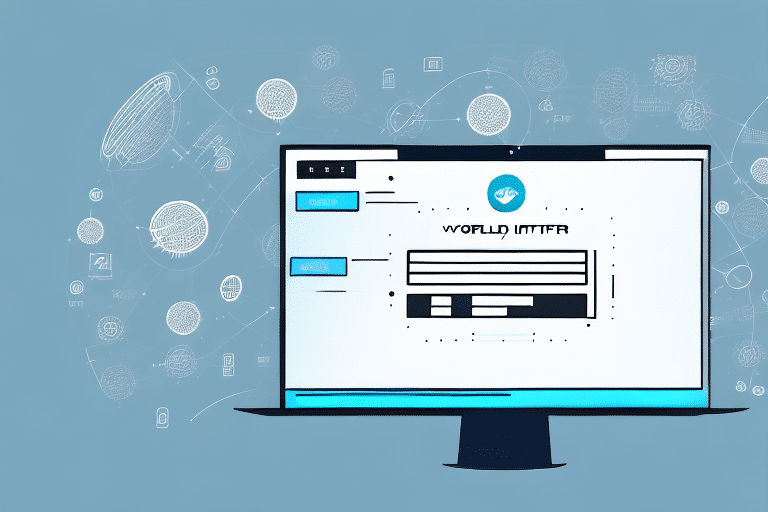How to Create an Email UPS Label in Worldship
In the shipping industry, efficiency and accuracy are crucial for maintaining customer satisfaction and operational effectiveness. Creating UPS labels using Worldship can significantly streamline your shipping process. This comprehensive guide provides a step-by-step approach to generating email UPS labels in Worldship, highlighting the benefits, troubleshooting common issues, and offering advanced tips to optimize your shipping workflow.
Understanding the Benefits of Using Worldship for UPS Labels
Choosing Worldship for creating UPS labels offers numerous advantages:
- Efficiency: Automate the label creation process, reducing manual entry and minimizing errors.
- Cost Savings: Access exclusive discounted shipping rates, potentially lowering your overall shipping expenses.
- Real-Time Tracking: Gain visibility into your shipments with live tracking updates, enhancing transparency.
- Customizable Preferences: Tailor shipping options to meet your specific business needs, improving operational flexibility.
According to UPS, businesses that utilize automation tools like Worldship can reduce shipping errors by up to 50%, leading to increased customer satisfaction and repeat business.
Step-by-Step Guide to Creating Email UPS Labels in Worldship
1. Download and Install Worldship
Begin by downloading the latest version of Worldship from the official UPS website. Follow the installation instructions to set up the software on your computer.
2. Set Up Your Worldship Account
After installation, launch Worldship and configure your account settings:
- Enter your UPS account number.
- Provide the origin address details.
- Select your preferred payment method.
3. Input Shipping Information
For each shipment, enter the necessary details:
- Recipient’s name and address.
- Package weight and dimensions.
- Desired shipping method (e.g., Ground, Air, International).
4. Generate and Email the UPS Label
Once all information is inputted:
- Click on the "Create Label" button.
- Select the option to email the label directly to the recipient.
- Review and confirm the details before sending.
This process not only saves time but also ensures that tracking information is promptly shared with your customers.
Troubleshooting Common Issues with Email UPS Labels in Worldship
1. Connectivity Problems
Ensure a stable internet connection to prevent disruptions during label creation. If connectivity issues persist, restart your router or contact your internet service provider.
2. Incorrect Shipping Information
Double-check all entered details, including addresses and package specifications, to avoid shipping errors. Utilizing Worldship's address validation feature can help mitigate this issue.
3. Printer Configuration Issues
If labels are not printing correctly:
- Verify that the printer settings match the label size and orientation.
- Ensure the printer is properly connected and has sufficient ink or toner.
- Run a printer diagnostic or consult the printer’s manual for troubleshooting steps.
For persistent issues, consider reaching out to UPS customer support or referring to the UPS Help Center for specialized assistance.
Advanced Tips and Tricks to Optimize Your Shipping with Worldship
1. Utilize Batch Shipping
Batch shipping allows you to create multiple labels simultaneously for shipments destined to similar locations. This feature can significantly reduce processing time for bulk orders.
2. Save Frequently Used Information
Store common addresses, package weights, and shipping preferences within Worldship to expedite the label creation process for recurring shipments.
3. Set Up Automatic Email Notifications
Configure Worldship to automatically send email notifications to customers upon shipment. This enhances communication and keeps customers informed about their order status.
Enhancing Customer Satisfaction with Real-Time Tracking and Notifications
Worldship’s integration with UPS facilitates real-time tracking, allowing both businesses and customers to monitor shipment progress. Implementing this feature can lead to:
- Improved Transparency: Customers appreciate the ability to track their orders, reducing inquiries and enhancing trust.
- Timely Deliveries: Real-time updates help in anticipating delivery times and addressing any delays proactively.
According to a 2023 report by Statista, businesses offering real-time tracking experience a 20% increase in customer satisfaction scores.
Expanding Your Business with International Shipping Options
Worldship offers robust international shipping features, enabling businesses to reach global markets seamlessly:
- Customs Documentation: Automatically generate necessary customs forms, ensuring compliance with international shipping regulations.
- Cost Calculation: Accurately calculate shipping costs and potential customs fees, providing transparency to customers.
- Multilingual Support: Customize labels and notifications in multiple languages to cater to diverse customer bases.
Expanding internationally can open up new revenue streams. According to the U.S. Export Administration, businesses that engage in international shipping can see up to a 30% increase in sales.
Conclusion
Creating email UPS labels in Worldship is a strategic approach to enhancing your shipping efficiency and customer satisfaction. By leveraging Worldship’s comprehensive features, addressing common issues proactively, and implementing advanced strategies, businesses can optimize their shipping operations and focus on growth. Embrace these practices to ensure timely deliveries, cost savings, and an improved overall shipping experience for your customers.