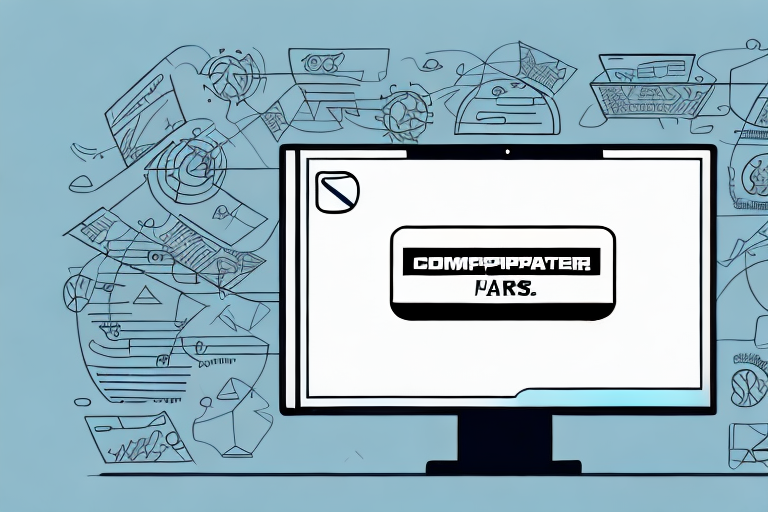Creating an Online UPS Shipping Label: A Comprehensive Guide
Shipping packages efficiently is crucial for both businesses and individuals. Creating an online UPS shipping label can streamline your shipping process, offering convenience and reliability. This guide delves into the benefits of using UPS for shipping labels, the necessary information for label creation, a step-by-step process, tips for accuracy, selecting the right shipping options, understanding rates and fees, printing your label, avoiding common mistakes, troubleshooting issues, tracking your package, utilizing bulk shipment options, and answers to frequently asked questions.
Benefits of Using UPS for Shipping Labels
Reliability and Trustworthiness
UPS is renowned for its dependable shipping services and global presence, ensuring your packages reach their destinations on time. According to the UPS Tracking Insights, UPS consistently ranks high in delivery performance and customer satisfaction.
Eco-Friendly Shipping Options
UPS offers environmentally friendly shipping solutions, including a carbon-neutral shipping program. This initiative allows customers to offset the carbon emissions from their shipments, contributing to sustainability efforts.
Necessary Information for Creating a UPS Shipping Label
Sender and Recipient Details
Accurate addresses for both sender and recipient are essential. This includes street address, city, state, zip code, and country.
Package Specifications
Details such as weight, dimensions, and the nature of the contents (e.g., hazardous materials) are required to determine the appropriate shipping method and costs.
Shipping Service Level
Choosing between services like UPS Ground, UPS Express, or international shipping affects delivery speed and cost.
Step-by-Step Guide to Creating a UPS Shipping Label Online
1. Log Into Your UPS Account
Visit the UPS website and sign in to your account. If you don't have an account, you can easily create one.
2. Enter Shipping Details
Provide accurate sender and recipient information, including addresses and contact numbers.
3. Provide Package Details
Input the weight, dimensions, and content description of your package.
4. Select a Shipping Service
Choose the shipping option that best fits your needs based on speed and cost.
5. Review and Confirm
Double-check all entered information to ensure accuracy and prevent delays.
6. Print Your Shipping Label
After confirmation, print the shipping label using a standard printer or visit a local UPS store for assistance.
Additionally, UPS allows you to schedule a pickup during the label creation process, saving you a trip to the store.
Tips for Accurate UPS Shipping Label Creation
Double-Check All Entries
Ensure that all information, especially addresses and package details, are correct to avoid delivery issues.
Choose the Appropriate Shipping Method
Select a shipping option that aligns with the urgency and budget of your shipment.
Understand Special Requirements
Be aware of any restrictions or additional requirements for shipping certain items, such as hazardous materials.
Selecting the Right Shipping Options
Assess Delivery Time and Budget
Determine how quickly you need the package delivered and how much you're willing to spend. UPS offers a range of services from economical ground shipping to expedited air services.
Consider Destination Regulations
For international shipments, familiarize yourself with the destination country's customs regulations and necessary documentation.
Packaging Considerations
Choose appropriate packaging materials to protect your items during transit. UPS provides various packaging options to suit different needs.
Understanding UPS Shipping Rates and Fees
Factors Influencing Shipping Costs
Shipping rates are influenced by package weight, dimensions, destination, and chosen service level. Utilize the UPS Rate Calculator to estimate costs accurately.
Additional Fees
Be aware of potential surcharges for oversized or heavy packages, fuel surcharges, and fees for additional services like insurance.
Discounts and Savings
UPS offers discounts for volume shippers and businesses with regular shipping needs. Exploring these options can lead to significant cost savings.
Printing Your UPS Shipping Label
Printing at Home
Use a reliable printer to ensure the label is clear and scannable. Ensure the printer has sufficient ink and the paper is of good quality to prevent smudging.
Printing at a UPS Store
If you encounter issues printing at home, visit a local UPS store where staff can assist you in printing the label correctly.
Avoiding Common Mistakes When Creating a UPS Shipping Label
Incorrect Address Information
Double-check all address entries to prevent delivery delays or misrouting.
Wrong Shipping Service Selection
Selecting the wrong service level can lead to unexpected costs or delayed deliveries. Ensure the chosen service aligns with your delivery expectations.
Poor Packaging
Use sturdy packaging materials to protect your items. Improper packaging can result in damaged goods and potential additional fees.
Troubleshooting Issues with UPS Shipping Labels
Payment Problems
If you encounter payment issues, verify your payment information or contact UPS customer service for assistance.
Technical Difficulties
For technical issues on the UPS website, try clearing your browser cache or using a different browser. If problems persist, reach out to UPS support.
Incorrect Address Entries
If you've made a mistake in the address, contact UPS immediately to amend the label before the package is shipped.
Tracking Your UPS Package
Using UPS Tracking Tools
After shipping, use the tracking number provided to monitor your package's progress via the UPS Tracking Page or mobile app.
Setting Up Notifications
UPS offers email and text notifications to keep you updated on your package's status, providing peace of mind and timely information.
Bulk Shipment Options with UPS
Benefits of Bulk Shipping
Businesses that ship frequently can benefit from bulk shipping options, which offer discounted rates and streamlined processes.
Using UPS Shipping Software
UPS provides shipping software that allows for the efficient creation of multiple shipping labels, batch tracking, and management of shipments from a centralized platform.
Scheduling Regular Pickups
Arrange scheduled pickups to save time and ensure timely dispatch of bulk shipments.
Frequently Asked Questions
Can I create a UPS shipping label without an account?
Yes, you can create a shipping label as a guest, but having an account offers additional benefits like faster processing and access to shipping history.
What if my package is too large for standard shipping services?
UPS offers specialized services for oversized or unusually shaped packages. Contact UPS customer service to explore the best options for your shipment.
How can I get a refund if my package is delayed?
UPS provides guarantees for certain shipping services. If they fail to meet the delivery commitment, you may be eligible for a refund or credit. Check the specific service terms for more details.
Conclusion
Creating an online UPS shipping label is a straightforward process that offers numerous benefits, including time savings, reliability, and cost-effectiveness. By following this comprehensive guide, ensuring accuracy in your shipping details, selecting the appropriate shipping options, and utilizing UPS's tracking and bulk shipment features, you can enhance your shipping experience and ensure successful deliveries.