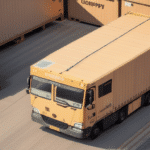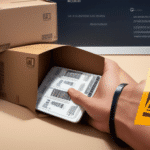The Importance of Custom Labels in Shipping
Custom labels are essential for businesses aiming to enhance their branding and streamline shipping processes. By incorporating company logos, branding elements, and crucial shipment information, custom labels not only boost brand recognition but also improve operational efficiency. According to a Forbes report, consistent branding can increase revenue by up to 23%, highlighting the significant impact of well-designed labels on business growth.
Enhancing Brand Recognition and Customer Loyalty
Every package sent with a custom label acts as a touchpoint for your brand. Displaying your logo and brand colors on each shipment reinforces brand identity, making your business more memorable to customers. This consistent branding fosters customer loyalty and encourages repeat business.
Streamlining Shipping Processes
Custom labels can include vital information such as product codes, tracking numbers, and package contents. This facilitates faster processing, reduces errors, and ensures compliance with shipping regulations. Efficient label design can significantly decrease the time spent on handling shipments.
Ensuring Regulatory Compliance
Certain products require specific labeling to comply with regulations, such as hazard warnings or ingredient lists. Custom labels tailored to include this information help businesses adhere to legal requirements, avoiding fines and legal complications.
Getting Started with UPS WorldShip
UPS WorldShip is a comprehensive shipping software solution designed to help businesses manage their shipping needs efficiently. With features like batch processing, automatic address verification, and real-time tracking, WorldShip simplifies the shipping process and saves time.
Key Features of UPS WorldShip
- Batch Processing: Handle multiple shipments simultaneously, increasing productivity.
- Automatic Address Verification: Reduce errors by ensuring addresses are accurate.
- Real-Time Tracking: Monitor shipments in real-time for better customer service.
- E-commerce Integration: Seamlessly integrates with platforms like Amazon, eBay, and Shopify.
Integration with E-commerce Platforms
UPS WorldShip's ability to integrate with popular e-commerce platforms allows businesses to import orders and shipping information directly, streamlining the fulfillment process. This integration minimizes manual data entry, reducing the likelihood of errors and speeding up order processing.
Creating and Managing Custom Labels in WorldShip
Creating custom labels in UPS WorldShip involves several steps, from setting up label preferences to designing templates. Proper management ensures consistency and efficiency in your shipping operations.
Navigating the WorldShip Interface
The UPS WorldShip interface is user-friendly, with sections dedicated to shipping history, shipment processing, and label printing. To create a custom label, navigate to the label printing section and select "Create a Shipment." Familiarizing yourself with these sections enhances your ability to manage shipments effectively.
Setting Up Label Preferences
Customize your labels by selecting the desired label type, orientation, and size. WorldShip allows you to include barcodes, QR codes, and other specialized elements. These preferences can be saved for future use, ensuring consistency across all shipments.
Creating Templates for Efficiency
Templates save time by allowing you to reuse label designs for similar shipments. To create a template, configure your label settings and save them within WorldShip. This ensures that all necessary information is consistently presented, reducing the risk of errors.
Incorporating Branding Elements
Add your company logo, name, and contact information to each label to reinforce branding and provide professionalism. Including a QR code can offer customers additional product information or direct them to your website for enhanced engagement.
Advanced Customization Techniques
For businesses looking to take their custom labels to the next level, advanced customization offers additional benefits in branding and functionality.
Using Barcodes and QR Codes
Integrating barcodes and QR codes into your labels aids in tracking and inventory management. According to a study by GS1, the use of barcodes can improve inventory accuracy by up to 90%, enhancing overall operational efficiency.
- Barcodes: Simplify tracking by providing a scannable reference for each shipment.
- QR Codes: Offer customers quick access to product details, pricing, or your website.
Design Best Practices
Ensure your labels are clear and professional by following design best practices:
- High-Quality Images: Use high-resolution logos and graphics to maintain clarity.
- Consistent Branding: Stick to your brand’s color palette and typography.
- Readable Fonts: Choose fonts that are easy to read at a glance.
Optimizing Label Size and Orientation
Select the appropriate label size and orientation based on your packaging needs. UPS WorldShip offers various sizes to accommodate standard and custom packaging, ensuring labels fit perfectly and information is displayed clearly.
Printing and Troubleshooting Custom Labels
Once your custom labels are designed, printing them correctly is crucial. UPS WorldShip provides flexible printing options and tools to troubleshoot common issues.
Printing Custom Labels
To print a custom label, select the "Print Label" option in WorldShip, choose your printer settings, and proceed. You can print multiple labels simultaneously or save labels as PDFs for future use. Always verify the label information before printing to prevent errors.
Troubleshooting Common Issues
Encountering issues while printing labels can disrupt your shipping process. Common problems include incorrect formatting and poor print quality. Here are some solutions:
- Incorrect Formatting: Ensure the label template matches the label size and type.
- Print Quality: Clean your printer’s print head and adjust print density settings to improve clarity.
- Software Glitches: Keep UPS WorldShip updated to the latest version to avoid compatibility issues.
For persistent issues, refer to the WorldShip support guide or contact UPS customer support for assistance.
Best Practices for Effective Custom Labels
Designing effective custom labels involves more than just adding a logo. Implementing best practices ensures your labels contribute positively to your shipping and branding efforts.
Use High-Quality Graphics
Ensure that all images and logos on your labels are high-resolution to maintain a professional appearance. Blurry or pixelated graphics can detract from your brand’s image.
Include Essential Information
Your labels should contain all necessary information, such as:
- Recipient’s address
- Sender’s information
- Tracking number
- Product details
Including this information helps avoid shipping delays and ensures that packages reach their intended destinations without issues.
Maintain Consistency
Consistent label design across all shipments reinforces brand identity and ensures that customers recognize your packages instantly. Use uniform colors, fonts, and layouts in all your labels.
Optimizing Shipping Processes with Custom Labels
Custom labels in UPS WorldShip can significantly optimize your shipping processes by enhancing efficiency and reducing costs.
Reducing Shipping Errors
Accurate labels minimize the risk of shipping errors, such as incorrect addresses or missing information. This reduces the likelihood of returns and improves overall customer satisfaction.
Saving Time and Resources
Automating label creation through templates and integration with e-commerce platforms saves valuable time. This allows your team to focus on other critical aspects of the business, boosting overall productivity.
Cost Efficiency
Efficient shipping processes lead to cost savings by reducing the need for manual adjustments and minimizing shipping errors. Over time, these savings can be substantial, contributing to your business’s profitability.
Conclusion: Enhancing Shipping with UPS WorldShip Custom Labels
Implementing custom labels through UPS WorldShip offers numerous benefits, including enhanced branding, streamlined processes, and improved compliance. By following best practices and leveraging the advanced features of WorldShip, businesses can optimize their shipping operations, save time and money, and deliver a professional and consistent brand experience to customers.
Ready to elevate your shipping game? Start creating custom labels in UPS WorldShip today and experience the difference it can make for your business.