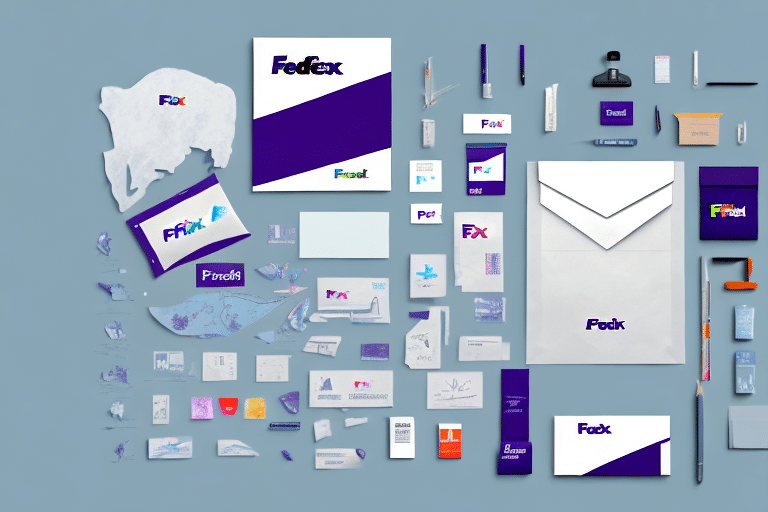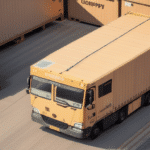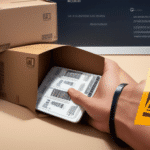Optimizing Your Shipping Process with Custom Labels and FedEx Ship Manager
If you are a business owner who ships products regularly, having professional-looking shipping labels is crucial. With FedEx Ship Manager, you can customize your shipping labels to perfectly fit your business needs. This guide provides an in-depth analysis of creating custom labels with FedEx Ship Manager, offering detailed explanations, relevant data, and insights to enhance your shipping operations.
Benefits of Custom Labels with FedEx Ship Manager
Enhancing Brand Recognition and Professionalism
Custom labels allow you to brand your packages with your company logo and color scheme, promoting brand awareness and making your packages easily recognizable. According to a Forbes Business Council article, consistent branding on packaging can increase brand recognition by up to 80%. Additionally, custom labels can include extra logistical information, such as packing lists or special handling instructions, ensuring packages are handled correctly throughout the shipping process.
Streamlined Logistics and Improved Tracking
Using custom labels with FedEx Ship Manager enables you to include unique identifiers or barcodes, facilitating quick and accurate tracking of package locations and delivery statuses. According to FedEx's own shipping management resources, businesses that utilize advanced tracking experience a 30% improvement in on-time deliveries. This level of tracking helps you stay on top of your shipments and provides better customer service by keeping customers informed about their package's whereabouts.
Setting Up and Using FedEx Ship Manager
Creating and Customizing Labels
To begin creating custom labels, you need to set up your FedEx account for label customization. Contact FedEx customer service to enable custom label creation for your account. Be aware that additional fees may apply based on the level of customization and the volume of labels required. Testing your custom labels before mass production is recommended to ensure accuracy and compatibility with your printers.
Understanding the FedEx Ship Manager Interface
The FedEx Ship Manager interface is user-friendly, accessible via web browser or desktop application. It allows you to navigate effortlessly through creating and customizing your labels. Key features include saving frequently used shipment information, which saves time for repeat shipments, and real-time shipment tracking that provides accurate delivery information to customers.
Inputting Shipment Information
Accurate shipment information is critical for efficient shipping. Input recipient details, return address, package weight, and dimensions directly into the FedEx Ship Manager interface. According to the UPS shipping guidelines, errors in shipment information can lead to delays or additional fees, emphasizing the importance of double-checking all details before finalizing labels.
Choosing Label Size, Design, and Orientation
Selecting the appropriate label size, design, and orientation is essential for both functionality and aesthetics. Larger labels may be necessary for packages with extensive information, while orientation (portrait or landscape) should complement the package's dimensions and design elements. Balancing design with necessary information ensures labels are both visually appealing and informative.
Adding Custom Logos and Text
Incorporating custom logos and text on your labels enhances brand visibility. Ensure that logos and text are clear and legible to avoid misunderstandings. Adding background colors or designs can further enhance visual appeal. Consistent use of branding elements across all shipping labels can significantly boost brand recognition and customer loyalty.
Managing and Printing Labels
Saving and Printing Your Custom Labels
FedEx Ship Manager allows you to save your custom labels in various formats such as PDF or JPG, enabling easy printing from home, office printers, or professional printing services. Additionally, saving labels to your FedEx account for future use streamlines the process for regular shipments.
Automating and Scaling Your Shipping Processes
FedEx Ship Manager's ability to print multiple labels simultaneously is invaluable for businesses with high shipping volumes. This feature automates the label creation process, saving time and reducing manual effort. Automation not only improves efficiency but also minimizes the risk of errors, contributing to a more reliable shipping operation.
Troubleshooting and Best Practices
Common Issues and Solutions
While using FedEx Ship Manager, you may encounter issues such as incorrect shipment information or printing errors. Common solutions include updating printer drivers, ensuring proper printer connectivity, and clearing browser cache and cookies. For persistent problems, contacting FedEx customer service or consulting the FedEx Ship Manager knowledge base is recommended.
Best Practices for Effective Label Customization
- Double-Check Information: Verify all shipment details before finalizing labels to prevent delays and additional costs.
- Test Labels: Conduct small-scale tests to ensure labels print correctly and contain all necessary information.
- Consistent Branding: Maintain uniformity in logos, colors, and fonts across all labels to strengthen brand identity.
- Compliance: Ensure labels meet all relevant regulations and standards, especially for hazardous materials and international shipments.
Real-World Applications and Success Stories
Examples of Successful Businesses Utilizing Custom Labels
Many leading companies, such as Amazon and Apple, leverage custom labels to enhance their branding and streamline logistics. These companies use custom labels to provide additional logistical information, ensuring accurate and timely deliveries. By integrating custom labels into their shipping processes, they have improved efficiency, reduced errors, and strengthened customer trust.
Implementing custom labels with FedEx Ship Manager can offer similar benefits to your business, enhancing brand recognition, improving shipping accuracy, and increasing overall operational efficiency.
Conclusion
Creating custom labels with FedEx Ship Manager is a strategic move that can provide significant advantages to your business. By customizing your shipping labels, you enhance brand recognition, improve logistical efficiency, and ensure a professional appearance for your packages. Implementing the best practices and utilizing the full features of FedEx Ship Manager can lead to increased productivity, customer satisfaction, and business growth.