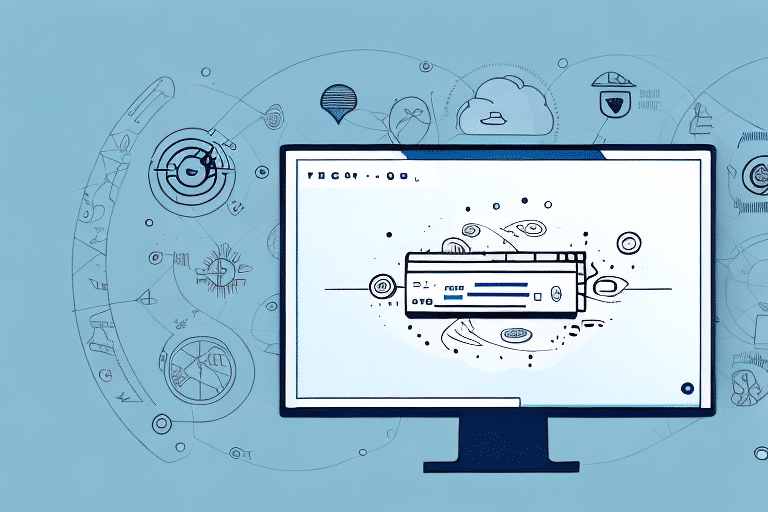Introduction to UPS WorldShip
UPS WorldShip is a comprehensive shipping software designed to help Canadian businesses streamline their shipping operations. By centralizing tasks such as label creation, package tracking, and document management, WorldShip enhances efficiency and reduces shipping costs. Suitable for businesses of all sizes, this software integrates seamlessly with UPS services, providing a robust solution for managing both domestic and international shipments.
In addition to its core functionalities, UPS WorldShip offers advanced reporting capabilities. Businesses can generate detailed reports on shipping costs, delivery times, and other key performance indicators. These customizable reports enable companies to gain valuable insights into their shipping performance, aiding in informed decision-making and strategic planning.
Setting Up Your UPS WorldShip Account in Canada
Downloading and Installing the Software
To begin using UPS WorldShip in Canada, visit the official UPS WorldShip page and download the software. Follow the installation prompts to set up the application on your computer.
Configuring Your Account
After installation, configure your account by entering your company information, shipping preferences, and payment details. Ensure that you have a valid Business Number from the Canada Revenue Agency and are registered for a GST/HST account if applicable.
Compliance and Documentation
If you plan to ship hazardous materials, obtain the necessary certifications and adhere to regulations set by Transport Canada. Proper documentation is crucial for compliance and smooth shipping operations.
Creating Shipping Labels with UPS WorldShip
Entering Shipment Details
Start by inputting the recipient's address, package weight, and dimensions. Accurate information ensures that your shipment is processed correctly and reaches its destination without delays.
Selecting Shipping Options
Choose from various shipping services based on your delivery needs. Options include UPS Standard for cost-effective domestic shipping and UPS Worldwide Express for faster international deliveries.
Printing and Attaching Labels
Once all details are entered, generate and print your shipping label. Affix the label securely to your package to ensure it is readable and scannable throughout the shipping process.
Managing Shipments
UPS WorldShip allows you to save frequently used shipment details, enabling faster processing for recurring shipments. Additionally, real-time tracking provides visibility into the status of your packages from pickup to delivery.
Tips and Best Practices for Using UPS WorldShip
Utilize the Address Book Feature
Save frequently used addresses in the Address Book to expedite the shipping process and reduce the likelihood of errors.
Leverage Batch Processing
Create multiple shipping labels simultaneously using the Batch feature, which is especially useful for businesses with high shipping volumes.
Accurate Data Entry
Ensure that package weights and dimensions are entered accurately to avoid additional charges and ensure compliance with UPS guidelines.
Use Reference Fields
Incorporate reference information such as order numbers or customer names in the label's reference fields. This practice enhances shipment tracking and organization within your business operations.
Troubleshooting Common Label Creation Issues
Incorrect Delivery Address
If a delivery address is entered incorrectly, update the address details before generating the label. Verify all address components to ensure accuracy.
Invalid Package Weight or Dimensions
Double-check the entered weight and dimensions of your package. If discrepancies are found, correct them to prevent processing delays or additional fees.
Label Printing Problems
Ensure your printer is functioning correctly and is compatible with the label format. If printing issues persist, try restarting the printer or checking for driver updates.
Service Selection Errors
Verify that the selected shipping service aligns with your delivery expectations. Choosing an inappropriate service can lead to unexpected delays or costs.
Comparing Shipping Rates and Services
Domestic vs. International Services
UPS WorldShip offers a range of services tailored to different shipping needs. UPS Standard is ideal for economical domestic shipping within Canada, while UPS Worldwide Express and UPS Worldwide Expedited provide faster delivery options for international shipments.
Service Features
Each shipping service comes with its own set of features, such as guaranteed delivery times, tracking capabilities, and insurance options. Evaluate these features to choose the service that best fits your business requirements.
Cost Comparison
Compare the costs associated with each shipping service to identify opportunities for savings. Consider factors such as package size, weight, and destination when evaluating costs.
Maximizing Savings on Shipping Costs with UPS WorldShip
Volume Discounts and Special Offers
Take advantage of UPS volume discounts and special promotions to reduce shipping costs. Contact your UPS representative to explore available savings options based on your shipping volume.
Time in Transit Optimization
Use the "Time in Transit" feature to select the most cost-effective shipping option based on your delivery timeline. Opting for longer transit times can result in significant savings.
Proper Packaging
Adhere to UPS packaging guidelines to prevent additional fees for oversized or improperly packaged items. Utilize UPS-provided packaging materials when possible to ensure compliance and protect your shipments.
Future Developments and Innovations in UPS WorldShip
Integration of Artificial Intelligence
UPS is incorporating artificial intelligence (AI) into WorldShip to enhance label creation accuracy and efficiency. AI-driven data analysis can predict shipping patterns and optimize label generation.
Blockchain Technology
Exploring blockchain technology aims to improve the security and transparency of shipping processes. This innovation could provide tamper-proof records of shipments, enhancing trust and reliability.
As UPS WorldShip continues to evolve with technological advancements, businesses in Canada can expect even more powerful tools to manage their shipping needs effectively. Staying updated with these developments ensures that your shipping processes remain efficient, cost-effective, and secure.