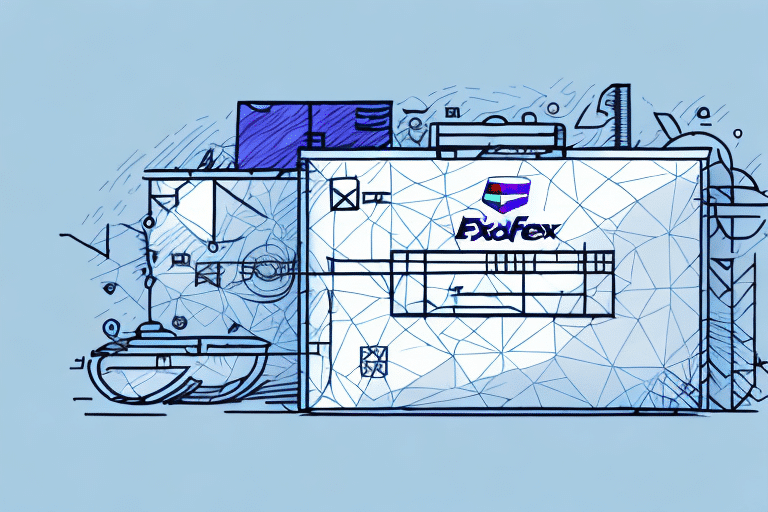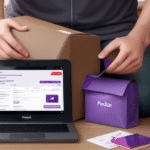Importance of Accurate Package Dimensions in Shipping
Shipping is a critical component of any business involved in selling and delivering products. Accurate package dimensions are essential because they directly influence shipping costs and ensure that packages arrive safely and on time. According to industry reports, businesses can reduce shipping costs by up to 15% by optimizing package dimensions and weights (UPS Shipping Tips).
Inaccurate dimensions can lead to unexpected expenses, delays, and even lost packages. Additionally, precise measurements help shipping companies optimize their logistics, leading to more efficient and sustainable operations.
Understanding Package Dimensions: Length, Width, and Height
To accurately measure your packages, it's crucial to understand the three primary dimensions:
- Length: The longest side of the package.
- Width: The shorter side perpendicular to the length.
- Height: The vertical dimension from the base to the top.
These measurements determine the package's volume, which is a key factor in calculating shipping costs. Larger volumes typically result in higher shipping fees.
Additionally, some carriers consider the package's weight alongside its dimensions to determine the most cost-effective shipping method. It's important to measure packages when they are fully packed to account for any bulges or irregularities.
Setting Up Your FedEx Ship Manager Account
Creating an Account
To get started with the FedEx Ship Manager Site, you need to set up an account. This involves providing your business information, including company name, address, and contact details.
Once registered, you'll receive an email confirmation with your account details, allowing you to access various shipping features.
Customizing Shipping Preferences
FedEx Ship Manager allows you to customize your shipping preferences, such as saving frequently used recipient addresses and package dimensions. This personalization streamlines the shipping process, making it faster and more efficient.
You can also select from a variety of shipping options, including overnight, two-day, and ground shipping, to meet your specific delivery needs.
Creating and Managing Shipments with FedEx Ship Manager
Step-by-Step Guide to Creating a Shipment
- Log in to your FedEx Ship Manager account.
- Navigate to the "Create a Shipment" section.
- Enter the shipment details, including sender and recipient information.
- Input the accurate package dimensions and weight.
- Select the desired shipping service and any additional options.
- Review the shipment summary and confirm the shipment.
Once confirmed, you'll receive a shipping label and an estimated delivery time.
Managing Existing Shipments
FedEx Ship Manager provides tools to track and manage your shipments. You can view shipment history, schedule pickups, and make necessary changes to existing shipments. This centralized management system enhances efficiency and reduces the likelihood of errors.
Best Practices for Measuring and Entering Package Dimensions
Accurate Measurement Techniques
- Use a reliable tape measure to obtain precise measurements.
- Measure the package at its widest points, including any protrusions.
- Ensure the package is fully packed and sealed before measuring.
- Record dimensions in inches and round up to the nearest whole number.
Avoiding Common Mistakes
Common errors include not measuring the package correctly, using the wrong units of measurement, or estimating dimensions. To prevent these issues:
- Always double-check measurements.
- Use consistent units of measurement.
- Avoid estimating; take the time to measure accurately.
Enhancing Shipping Efficiency with FedEx Ship Manager
Automating Shipping Processes
FedEx Ship Manager offers features like saving frequently used shipment information and setting up recurring shipments. These automation tools save time and reduce the chances of manual errors, allowing businesses to handle high shipping volumes more effectively.
Utilizing Tracking and Reporting Tools
The platform provides real-time tracking and detailed reporting options. These tools help businesses monitor their shipments, analyze shipping performance, and make informed decisions to optimize their logistics strategy.
Troubleshooting Common Shipping Issues
Handling Package Discrepancies
If a package doesn't fit through FedEx's equipment or arrives damaged, ensure you've accurately measured and packed it using appropriate materials. For oversized or irregularly shaped packages, consider using FedEx's oversize shipping options.
Managing Lost or Delayed Packages
Use the tracking number provided by FedEx Ship Manager to monitor your shipment's status. If a package is lost or delayed, contact FedEx customer support promptly for assistance and resolution.
Conclusion: Streamlining Your Shipping Process with FedEx Ship Manager
Efficient shipping is vital for business success, and accurate package dimensions play a significant role in this process. By leveraging the features of FedEx Ship Manager Site, businesses can create, manage, and track shipments with ease. Implementing best practices for measuring and entering package dimensions not only reduces costs but also enhances delivery reliability, contributing to overall business growth.