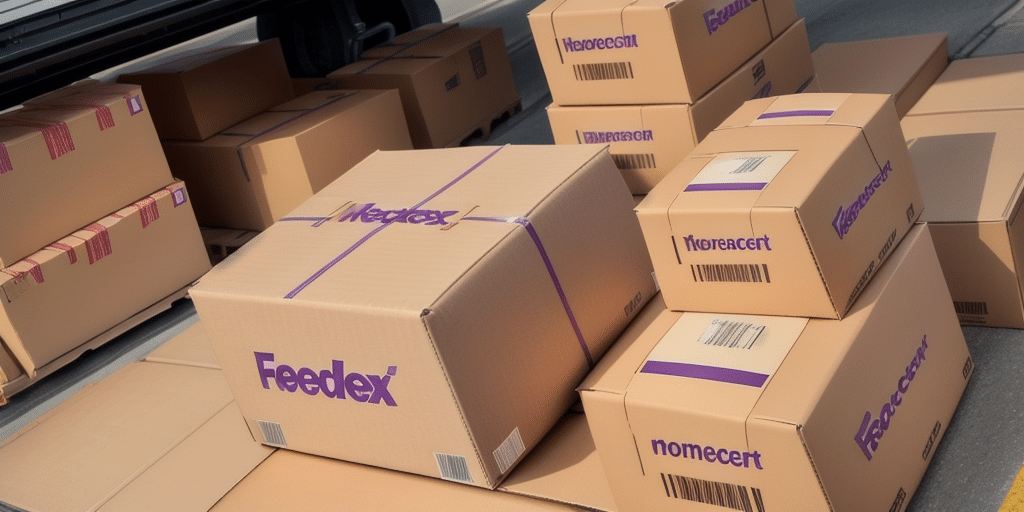Understanding the Importance of Deleting Shipments in FedEx Ship Manager
Efficiently managing your shipping data is crucial for smooth business operations. Deleting a shipment in FedEx Ship Manager ensures that your records remain accurate, preventing confusion and potential delays. When a shipment is canceled or needs correction, removing it from the system helps maintain an organized shipping history, which is essential for tracking expenses and monitoring shipment progress.
Maintaining Data Accuracy
Accurate shipping data is vital for tracking and billing purposes. By deleting incorrect or unnecessary shipments, you reduce the risk of errors that could lead to financial discrepancies or misrouted packages.
Enhancing Data Security
Deleting shipments containing sensitive information, such as recipient addresses or package contents, helps protect your business from unauthorized access and potential data breaches.
Streamlining Shipping Operations
Removing obsolete shipments declutters your shipping records, making it easier to manage active shipments and retrieve necessary information when needed.
Common Scenarios Requiring Shipment Deletion in FedEx Ship Manager
There are several situations where deleting a shipment becomes necessary:
- Incorrect Shipping Information: Mistakes in the shipping address or recipient details.
- Wrong Package Details: Errors in package weight, dimensions, or contents.
- Shipment Cancellation: Deciding not to proceed with shipping after creating the shipment.
- Duplicate Shipments: Accidental creation of multiple shipments for the same package.
- Service Selection Errors: Selecting the wrong shipping service or delivery option.
Step-by-Step Guide to Deleting a Shipment in FedEx Ship Manager
Deleting a shipment in FedEx Ship Manager is a straightforward process. Follow these steps to ensure accurate management of your shipping data:
- Log In: Access FedEx Ship Manager and log in to your account.
- Navigate to Shipments: Click on the Shipments tab to view your list of shipments.
- Select Shipment: Locate the shipment you wish to delete by its tracking number.
- Open Shipment Details: Click on the tracking number to view detailed information about the shipment.
- Delete Shipment: Click the Delete button located at the bottom of the shipment details page.
- Confirm Deletion: A prompt will appear asking you to confirm the deletion. Click Confirm to proceed.
After completing these steps, the shipment will be permanently removed from your account. If you have already printed a shipping label, ensure you void the label before deletion to avoid unintended shipments.
Important Considerations
Once a shipment is deleted, it cannot be recovered. Double-check all details before proceeding to prevent accidental loss of important shipment information.
Tips to Avoid Accidental Shipment Deletion
Preventing accidental deletion of shipments is essential to maintain accurate records and avoid operational disruptions. Here are some best practices:
- Verify Shipment Details: Always double-check the shipping information before creating and deleting shipments.
- Use Confirmation Prompts: Rely on FedEx Ship Manager’s confirmation prompts to ensure you are deleting the correct shipment.
- Consult Support: If unsure, contact FedEx Customer Support for assistance before making changes.
- Implement Data Backup: Regularly back up your shipping data to prevent loss due to accidental deletions or system errors.
Troubleshooting Errors During Shipment Deletion in FedEx Ship Manager
Encountering errors while attempting to delete a shipment can be frustrating. Follow these troubleshooting steps to resolve common issues:
- Check Permissions: Ensure you have the necessary permissions to delete shipments within your FedEx account.
- Stable Internet Connection: Verify that your internet connection is stable and retry the deletion process.
- Clear Browser Cache: Sometimes, clearing your browser’s cache and cookies can resolve technical glitches.
- Update Browser: Ensure your web browser is up to date to avoid compatibility issues.
- Contact Support: If problems persist, reach out to FedEx Customer Service for further assistance.
If technical issues continue, consider deleting the shipment at a later time or using an alternative method, such as contacting FedEx directly.
Best Practices for Managing Shipping Data with FedEx Ship Manager
To optimize your use of FedEx Ship Manager and ensure efficient shipping operations, consider the following best practices:
Automate Shipping Preferences
Set up default shipping options, such as preferred carriers, package sizes, and delivery speeds, to streamline the shipping process and maintain consistency across all shipments.
Utilize Shipping Profiles
Create distinct shipping profiles for different types of shipments, such as international orders or hazardous materials, to ensure compliance with regulations and facilitate faster processing.
Leverage Real-Time Tracking
Take advantage of FedEx Ship Manager’s real-time tracking capabilities to monitor shipments from origin to destination. This allows you to proactively address any delays or issues, improving customer satisfaction.
Integrate with Business Systems
Integrate FedEx Ship Manager with your e-commerce platforms and inventory management systems to automate order fulfillment and reduce manual data entry errors.
Benefits of Using Automated Shipping Solutions like FedEx Ship Manager
Adopting an automated shipping solution offers numerous advantages for businesses of all sizes:
- Reduced Manual Errors: Automation minimizes the risk of human error in data entry and shipment processing.
- Increased Efficiency: Streamlined processes save time, allowing your team to focus on core business activities.
- Cost Savings: Optimize shipping routes and carrier selection to reduce overall shipping costs.
- Enhanced Tracking: Real-time updates provide better visibility into shipment status, improving customer communication.
- Comprehensive Reporting: Access detailed reports and analytics to inform strategic decisions and optimize shipping strategies.
For more insights on the benefits of automated shipping solutions, refer to industry reports from sources like the Inbound Logistics and Sleeknote Blog.
Comparison of Different Shipping Software and Why Choose FedEx Ship Manager
When selecting shipping software, it’s essential to consider factors such as ease of use, reliability, integration capabilities, and customer support. FedEx Ship Manager stands out for several reasons:
- User-Friendly Interface: Intuitive design makes it easy to navigate and manage shipments.
- Reliable Performance: Consistent uptime and robust performance ensure your shipping operations run smoothly.
- Comprehensive Integration: Seamlessly integrates with various e-commerce platforms, inventory systems, and accounting software.
- Competitive Shipping Rates: Access to FedEx’s extensive network and discounted rates helps reduce shipping costs.
- Exceptional Customer Support: Dedicated support team available to assist with any issues or inquiries.
Other shipping software options, such as ShipStation and Stamps.com, offer similar features but may vary in pricing, integrations, and specific functionalities. Evaluating your business needs and comparing the features of each platform will help you choose the best solution for your shipping requirements.
FedEx Ship Manager not only simplifies the shipping process but also provides robust tools for tracking, managing, and optimizing your shipping operations, making it a preferred choice for businesses looking to enhance their logistics workflow.