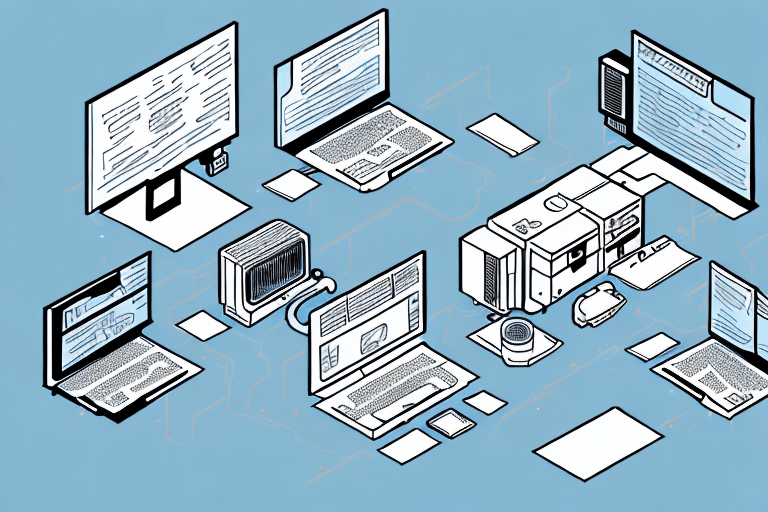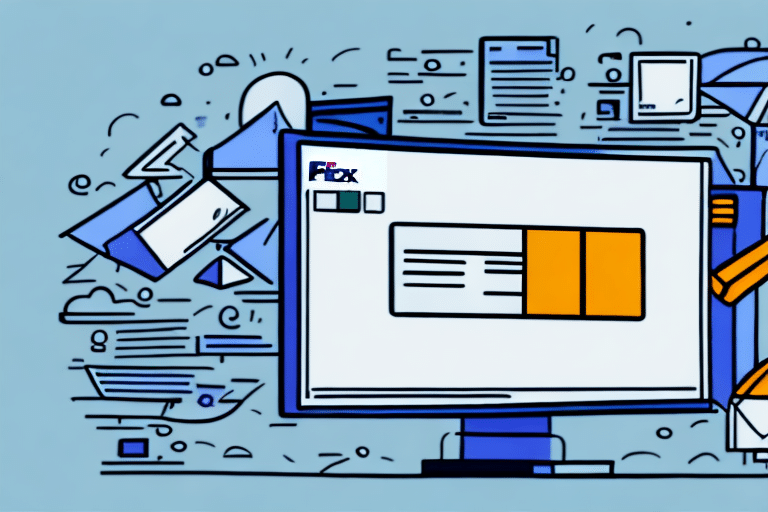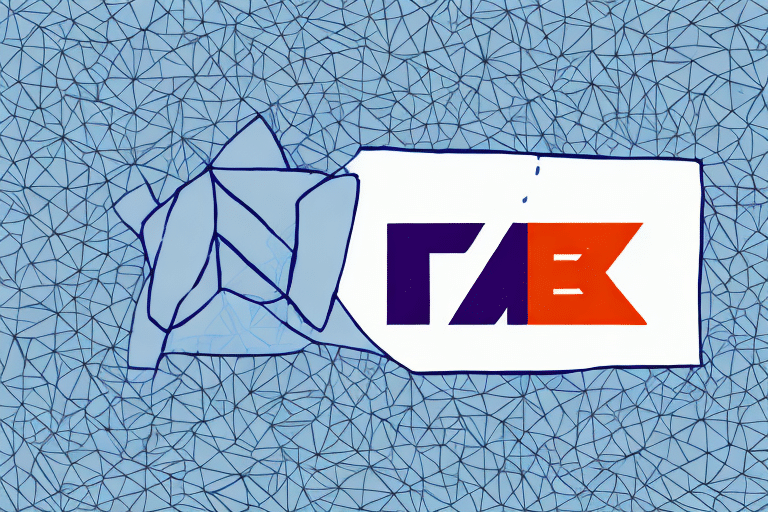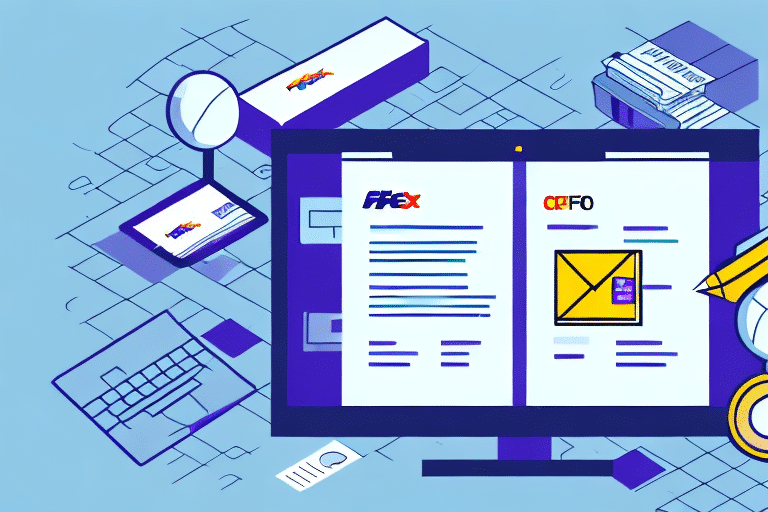How to Delete a Shipment on FedEx Ship Manager
FedEx Ship Manager is a widely used platform by businesses for managing their shipping needs efficiently. However, there are instances when you may need to delete a shipment on this platform. This article provides a comprehensive step-by-step guide on deleting a shipment on FedEx Ship Manager, along with troubleshooting tips and alternative solutions if you encounter difficulties during the process.
Reasons for Deleting a Shipment on FedEx Ship Manager
Understanding why you might need to delete a shipment is crucial to managing your shipping operations effectively. Common reasons include:
- Incorrect shipment creation
- Change in shipping address
- Product availability issues
- Order cancellations
- Preventing unnecessary charges and delays
Addressing these reasons promptly helps in maintaining smooth shipping operations and avoiding potential logistical challenges.
Overview of the FedEx Ship Manager Platform
FedEx Ship Manager is designed to streamline the shipping process for businesses, offering a suite of features such as:
- Creation and printing of shipping labels
- Real-time shipment tracking
- Management of shipping preferences and settings
- Support for multi-package and international shipping
- Scheduled pickups and delivery estimates
These features not only enhance efficiency but also provide businesses with the tools needed to manage their shipping activities effectively.
Accessing Advanced Features
Beyond basic shipping functions, FedEx Ship Manager offers advanced options like:
- Multi-package shipping for bulk orders
- International shipping with customs support
- Scheduled pickups to align with your operational needs
- Real-time shipping rates and delivery estimates for informed decision-making
Step-by-Step Guide to Deleting a Shipment
Deleting a shipment on FedEx Ship Manager is straightforward. Follow these steps to remove a shipment from your account:
- Login to Your Account: Access your FedEx Ship Manager account using your valid login credentials.
- Navigate to Ship History: Click on the "Ship History" tab located on the top navigation bar to view all past shipments.
- Select the Shipment: Identify the shipment you wish to delete and click the "Delete" button adjacent to it.
- Confirm Deletion: A confirmation window will appear. Click "OK" to confirm the deletion.
- Verify Deletion: Ensure that the shipment has been successfully removed from your Ship History.
Note: Once a shipment is deleted, it cannot be recovered. Always double-check the shipment details before proceeding.
Common Challenges and Troubleshooting
While deleting shipments is generally smooth, you might encounter some issues:
- Shipment Already Picked Up: If FedEx has already picked up the shipment, deletion may not be possible.
- Shipment Delivered: Delivered shipments cannot be deleted from the system.
- Billing Issues: Shipments that have been billed or invoiced may require additional steps for deletion.
If you face any of these challenges, consider the following troubleshooting tips:
- Contact FedEx Customer Support for assistance.
- Review shipment details to ensure accuracy.
- Verify that you have the necessary account permissions to delete shipments.
- Clear your browser's cache and cookies to resolve any technical glitches.
Post-Deletion Processes
After deleting a shipment, consider the following:
- Voiding Printed Labels: If you've already printed a shipping label, you need to void it before deletion.
- Refund Requests: If the shipment was paid for, contact FedEx to request a refund for the shipping charges.
- Order Reprocessing: If the deletion was due to order cancellation or changes, ensure that the new order details are correctly processed.
Remember, deleting a shipment does not automatically cancel it with FedEx. Direct communication with FedEx is essential for cancellations and refunds.
Preventing the Need to Delete Shipments
Proactive measures can minimize the necessity to delete shipments:
- Accurate Data Entry: Carefully input shipping details to avoid errors.
- Utilize Address Books: Save frequently used shipping addresses to reduce the risk of typing mistakes.
- Template Management: Create package templates with predefined weights and dimensions for consistency.
- Order Verification: Implement a checklist to verify all shipment details before creation.
Implementing these practices enhances operational efficiency and reduces the likelihood of shipment-related issues.
Alternative Solutions When Deletion Isn’t Possible
If you’re unable to delete a shipment through FedEx Ship Manager, consider these alternatives:
- Contact FedEx Support: They can provide guidance or manually assist with shipment cancellations.
- Communicate with the Recipient: Coordinate with the recipient to refuse the shipment or arrange for its return.
- Request Billing Adjustments: For billed shipments, work with FedEx to adjust or void charges as necessary.
Exploring these options ensures that your shipping operations remain flexible and responsive to unforeseen challenges.
Impact of Shipment Deletion on Business Operations
Deleting shipments can have various implications for your business:
- Operational Delays: Frequent deletions may lead to workflow disruptions.
- Financial Implications: Potential costs associated with refunds and billing adjustments.
- Customer Satisfaction: Order cancellations or errors can affect customer trust and satisfaction.
To mitigate these impacts, maintain meticulous shipment records and implement best practices in your shipping processes.
Benefits of Using FedEx Ship Manager
Despite the challenges, FedEx Ship Manager offers numerous advantages:
- Efficiency: Streamlined processes reduce time and effort in managing shipments.
- Real-Time Tracking: Monitor shipments' statuses to provide accurate delivery information to customers.
- Customization: Tailor shipping preferences to align with your business needs.
- Comprehensive Support: Access to customer service and support resources enhances operational reliability.
Leveraging these benefits can significantly enhance your business's shipping capabilities and customer service quality.
Conclusion
Managing shipments effectively is vital for seamless business operations. Understanding how to delete a shipment on FedEx Ship Manager, along with proactive strategies to prevent the need for deletions, can optimize your shipping processes. Always ensure accuracy in shipment creation and utilize FedEx's support resources when challenges arise to maintain operational efficiency and customer satisfaction.