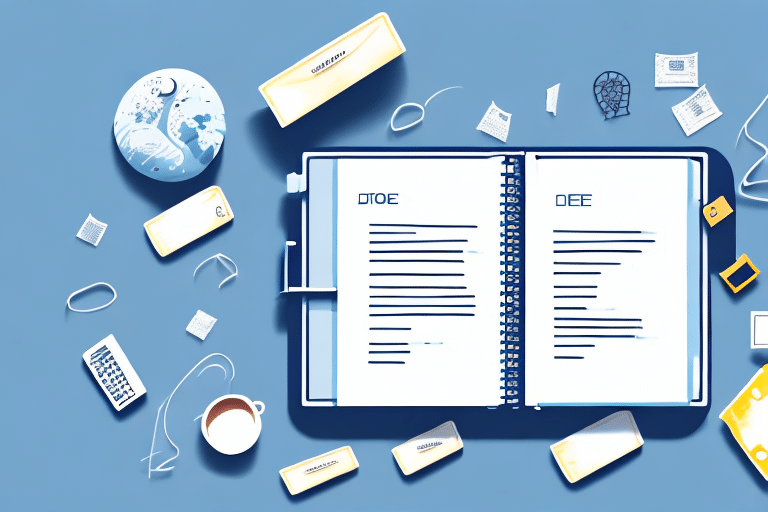Optimizing Your UPS WorldShip Address Book Management
If you're an avid user of UPS WorldShip for your shipping needs, keeping your address book updated is essential. However, there may come a time when you need to delete an address book in WorldShip. This article provides an in-depth analysis of why deleting an address book is necessary, an overview of WorldShip, the benefits of using this platform, and a comprehensive guide on managing your address books effectively.
Understanding UPS WorldShip
What is UPS WorldShip?
UPS WorldShip is a robust software application designed to help businesses and individuals manage their shipping operations efficiently. It enables users to print labels, track shipments, and integrate with various accounting and e-commerce systems, making it an ideal solution for businesses of all sizes.
Key Features of UPS WorldShip
- Automated label printing
- Real-time tracking and updates
- Integration with multiple business systems
- Comprehensive reporting and analytics tools
According to UPS, businesses using WorldShip can reduce shipping errors by up to 30% and save significant time through automation and streamlined processes (UPS WorldShip Official Page).
The Importance of Managing Address Books
Benefits of a Well-Managed Address Book
A well-maintained address book in UPS WorldShip ensures that your shipping process remains efficient and error-free. By regularly updating and organizing your address entries, you can:
- Reduce the risk of shipping to outdated or incorrect addresses
- Streamline the label creation process
- Enhance overall shipping accuracy
Potential Issues with Poor Address Book Management
Neglecting to manage your address book can lead to confusion, shipping delays, and increased operational costs. Duplicate or outdated entries can cause mistakes in selecting the correct address, potentially resulting in misdirected shipments.
When and Why to Delete an Address Book
Reasons for Deleting an Address Book
You may need to delete an address book in WorldShip for several reasons:
- Obsolete Addresses: Remove addresses that are no longer in use or relevant.
- Consolidation: Merge multiple address books to simplify management.
- Error Correction: Eliminate duplicate or incorrect entries that cause confusion.
- Software Transition: Change or discontinue using UPS WorldShip for shipping needs.
Impact of Deleting an Address Book
Deleting an address book helps maintain a streamlined and accurate shipping process. It minimizes the chances of selecting incorrect addresses, thereby reducing shipping errors and enhancing overall operational efficiency.
Steps to Delete an Address Book in UPS WorldShip
Preparing for Deletion
Before proceeding with deletion, ensure that you have safeguarded any important information:
- Backup Your Data: Export your address book as a CSV file for future reference.
- Review Entries: Double-check the address book to confirm which entries are no longer needed.
- Communicate with Team: Inform relevant team members about the impending changes to prevent confusion.
Step-by-Step Deletion Guide
- Open UPS WorldShip.
- Navigate to the Ship tab.
- Select Manage Your UPS Account and log in.
- Choose Address Book from the menu.
- Locate the address book you wish to delete and select it.
- Click on Delete Address Group.
- Follow the on-screen instructions to confirm the deletion.
Remember, this action is irreversible. Ensure that you have exported any necessary data before proceeding.
Troubleshooting Common Deletion Issues
Common Problems and Solutions
Users may encounter several issues when attempting to delete an address book:
- Access Issues: If you cannot access the address book, try restarting the software or checking your internet connection.
- Error Messages: Clear any error messages by ensuring that the address book is not currently in use or locked by another process.
- Corrupted Database: In cases of a corrupted database, use UPS WorldShip's database repair tools or restore from a backup.
Preventing Accidental Deletions
To avoid accidentally deleting the wrong address book:
- Double-check the name and contents of the address book before deletion.
- Create a backup copy of the address book to allow restoration if needed.
For further assistance, contact UPS Customer Support.
Best Practices for Managing Address Books in UPS WorldShip
Effective Management Tips
- Regular Updates: Frequently update your address books to ensure all entries are current and accurate.
- Segmentation: Create multiple address books for different types of shipments or customer segments.
- Consistent Naming Conventions: Use clear and consistent names for your address books to facilitate easy navigation.
- Utilize Import/Export Features: Transfer address information between different systems or share with team members efficiently.
Leveraging Advanced Features
Take advantage of UPS WorldShip's advanced features to further optimize your address book management:
- Tags and Categories: Organize addresses using tags or categories for better segmentation.
- Search Functionality: Utilize the search feature to quickly locate specific addresses.
- Integration with CRM Systems: Link your address book with Customer Relationship Management (CRM) systems for enhanced data synchronization.
Implementing these best practices can lead to a more efficient and error-free shipping process, ultimately saving time and reducing costs.
Conclusion
Deleting an address book in UPS WorldShip is a straightforward process that plays a crucial role in maintaining an efficient and accurate shipping system. By following the step-by-step guide and adhering to best management practices, you can ensure that your shipping operations run smoothly. Regularly updating and organizing your address books not only minimizes errors but also enhances the overall effectiveness of your shipping strategy.
For more information and detailed guides, visit the UPS WorldShip Official Page.