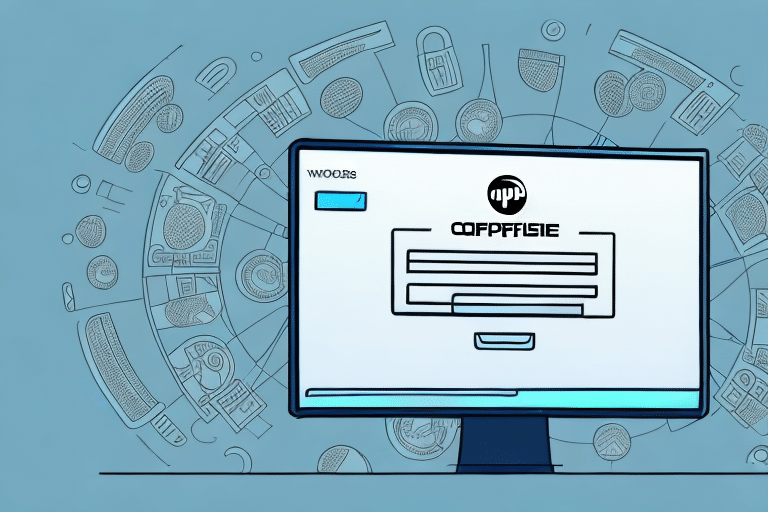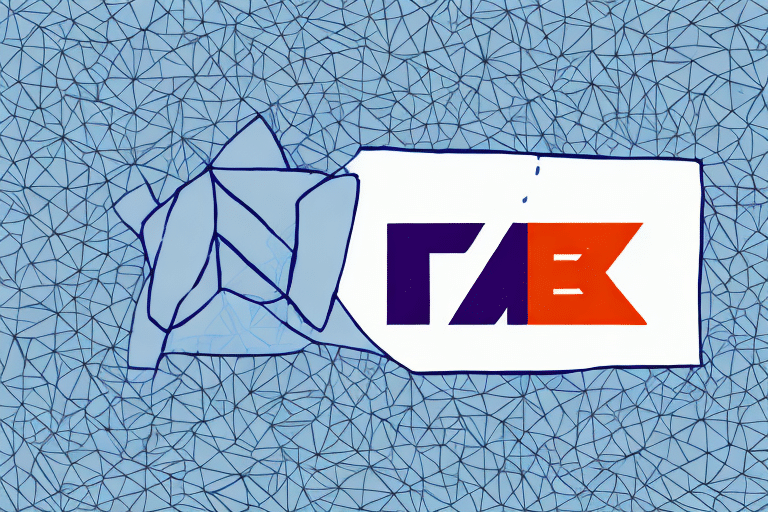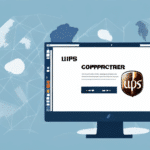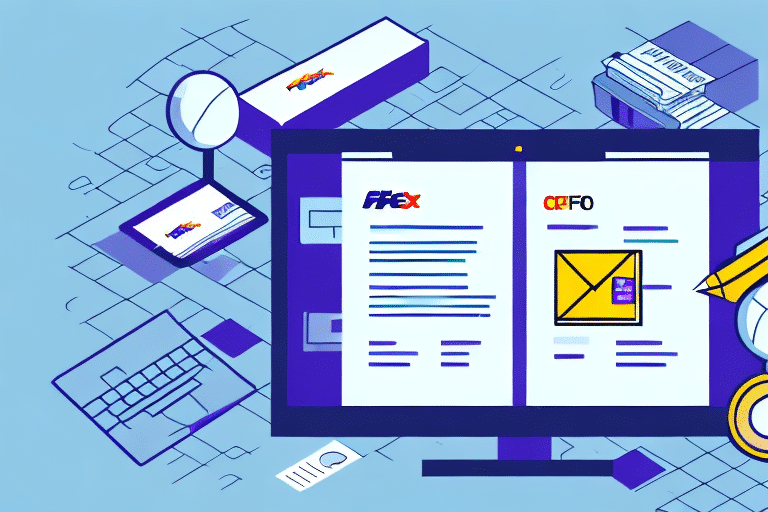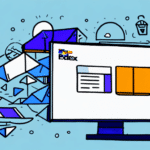The Ultimate Guide to Managing Company Profiles in UPS Worldship
If you are a frequent user of UPS Worldship, you understand the significance of efficiently managing your company profiles. Effective management is crucial for maintaining accurate shipping records, saving time, and minimizing errors in your shipping operations. This comprehensive guide will walk you through the essential steps and best practices for managing and deleting company profiles in UPS Worldship.
Understanding UPS Worldship and Its Company Management Features
UPS Worldship is a robust shipping management system designed to streamline your shipping processes. It allows businesses to handle all their shipping needs from a single dashboard, including creating shipping labels, tracking shipments, printing documentation, and managing returns. One of the key features of UPS Worldship is the ability to manage multiple company profiles, which is essential for organizations handling various departments or subsidiaries.
By utilizing UPS Worldship's company management features, businesses can:
- Maintain organized and detailed shipping records
- Customize shipping preferences for different company profiles
- Enhance data accuracy and reduce shipping errors
- Improve overall shipping efficiency and productivity
The Importance of Managing and Deleting Company Profiles in UPS Worldship
Deleting unused or outdated company profiles in UPS Worldship is vital for several reasons:
- Accuracy: Removing obsolete profiles ensures that all shipping information remains current and accurate, reducing the likelihood of errors.
- Efficiency: A streamlined list of active company profiles helps users navigate the dashboard more effectively, saving time during the shipping process.
- Security: Eliminating inactive profiles minimizes the risk of unauthorized access to sensitive shipping data, enhancing overall account security.
According to a UPS report, businesses that regularly update and manage their shipping profiles experience a significant reduction in shipping errors and processing time, leading to cost savings and improved customer satisfaction.
Step-by-Step Guide to Deleting Companies in UPS Worldship
1. Log In to Your UPS Worldship Account
Begin by opening the UPS Worldship software and logging in with your account credentials. Ensure you have the necessary permissions to manage company profiles.
2. Navigate to the Company Profiles
Once logged in, go to the dashboard and select the 'Company' tab. This section displays all the company profiles associated with your account.
3. Select the Company to Delete
Browse through the list of companies and select the one you wish to delete. Click on the company name to highlight it.
4. Initiate the Deletion Process
Locate the 'Delete' button, typically found at the bottom or side of the screen. Click on it to begin the deletion process.
5. Confirm Deletion
A prompt will appear asking you to confirm the deletion. Read the warning carefully, as this action will permanently remove all associated shipping history and data. Click 'Confirm' to proceed.
6. Complete the Deletion
Wait for the system to process the deletion. Once completed, the selected company will no longer appear in your company profiles list.
Note: It's advisable to export any necessary data before deletion. Navigate to the 'Reports' section to save shipment history or customer information for future reference.
Common Mistakes and How to Troubleshoot Deletion Issues
Common Mistakes
- Deleting the Wrong Company: Always double-check the company name and details before confirming deletion to avoid accidental removal of active profiles.
- Not Backing Up Data: Failing to export important shipping data before deletion can result in the loss of valuable information.
- Active Shipments Associated: Attempting to delete a company with active shipments or pending orders can cause errors and disrupt your shipping process.
Troubleshooting Deletion Issues
If you encounter problems while attempting to delete a company profile, consider the following steps:
- Check for Active Shipments: Ensure there are no active shipments or open orders associated with the company profile you wish to delete.
- Permissions: Verify that your user account has the necessary permissions to delete company profiles.
- Contact Support: If issues persist, reach out to UPS Customer Service for assistance.
Best Practices for Efficient Company Management in UPS Worldship
To maintain an organized and efficient shipping system in UPS Worldship, consider the following best practices:
- Regularly Update Profiles: Keep all company profiles up-to-date with current information to ensure accuracy in shipping records.
- Delete Unused Profiles: Periodically review and remove outdated or inactive company profiles to maintain a streamlined dashboard.
- Assign Appropriate Permissions: Ensure that only authorized personnel have access to manage and delete company profiles.
- Utilize Descriptive Naming Conventions: Use clear and consistent names for company profiles to easily identify them.
Additionally, leveraging UPS Worldship’s reporting and analytics tools can help monitor shipping performance, identify cost-saving opportunities, and optimize shipping strategies.
Managing Multiple Companies in UPS Worldship
For businesses handling multiple companies or departments, managing all profiles efficiently is crucial. Here are some strategies:
- Use Descriptive Names: Clearly name each company profile to reflect its function or department, reducing confusion.
- Role-Based Access: Assign specific roles and permissions to team members based on their responsibilities to ensure data security.
- Templates: Create templates for frequently used shipping settings to expedite the shipping process across different company profiles.
Implementing these strategies can significantly enhance the management of multiple company profiles, ensuring smooth and efficient shipping operations.
Streamlining Your Shipping Operations with UPS Worldship
Optimizing your shipping operations can lead to increased efficiency and cost savings. Here are some tips to streamline your processes:
- Automate Shipping Rules: Set up automatic shipping rules to handle routine tasks, reducing manual input and saving time.
- Maintain an Address Book: Keep a centralized address book with frequently used shipping addresses for quick access.
- Batch Shipments: Utilize the batch shipping feature to process multiple shipments simultaneously.
- Leverage Mobile Access: Use the UPS Worldship mobile app for on-the-go access to tracking information and shipment management.
By implementing these strategies, businesses can enhance their shipping efficiency, reduce operational costs, and improve overall productivity.
Conclusion: Enhancing Shipping Efficiency Through Effective Company Management in UPS Worldship
Effective management of company profiles in UPS Worldship is essential for maintaining accurate and efficient shipping operations. By regularly updating and deleting company profiles, businesses can ensure data accuracy, enhance security, and streamline their shipping processes. Following the step-by-step guide and best practices outlined in this article will help you optimize your UPS Worldship experience, reduce errors, and improve overall shipping efficiency.
Investing time in proper company management and training your staff on best practices will lead to a more organized and productive shipping system. Stay updated with UPS Worldship’s latest features and continuously seek ways to enhance your shipping strategies to keep your business competitive and your customers satisfied.