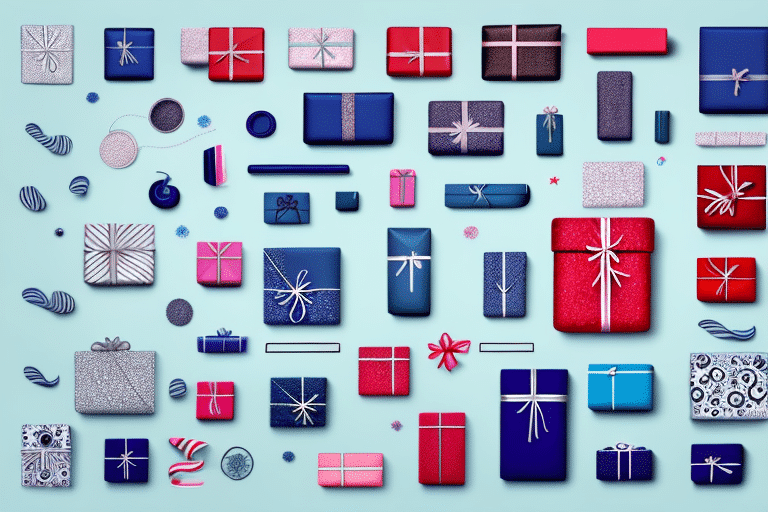Understanding the Importance of Mobile Email Design
With over 50% of all emails being opened on mobile devices, optimizing your email design for mobile is no longer optional—it's essential. Mobile-friendly emails ensure that your content is visually appealing, easy to read, and interactive, leading to higher engagement rates and better conversion metrics. Failing to design for mobile can result in missed opportunities, as users are more likely to ignore poorly formatted emails and move on to competitors.
According to a Statista report, mobile email opens have consistently increased over the past few years, underscoring the need for responsive design strategies. By prioritizing mobile design, you can enhance user experience, reduce bounce rates, and improve overall email performance.
Key Considerations for Mobile Email Design
Responsive Design for Various Screen Sizes
Responsive design ensures that your emails adapt seamlessly to different screen sizes and resolutions. Utilizing flexible layouts, scalable images, and CSS media queries can help your emails maintain readability and functionality across devices. Tools like MJML or frameworks such as Foundation for Emails can simplify the creation of responsive email templates.
Optimizing Images and Graphics
Images play a crucial role in capturing attention, but they must be optimized to prevent slow load times. Compress images without compromising quality using tools like TinyPNG. Additionally, use appropriate file formats—JPEG for photographs and PNG for graphics with transparency. Implementing alt text ensures accessibility and provides context when images do not load.
Enhancing Readability with Fonts and Styles
Choose fonts that are legible on small screens, with a minimum size of 14px recommended by Email on Acid. Limit the use of multiple font styles and colors to maintain a clean and professional appearance. Utilize bold and italics sparingly to highlight key information without overwhelming the reader.
Best Practices for Mobile Email Layout and Content
Simplifying Layout and Structure
A cluttered layout can overwhelm recipients and obscure your message. Adopt a single-column layout to ensure content stacks vertically, making it easier to navigate on mobile devices. Incorporate ample white space to separate sections and guide the reader's eye through the email.
Effective Use of Visual Elements
Visuals should complement your content, not distract from it. Use images, icons, and graphics to reinforce your message and break up text-heavy sections. Ensure that all visual elements are optimized for fast loading and relevance to the email’s purpose.
Creating Compelling Content
Content should be concise and action-oriented. Use short paragraphs, bullet points, and clear headings to enhance scannability. Focus on delivering value to the reader with personalized offers, informative insights, and strong calls-to-action (CTAs) that prompt desired responses.
Crafting Effective Mobile Email Elements
Subject Lines
Your subject line is the gatekeeper to your email. Keep it under 50 characters to ensure it displays fully on mobile screens. Use actionable language and create a sense of urgency or curiosity to encourage opens. For example, "Exclusive Offer Just for You" or "Don't Miss Out on Our Spring Sale."
Calls-to-Action
CTAs should be prominent and easily tappable. Use buttons with sufficient padding and contrasting colors to stand out. Position CTAs above the fold and repeat them as needed throughout the email to increase click-through rates. For instance, a prominent "Shop Now" button can drive immediate action.
Personalization Strategies
Personalization goes beyond using the recipient's name. Segment your audience based on behavior, preferences, and demographics to deliver tailored content. Personalized recommendations and location-based offers can significantly enhance engagement and conversion rates.
Incorporating Videos and Interactive Elements
While not all email clients support embedded videos, you can include a thumbnail image with a play button that links to your video content hosted on platforms like YouTube or Vimeo. Interactive elements like surveys, quizzes, and polls can also increase engagement, but ensure they are lightweight and compatible across devices.
Testing and Measuring Success of Mobile Email Campaigns
Continuous testing and analysis are vital for optimizing your mobile email strategy. Implement A/B testing to compare different subject lines, layouts, and CTAs to identify what resonates best with your audience. Utilize analytics tools such as Mailchimp Analytics or HubSpot Email Marketing to track open rates, click-through rates, and conversions. Use these insights to refine your approach and improve future campaigns.
Common Mistakes to Avoid in Mobile Email Design
Avoid common pitfalls that can undermine your mobile email effectiveness:
- Using small fonts: Ensure all text is legible without zooming.
- Overloading with images: Balance visuals with text to prevent slow load times.
- Poor subject lines: Craft clear and compelling subject lines to encourage opens.
- Long paragraphs: Break content into digestible segments for better readability.
- Complex designs: Keep the design simple and focused on key messages.
The Future of Mobile Email Design: Emerging Trends
As technology evolves, so does mobile email design. Emerging trends to watch include:
- AMP for Email: Accelerated Mobile Pages (AMP) allow interactive elements directly within the email, enhancing user engagement without needing to navigate away.
- Dark Mode Optimization: With the increasing use of dark mode on devices, designing emails that look good in both light and dark themes is becoming essential.
- AI-Powered Personalization: Leveraging artificial intelligence to deliver highly personalized content based on user behavior and preferences.
- Minimalist Designs: Clean, minimalist designs that focus on essential content and improve load times.
Staying ahead of these trends can help maintain the relevance and effectiveness of your mobile email campaigns.
Conclusion
Designing effective mobile emails is crucial for engaging today’s mobile-centric audience. By implementing responsive designs, optimizing visual elements, crafting compelling content, and leveraging personalization, you can enhance user experience and drive better results. Regular testing and staying informed about emerging trends will ensure that your mobile email strategies remain effective in a dynamic digital landscape. Invest in mobile-friendly email design to maximize your marketing efforts and achieve sustained success.