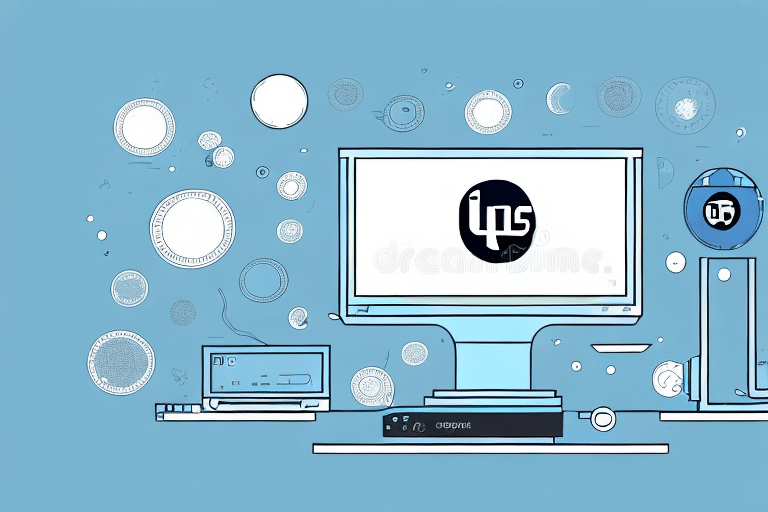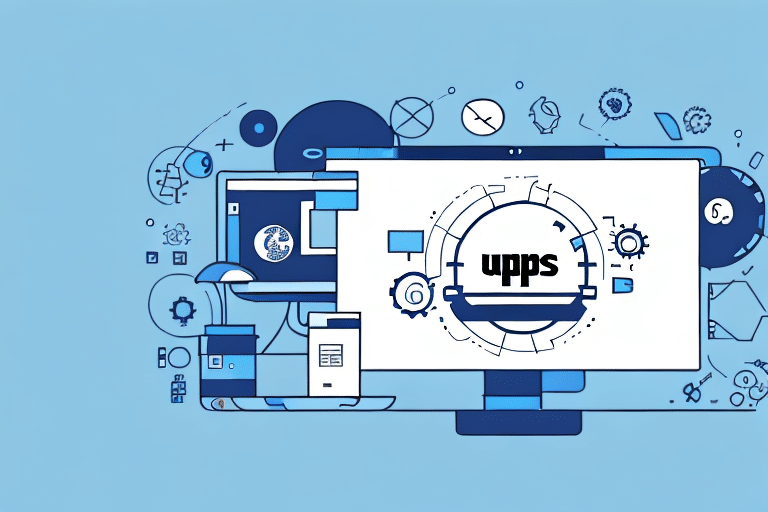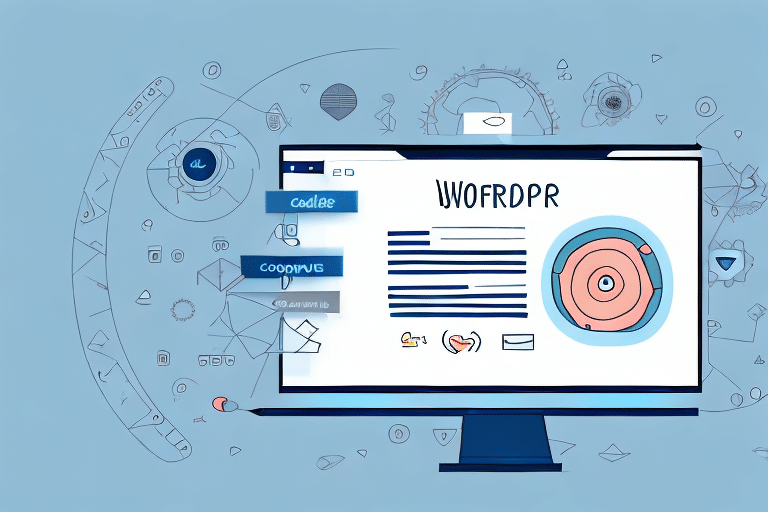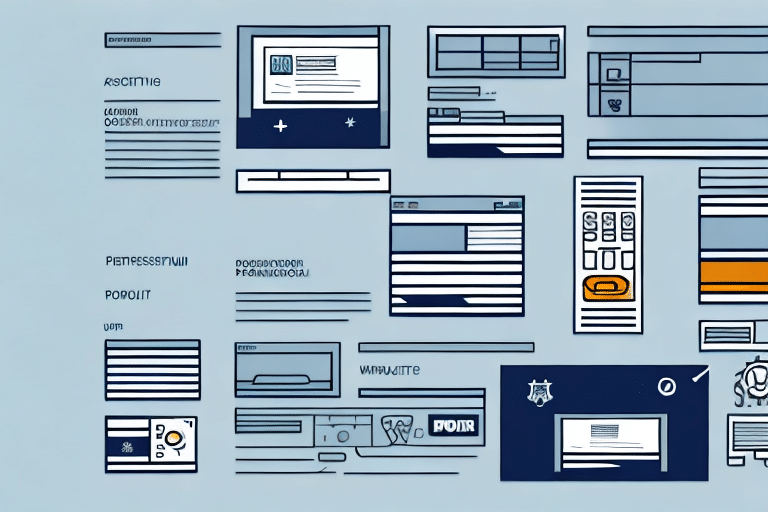Understanding Your Workstation Type in UPS WorldShip
When managing shipping operations with UPS WorldShip, it's essential to identify whether your workstation is a single or administrative setup. This distinction ensures you have access to the appropriate features and tools to optimize your shipping processes effectively. In this guide, we'll explore the different workstation types, their features, and how to leverage them for enhanced efficiency.
Importance of Knowing Your Workstation Type
Identifying your workstation type in UPS WorldShip is crucial for several reasons:
- Feature Accessibility: Different workstation types provide access to varying levels of features and customization options.
- Operational Efficiency: Understanding your workstation helps in troubleshooting and streamlining shipping operations.
- Scalability: Knowing your workstation type assists in determining whether your current setup meets your business's growth and shipping volume needs.
According to a Business News Daily report, businesses that utilize advanced shipping software configurations can increase operational efficiency by up to 30%.
Types of Workstations in UPS WorldShip
Single Workstation
A single workstation is designed for small businesses or individuals with low to medium shipping volumes. This setup offers a streamlined interface with limited customization options, making it ideal for users who require simplicity and ease of use.
- Easy label printing
- Automatic package tracking
- Basic customization options
Single workstations are typically the default configuration for UPS WorldShip and are suitable for businesses shipping up to a few hundred packages per month.
Admin Workstation
An administrative workstation caters to larger businesses with high shipping volumes and complex operational needs. This setup allows multiple users to access the software simultaneously and offers advanced features for greater control and customization.
- Multi-user access
- Batch shipping
- Integrations with other logistics software
- Advanced reporting and analytics
Admin workstations are essential for businesses that manage thousands of shipments monthly and require robust shipping management tools.
How to Check Your Workstation Type
Determining your workstation type in UPS WorldShip is straightforward:
- Open UPS WorldShip on your computer.
- Navigate to the Help menu.
- Select About UPS WorldShip.
- Under the System Information section, look for the workstation type description.
If it states "This workstation is a single workstation," you're using a single setup. If it mentions "This workstation is an administrative workstation," you have an admin setup.
Features: Single vs Admin Workstations
Single Workstation Features
- Quick and easy shipping label printing
- Basic address book management
- Simple shipment tracking
- Online payment processing
These features are sufficient for businesses with straightforward shipping needs and lower volume requirements.
Admin Workstation Features
- Comprehensive multi-user access controls
- Advanced batch shipping capabilities
- Integration with ERP and CRM systems
- Detailed reporting and analytics
- Customizable shipping workflows
Admin workstations support complex shipping operations, enabling businesses to handle large volumes efficiently and integrate seamlessly with other business systems.
Pros and Cons of Workstation Types
Single Workstation
- Pros:
- User-friendly interface
- Lower initial setup costs
- Suitable for small to medium shipping volumes
- Cons:
- Limited customization options
- No multi-user access
- Restricted access to advanced features
Admin Workstation
- Pros:
- Advanced features and greater customization
- Supports multiple users
- Integrates with other business systems
- Enhanced reporting and analytics
- Cons:
- Higher costs associated with setup and maintenance
- Steeper learning curve for new users
- May be overwhelming for small businesses with minimal shipping needs
Troubleshooting Common Issues
Different workstation types may encounter unique issues. Here are common troubleshooting steps based on workstation type:
Single Workstation Issues
- Label Printing Errors: Ensure the printer is correctly connected and drivers are up to date.
- Package Tracking Problems: Verify internet connectivity and update the software to the latest version.
Admin Workstation Issues
- Multi-user Access Problems: Check user permissions and network connectivity.
- Integration Failures: Ensure APIs and third-party software are properly configured and compatible.
For persistent issues, refer to the UPS WorldShip Support Center or contact UPS customer support for specialized assistance.
Optimizing Your Workflow Based on Workstation Type
Maximizing the efficiency of UPS WorldShip depends on tailoring your workflow to your workstation type:
For Single Workstations
- Utilize automated label printing to save time.
- Leverage basic reporting tools to monitor shipping performance.
- Regularly update your address book to ensure accurate deliveries.
For Admin Workstations
- Implement batch shipping for large orders to enhance productivity.
- Integrate with your ERP system for seamless data flow.
- Customize shipping workflows to align with your business processes.
- Use advanced analytics to identify and address inefficiencies.
According to a study by Supply Chain Digital, businesses that customize their shipping workflows experience a 25% reduction in processing time.
Conclusion
Understanding whether you are using a single or admin workstation in UPS WorldShip is vital for optimizing your shipping operations. By leveraging the appropriate features and customizing your workflows based on your workstation type, you can enhance efficiency, reduce costs, and better manage your shipping needs. Regularly assess your business's shipping volume and operational requirements to ensure your UPS WorldShip setup continues to support your growth and operational goals effectively.