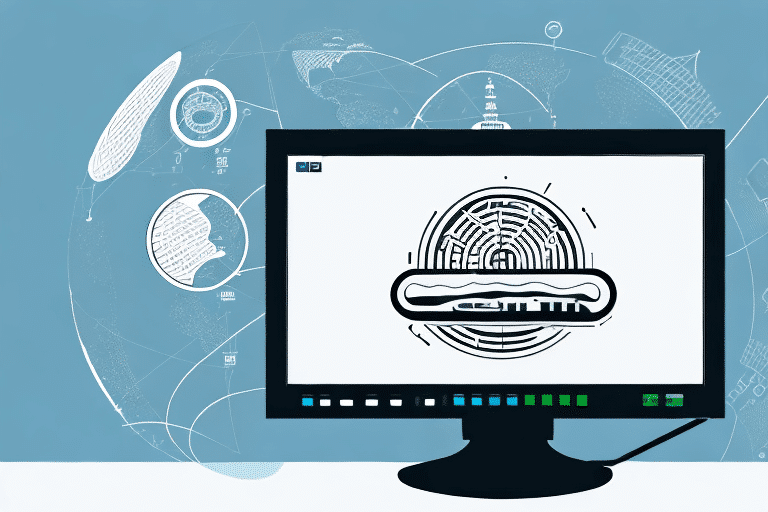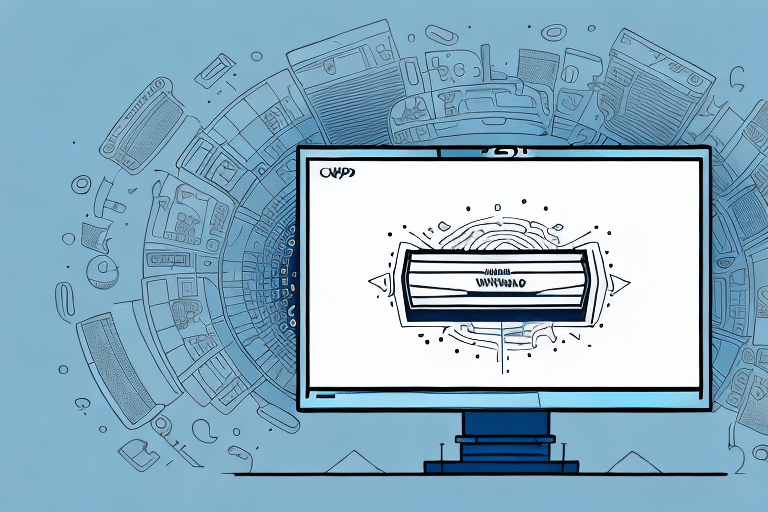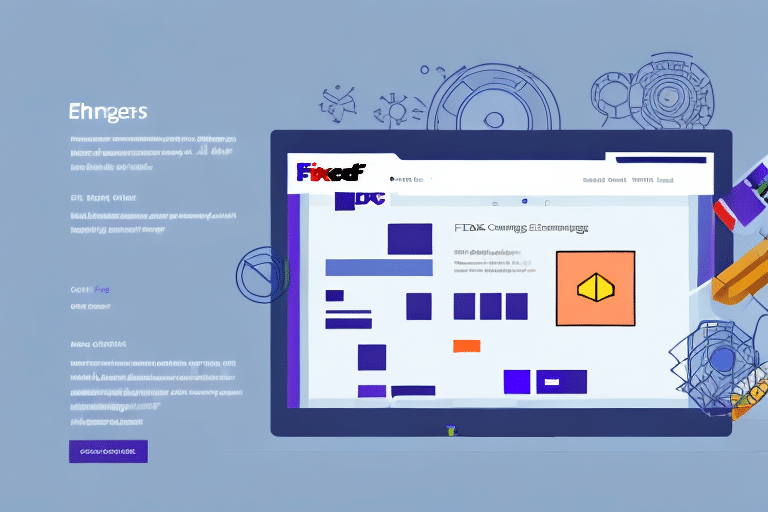How to Disable Printing of the End of Day Report in UPS Worldship
UPS Worldship is a widely used shipping software that streamlines shipping operations for businesses worldwide. One of its features includes the automatic printing of an End of Day (EOD) report, which summarizes all shipments processed during the day. While beneficial for record-keeping, some businesses may find this feature redundant and time-consuming. This article provides a comprehensive guide on disabling the printing of the End of Day report in UPS Worldship, explores the reasons for disabling it, addresses potential challenges, and highlights the benefits of making this change.
Why Disable the End of Day Report in UPS Worldship?
The automatic generation and printing of the EOD report in UPS Worldship offer a concise summary of daily shipping activities, including shipping labels, tracking numbers, and other essential details. However, several reasons might prompt a business to disable this feature:
- Efficiency: Reducing unnecessary print jobs can streamline operations and save valuable time.
- Cost Savings: Eliminating the need for paper and ink can lead to significant cost reductions, especially for businesses with high shipping volumes.
- Environmental Impact: Minimizing paper usage contributes to environmental sustainability efforts.
- Digital Record-Keeping: Businesses with robust digital record-keeping systems may find physical reports redundant.
According to a study by American Express, businesses that adopt paperless practices can increase operational efficiency by up to 30%, highlighting the potential benefits of disabling unnecessary print functions.
Step-by-Step Guide to Disabling the End of Day Report in UPS Worldship
Disabling the automatic printing of the EOD report in UPS Worldship is straightforward. Follow these steps:
- Launch UPS Worldship and navigate to the Ship tab.
- Select End of Day from the dropdown menu.
- In the End of Day window, click on the Options button.
- Uncheck the box labeled Print End of Day report.
- Click OK to save your changes.
After completing these steps, UPS Worldship will no longer print the End of Day report automatically. If you need to generate the report in the future, you can easily re-enable the printing option by following the same steps and checking the box.
It's important to note that disabling the print function does not prevent the EOD report from being generated; it merely stops it from being printed. You can still access the report digitally within the Reports section of UPS Worldship.
Potential Challenges and How to Overcome Them
While disabling the EOD report is generally simple, some users may encounter challenges:
- Access Permissions: The option to disable printing might be inaccessible if you lack the necessary permissions. In such cases, contact your system administrator or IT department to adjust your access rights.
- Persistent Printing: If the report continues to print despite disabling the option, ensure that the setting has been correctly applied across all system preferences. Restarting UPS Worldship or checking for software updates may resolve the issue.
- Compliance Requirements: Some industries require physical documentation for legal or regulatory purposes. Consult with your compliance team before disabling the EOD report to ensure you remain compliant.
For further assistance, you can refer to the official UPS Support Center or contact their customer service.
Benefits of Disabling the End of Day Report
Turning off the automatic printing of the EOD report offers several advantages:
- Enhanced Efficiency: Reducing print jobs allows employees to focus more on core tasks, improving overall productivity.
- Cost Reduction: Lower paper and ink consumption translates to cost savings, particularly for businesses processing a high volume of shipments.
- Environmental Sustainability: Decreasing paper usage supports eco-friendly practices and reduces your business's carbon footprint.
- Improved Data Security: Limiting printed reports minimizes the risk of sensitive information being left unattended or improperly disposed of.
Implementing this change aligns with the growing trend of digital transformation in business operations, as highlighted by Digital Journal.
Impact on Business Efficiency and Productivity
Disabling the EOD report's automatic printing can significantly enhance business efficiency and productivity:
- Time Savings: Employees no longer need to manage, file, or dispose of large volumes of printed reports, freeing up time for more critical tasks.
- Streamlined Operations: A reduction in manual handling of reports leads to fewer interruptions and a more seamless workflow.
- Faster Turnaround: With less time spent on administrative tasks, businesses can process shipments more quickly, improving customer satisfaction.
Additionally, reducing paper usage contributes to a more organized and clutter-free workspace, fostering a more productive work environment.
Verifying Successful Disabling of Report Printing
After disabling the printing of the EOD report, it's essential to confirm that the change was successful:
- Process a shipment as usual in UPS Worldship.
- Monitor whether the EOD report prints automatically at the end of the day.
If the report does not print, the disabling process was successful. For businesses with multiple workstations, ensure that this setting is applied across all devices to maintain consistency.
In environments where multiple users operate UPS Worldship, consider implementing a standardized configuration to avoid discrepancies and ensure that all employees adhere to the new process.
Troubleshooting Common Issues
If you experience issues after attempting to disable the EOD report printing, consider the following troubleshooting steps:
- Recheck Settings: Ensure that the Print End of Day report option is unchecked in all relevant menus.
- Restart the Software: Sometimes, changes require a restart of UPS Worldship to take effect.
- Update Software: Ensure that you are using the latest version of UPS Worldship, as updates may fix existing bugs.
- Contact Support: If issues persist, reach out to UPS Customer Support for specialized assistance.
Addressing these common issues promptly ensures that your shipping operations remain uninterrupted and efficient.
Future Developments in UPS Worldship
As technology and business needs evolve, UPS continues to enhance Worldship with new features and updates. Potential future developments related to report management may include:
- Digital Reporting: Enhanced digital access to reports, reducing the dependency on physical prints.
- Customizable Reports: Greater flexibility in selecting the data points included in reports, allowing for more tailored information sharing.
- Integration with Cloud Services: Seamless integration with cloud storage solutions for easier access and sharing of reports.
Staying informed about these developments can help businesses adapt and leverage new features to further optimize their shipping processes.
For the latest updates, regularly check the UPS Technology Services page.
Conclusion
Disabling the automatic printing of the End of Day report in UPS Worldship is a simple yet effective way to enhance operational efficiency, reduce costs, and support environmental sustainability. By following the steps outlined in this guide and addressing potential challenges proactively, businesses can optimize their shipping processes and focus on what matters most — delivering exceptional service to their customers.
Embracing digital solutions and minimizing unnecessary print jobs align with modern business practices, positioning your company for greater productivity and sustainability.