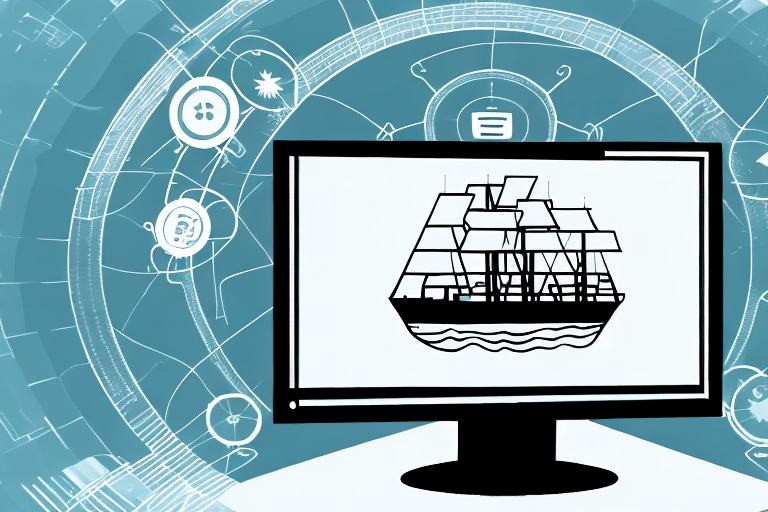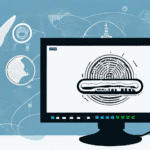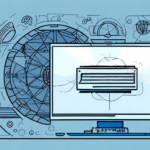Optimizing Shipping Operations: Disabling UPS WorldShip's End of Day Report Printing
If your business relies heavily on shipping, optimizing your shipping processes is crucial for efficiency and cost-effectiveness. One effective strategy is to disable the end of day report printing feature in UPS WorldShip. This article delves into the reasons for disabling this feature, the benefits it offers, and provides a step-by-step guide to help you make the switch seamlessly. Additionally, we'll explore common issues that may arise and best practices for managing shipping reports without relying on printed end of day reports.
Why Disable the End of Day Report Printing in UPS WorldShip?
Streamlining High-Volume Shipping
For businesses managing a high volume of shipments, printing end of day reports can become cumbersome and time-consuming. The reports may accumulate quickly, overwhelming your administrative processes and consuming valuable resources.
Utilizing UPS Quantum View
UPS Quantum View offers comprehensive access to shipment information electronically, allowing you to view end of day data without the need for physical reports. Learn more about UPS Quantum View provides real-time tracking and detailed reporting capabilities, enhancing your ability to manage shipments efficiently.
Reducing Paper Waste and Promoting Sustainability
Disabling the report printing feature contributes to reducing paper waste, aligning with environmentally sustainable business practices. According to the Environmental Protection Agency (EPA), businesses can significantly decrease their carbon footprint by minimizing paper usage.
Enhancing Data Security
Printed reports pose a risk of data breaches, as physical documents can be lost or stolen, potentially exposing sensitive information about your business and customers. By accessing reports electronically through secure portals like UPS Quantum View, you ensure that data remains protected and accessible only to authorized personnel.
Benefits of Disabling End of Day Report Printing
Operational Efficiency
Eliminating the need to print and manage daily reports streamlines your shipping operations, allowing your team to focus on more strategic tasks. This shift can lead to significant time and cost savings over time.
Cost Savings
Reducing the number of printed reports decreases expenses related to paper, ink, and printer maintenance. For large-scale operations, these savings can accumulate substantially, contributing positively to your bottom line.
Improved Environmental Impact
By minimizing paper usage, your business contributes to environmental sustainability, fostering a positive image among stakeholders and consumers who value eco-friendly practices.
Enhanced Security
Electronic reports reduce the risk of unauthorized access to sensitive shipping data, ensuring that your business information remains confidential and secure.
Step-by-Step Guide to Disabling End of Day Report Printing in UPS WorldShip
- Launch UPS WorldShip and navigate to the Tools menu.
- Select Options from the dropdown menu.
- Click on Shipment Processing.
- Under the End of Day Reports section, choose the option that says Do not print End of Day reports.
- Click OK to save your changes.
By following these steps, you will have successfully disabled the end of day report printing feature in UPS WorldShip, paving the way for a more efficient shipping process.
However, it's important to note that disabling the end of day report printing feature means you won't have a physical record of your shipments at the end of the day. If you need to keep track of your shipments for record-keeping purposes, you may want to consider using an alternative method to document your shipments.
Additionally, if you're using UPS WorldShip in a business setting, it's a good idea to communicate this change to your team members who may be responsible for end of day reporting. Ensure they're aware of the change and understand how to access shipment information through other means.
Managing Shipping Reports Without Printed End of Day Reports
Using UPS Quantum View
Access your shipment information electronically through UPS Quantum View. This portal provides detailed insights into your shipping operations, allowing you to monitor and manage shipments in real-time without the need for printed reports.
Creating Custom Reports in UPS WorldShip
UPS WorldShip allows you to generate custom reports tailored to your specific business needs. Navigate to the reporting section within the software to create and schedule reports that align with your operational requirements.
Leveraging Shipment History Features
The shipment history feature in UPS WorldShip enables you to review past shipments, track delivery statuses, and analyze shipping patterns. Regularly monitoring shipment history helps in maintaining oversight without relying on daily printed reports.
Troubleshooting Common Issues When Disabling Report Printing
If you encounter difficulties when disabling the end of day report printing feature, consider the following solutions:
- Ensure you have followed all the steps correctly as outlined in the step-by-step guide.
- Restart UPS WorldShip and your computer to apply the changes effectively.
- Verify your printer settings to confirm that the default printer is correctly configured and connected.
- Contact UPS Support for specialized assistance if issues persist.
Addressing these common issues can help maintain a smooth transition to electronic report management.
Impact on Shipping Operations
Disabling the end of day report printing feature can significantly streamline your shipping operations by reducing administrative overhead and resource consumption. However, it's essential to consider the potential downsides:
- Loss of Physical Records: Without printed reports, maintaining physical records for compliance or internal tracking requires alternative documentation methods.
- Customer Requirements: Some clients may expect physical documentation for their records, necessitating alternative solutions to meet these needs.
Balancing these factors ensures that your shipping operations remain efficient while meeting all business and customer requirements.
Best Practices for Efficient Shipping Report Management
Adopting Digital Tools
Leverage digital tools and platforms like UPS Quantum View to access and manage your shipping data seamlessly. Digital management fosters better data organization and accessibility.
Training Your Team
Ensure that all team members are familiar with the new reporting processes and understand how to access and utilize electronic reports effectively. Regular training enhances operational efficiency and minimizes disruptions.
Implementing Data Backups
Establish robust data backup protocols to safeguard your shipping information. Regular backups prevent data loss and ensure that critical information remains accessible.
Establishing Reporting Protocols
Develop clear reporting protocols that outline how shipping data is to be accessed, reviewed, and utilized. Structured protocols promote consistency and reliability in your shipping operations.
By following these best practices, you can maintain an efficient and secure shipping report management system without relying on printed end of day reports.