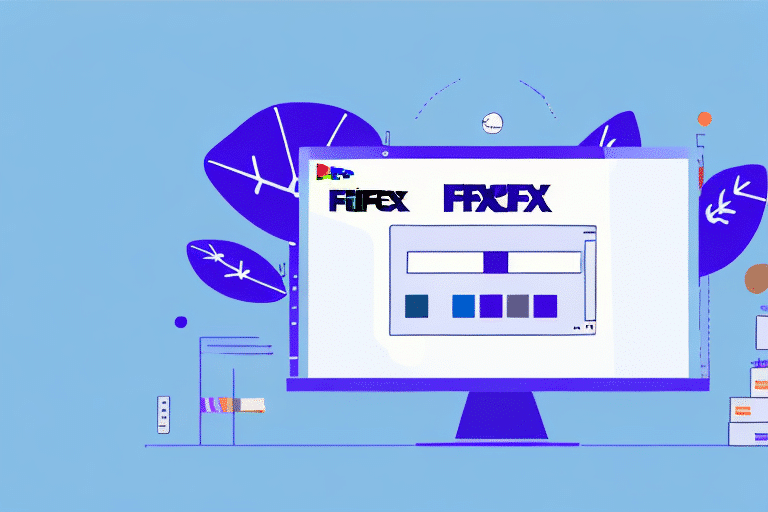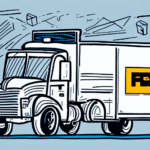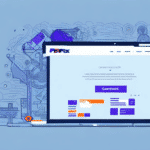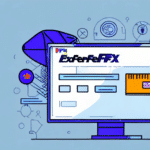Step-by-Step Guide to Downloading and Installing FedEx Ship Manager 3111 via FTP
Efficient shipping is crucial for any business that handles product deliveries. FedEx Ship Manager 3111 is a robust software solution designed to streamline your shipping processes. This comprehensive guide will walk you through downloading and installing the software using FTP, ensuring a seamless setup for your business operations.
Why Choose FedEx Ship Manager 3111 for Your Shipping Needs
Understanding the benefits of FedEx Ship Manager 3111 can help you make an informed decision for your business. This software offers a range of features tailored to enhance your shipping efficiency and accuracy.
Streamlined Shipping Processes
FedEx Ship Manager 3111 centralizes your shipping activities, allowing you to manage shipments, track packages in real-time, and print shipping labels effortlessly. According to a FedEx report, businesses using integrated shipping software experience up to a 30% increase in operational efficiency.
Improved Accuracy and Real-Time Tracking
The software minimizes manual entry errors by automating shipping processes. Real-time tracking ensures that both you and your customers are always informed about the status of shipments, leading to higher customer satisfaction.
Integration with Business Systems
FedEx Ship Manager 3111 seamlessly integrates with other business systems such as inventory management and accounting software. This integration reduces the need for manual data entry, lowering the risk of errors and saving valuable time.
Preparing Your System for FedEx Ship Manager 3111 Installation
Before installing FedEx Ship Manager 3111, it's essential to ensure that your system meets all necessary requirements to facilitate a smooth installation process.
System Requirements
Verify that your computer meets the minimum system requirements specified by FedEx. Key requirements typically include:
- Operating System: Windows 10 or later
- Processor: Intel Core i5 or equivalent
- RAM: 8 GB or higher
- Storage: At least 500 MB of free disk space
Required Tools and Precautions
You will need an FTP client such as FileZilla or Cyberduck to download the software. Ensure your internet connection is stable to handle large downloads. Additionally, back up all important data and run a virus scan to prevent any potential issues during installation.
Downloading and Installing FedEx Ship Manager 3111
Follow these steps to download and install FedEx Ship Manager 3111 using FTP:
Downloading the Software
- Open your FTP client and connect to the FedEx FTP server using your provided credentials.
- Navigate to the FedEx Ship Manager 3111 directory.
- Download the FedExShipManager3111.zip file to your local machine.
Extracting Installation Files
- Locate the downloaded FedExShipManager3111.zip file.
- Right-click the file and select "Extract All."
- Choose a destination folder for the extracted files, preferably a new folder named FedExShipManager3111.
- Complete the extraction process.
Installing the Software
- Navigate to the extracted folder and double-click on setup.exe.
- Follow the on-screen prompts, agreeing to the terms and conditions.
- Select the installation location and any additional features as per your business needs.
- Once installation is complete, restart your computer to finalize the setup.
Configuring and Customizing FedEx Ship Manager 3111
After installation, configuring FedEx Ship Manager 3111 to align with your business operations is crucial for optimal performance.
Initial Setup Configuration
- Open FedEx Ship Manager 3111 and navigate to the setup menu.
- Enter your business information, including company name, address, and contact details.
- Configure shipping preferences such as default package weights, dimensions, and preferred delivery options.
Creating Shipping Profiles
Utilize the software’s capability to create and save multiple shipping profiles. These profiles can include:
- Frequently used shipping addresses
- Preferred package types
- Common shipping options
Saving these profiles reduces the time spent on repetitive tasks and minimizes the risk of errors during shipment processing.
Customizing the User Interface
Tailor the software interface to fit your workflow. You can rearrange windows, adjust the color scheme, and modify toolbar buttons, making the software more intuitive and user-friendly for your team.
Troubleshooting Common Installation Issues
While installing FedEx Ship Manager 3111, you might encounter several common issues. Here are solutions to help you navigate these challenges:
Insufficient Disk Space
Ensure you have enough free disk space before installation. If space is limited, consider deleting unnecessary files or moving data to an external drive.
Download Interruptions
Use a reliable FTP client that can resume downloads in case of interruptions. Verify your internet connection stability before initiating the download process.
Compatibility Issues
Confirm that your operating system and hardware specifications meet the software requirements. If compatibility issues persist, contact FedEx Support for assistance.
Conflicting Software or Antivirus Programs
Temporarily disable antivirus or other security software that might block the installation. Ensure to re-enable them after the installation is successfully completed.
Benefits of Using FedEx Ship Manager 3111 for Your Business
Implementing FedEx Ship Manager 3111 can transform your shipping operations, offering several key advantages:
Cost Savings
Access to discounted shipping rates can significantly lower your shipping expenses. Businesses report savings of up to 20% on shipping costs by utilizing such software solutions.
Enhanced Efficiency
Automated processes reduce the time spent on manual tasks, allowing your team to focus on other critical aspects of your business.
Real-Time Visibility
Gain real-time insights into shipment statuses, enabling proactive management of any issues that may arise during the shipping process.
Improved Customer Satisfaction
Faster delivery times and accurate tracking information contribute to a better customer experience, fostering loyalty and repeat business.
Exploring the Latest Features of FedEx Ship Manager 3111
Staying updated with the latest features ensures you are leveraging the full potential of FedEx Ship Manager 3111.
Advanced Rate Quotes
Access discounted rate quotes directly within the software, allowing you to choose the most cost-effective shipping options for your business needs.
Online Shipping Label Printing
Print shipping labels instantly, reducing processing time and minimizing errors associated with manual label creation.
Enhanced Real-Time Tracking
Monitor shipments in real-time with detailed tracking information, helping you manage deliveries more effectively.
Seamless System Integration
Integrate effortlessly with other business systems such as ERP and CRM platforms, ensuring a unified workflow across your operations.
Automated Reporting
Generate comprehensive reports on shipping activities, expenses, and performance metrics to identify areas for improvement and make data-driven decisions.
Comparing FedEx Ship Manager 3111 with Other Shipping Software
Choosing the right shipping software is critical for your business. Here's how FedEx Ship Manager 3111 stacks up against other options:
Customization and Flexibility
FedEx Ship Manager 3111 offers extensive customization options, allowing businesses to tailor the software to their specific shipping workflows. In contrast, some competitors may offer limited customization, restricting operational flexibility.
Integration Capabilities
The software seamlessly integrates with multiple business systems, reducing the need for manual data entry. Other shipping solutions might not support such comprehensive integrations, leading to potential inefficiencies.
Customer Support
FedEx provides 24/7 customer support and comprehensive training resources, ensuring that businesses can quickly resolve any issues. Many competing software providers may not offer the same level of support, which can be a significant drawback.
Cost Efficiency
With access to discounted shipping rates and reduced operational costs through automation, FedEx Ship Manager 3111 offers competitive pricing advantages over some other shipping software solutions.
Tips for Optimizing Your Use of FedEx Ship Manager 3111
To maximize the benefits of FedEx Ship Manager 3111, consider the following optimization strategies:
Regular Training Sessions
Conduct periodic training for your team to ensure they are proficient in using all features of the software. This will enhance productivity and reduce the likelihood of errors.
Stay Updated
Regularly update the software to access the latest features and security enhancements. Keeping your software up-to-date ensures optimal performance and protects against vulnerabilities.
Leverage Reporting Tools
Utilize the software’s reporting capabilities to analyze shipping data. Identify trends, track expenses, and uncover opportunities for cost savings and process improvements.
Establish Best Practices
Encourage your team to follow best practices such as verifying shipping addresses and package details. Implementing standardized procedures can minimize errors and enhance overall shipping efficiency.
Customize User Permissions
Set up user permissions to control access to specific features within the software. This helps maintain data integrity and prevents unauthorized changes to critical shipping settings.
Engage with Support and Community
Take advantage of FedEx’s customer support and participate in online forums or communities. Sharing experiences and solutions with other users can provide valuable insights and tips for using the software more effectively.
In conclusion, downloading and installing FedEx Ship Manager 3111 using FTP is a straightforward process that can significantly enhance your business's shipping operations. By following this guide and leveraging the software's extensive features, you can achieve greater efficiency, reduce costs, and improve customer satisfaction.