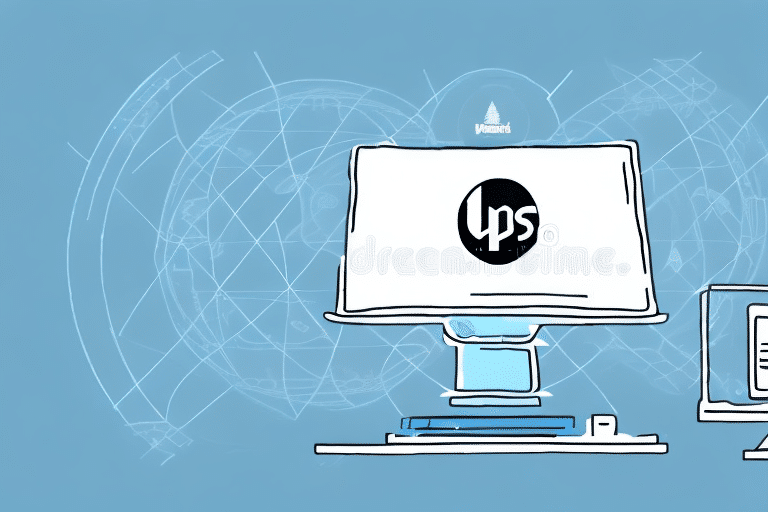Introduction to UPS WorldShip 64-Bit
UPS WorldShip is a robust shipping software designed to cater to the needs of businesses and individuals who manage extensive shipping operations. Offering a comprehensive suite of features, including parcel tracking, shipping label printing, and shipment history management, UPS WorldShip is engineered to streamline your shipping processes efficiently.
With the 64-bit version, the software harnesses enhanced performance capabilities, allowing for faster processing and better handling of large datasets. This makes it an ideal choice for businesses experiencing growth in their shipping volume.
Benefits of Using UPS WorldShip 64-Bit
Streamlined Shipping Management
UPS WorldShip 64-Bit simplifies the shipping process by providing an intuitive interface for printing shipping labels, tracking shipments, and communicating with customers. The real-time tracking feature ensures that you are always updated on the status of each package, enhancing customer satisfaction and operational efficiency.
Customization and Automation
The software allows for extensive customization of shipping preferences. You can set up rules based on package weight, destination, and other criteria, enabling the software to automatically select the most efficient shipping options. This automation not only saves time but also reduces costs by optimizing shipment choices.
Enhanced Security Features
Security is paramount in shipping operations. UPS WorldShip 64-Bit incorporates advanced encryption technologies to protect sensitive shipping information, safeguarding your data against potential breaches and ensuring compliance with industry standards.
System Requirements for UPS WorldShip 64-Bit
Before installing UPS WorldShip 64-Bit, ensure your system meets the following minimum requirements:
- Operating System: Windows 7, Windows 8, Windows 10, or Windows 11 (64-bit)
- Processor: Intel Pentium 4 or equivalent
- RAM: 2 GB or higher
- Hard Disk Space: 2 GB or more
- Screen Resolution: 1280x800 or higher
A stable internet connection is essential for both installation and ongoing use. For advanced features like batch processing and label printing, a higher processor speed and increased RAM are recommended to ensure smooth and efficient operation.
Downloading and Installing UPS WorldShip 64-Bit
Step 1: Accessing the Download
Visit the official UPS WorldShip download page and log in to your UPS account. Navigate to the WorldShip section and select "Download WorldShip."
Step 2: Selecting the Appropriate Version
Choose the version compatible with your operating system. Ensure that you select the 64-bit version to take advantage of improved performance features.
Step 3: Installation Process
- After downloading, double-click the installer file to launch the installation wizard.
- Follow the on-screen instructions, accepting the license agreement and selecting your installation preferences.
- Once installation is complete, launch UPS WorldShip and enter your UPS account details to begin using the software.
If you encounter any issues during the download or installation, refer to the UPS Support Center for assistance or contact their customer service.
Navigating the UPS WorldShip Dashboard
The UPS WorldShip dashboard is the central hub for managing all your shipping activities. It offers a range of tools and options to help you handle shipments efficiently.
Customizing Settings
Adjust your default shipping options, such as package weight and dimensions, to streamline the creation of new shipments. Setting up alerts can notify you of delivery updates or issues, ensuring you remain informed throughout the shipping process.
Managing Addresses
Utilize the address book feature to save frequently used addresses, including your business location and key customers. You can also import addresses from spreadsheets or CRM systems, facilitating quicker shipment setups.
Reporting Tools
The dashboard provides extensive reporting capabilities, allowing you to generate detailed reports on shipping costs, delivery times, and package destinations. These insights enable data-driven decisions to optimize your shipping strategy.
Efficiently Managing Your Shipments with UPS WorldShip
Creating and Tracking Shipments
Creating a new shipment is straightforward. Select "New Shipment," input the necessary details, and print your shipping label. Always verify the information to prevent errors. Once a shipment is created, you can track its progress through the dashboard, receiving notifications on its status.
Batch Processing
For businesses handling multiple shipments, the batch processing feature is invaluable. It allows you to process numerous shipments simultaneously, saving time and reducing manual effort.
Managing Shipping History
Access and manage your shipping history easily. View past shipments, track package movements, and resend labels as needed. Historical data can also be exported for further analysis, aiding in performance evaluation and strategy refinement.
Understanding the Different Shipping Options in UPS WorldShip 64-Bit
UPS WorldShip offers a variety of shipping options tailored to different needs:
- Standard Shipping: Cost-effective option for non-urgent packages.
- Express Shipping: Faster delivery times for urgent shipments.
- International Shipping: Comprehensive options for global deliveries, including customs support.
- Freight Services: For large or heavy shipments requiring specialized handling.
The cost of each option depends on factors such as destination, package weight, and delivery speed. Additional features like package tracking and insurance are available, offering enhanced security and peace of mind.
For detailed information on shipping options and pricing, refer to the UPS Shipping Options page.
Tips and Tricks for Using UPS WorldShip More Efficiently
- Set Default Shipment Options: Pre-configure common shipment settings to expedite the creation of new shipments.
- Create Shipment Templates: Save templates for frequently shipped items to reduce repetitive data entry.
- Utilize Tracking Features: Monitor shipments in real-time to stay informed about package statuses.
- Leverage Reporting Tools: Use the software's reporting capabilities to analyze and optimize your shipping processes.
- Implement Batch Processing: Handle multiple shipments simultaneously to increase efficiency.
Additionally, regularly updating your UPS WorldShip software ensures you have access to the latest features and security enhancements, maintaining optimal performance and protection.
Troubleshooting Common Issues with UPS WorldShip 64-Bit
Encountering issues while installing or using UPS WorldShip can be frustrating, but many common problems have straightforward solutions:
Installation Problems
If the software fails to install, verify that your system meets the minimum system requirements. Ensure that your internet connection is stable, and temporarily disable any firewall or antivirus software that might be blocking the installation.
Connection Issues
Difficulty connecting to the internet during usage may be due to unstable connections or restrictive firewall settings. Check your network stability and adjust firewall settings to allow UPS WorldShip traffic. Restarting your computer or resetting the internet connection can also help resolve connectivity problems.
Software Performance
If UPS WorldShip is running slowly, consider upgrading your hardware, such as increasing RAM or using a faster processor. Additionally, regularly clearing temporary files and maintaining your system can enhance performance.
For persistent issues, consult the UPS Support Center or contact UPS customer service for expert assistance.
By following these troubleshooting steps, you can resolve common issues efficiently and ensure that your shipping operations continue to run smoothly.
Conclusion
UPS WorldShip 64-Bit is a powerful tool for managing shipping operations, offering a wide range of features designed to enhance efficiency and security. By understanding its benefits, meeting system requirements, and utilizing the software's full potential through tips and troubleshooting, businesses can significantly optimize their shipping processes. Stay updated with the latest software versions and best practices to maintain seamless and effective shipping operations.