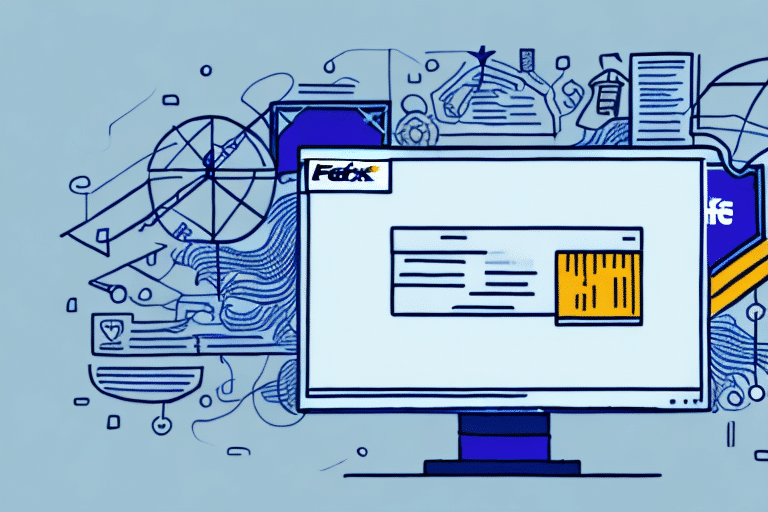Benefits of Using FedEx Ship Manager
If your business handles frequent or large shipments, leveraging a reliable shipping management tool is crucial. FedEx Ship Manager offers a centralized platform to streamline and enhance your shipping operations. Here are some key benefits:
- Increased Efficiency: Manage all shipments from a single interface, eliminating the need to navigate multiple systems.
- Customizable Shipping Options: Tailor shipping preferences to meet your specific business needs.
- Real-Time Tracking: Monitor shipments in real-time, enabling prompt adjustments and improved customer satisfaction.
- Rewards Program Access: Earn points through FedEx Rewards, which can be redeemed for discounts and merchandise.
Additionally, FedEx Ship Manager reduces the likelihood of errors by storing frequently used shipping details, allowing for quick label creation. This not only saves time but also enhances accuracy in your shipping processes.
Setting Up Your FedEx Ship Manager Account
Establishing a FedEx Ship Manager account is the first step toward optimizing your shipping operations. Follow these steps to set up your account:
- Visit the FedEx Ship Manager page on the FedEx website.
- Click on the "Sign Up or Log In" button and follow the registration prompts to create your account.
- After registration, download and install the FedEx Ship Manager software compatible with your operating system.
- Launch the software and log in using your newly created username and password.
Ensure that all provided information, including your business name, address, and contact details, is accurate to facilitate seamless label generation and invoicing. Setting up payment options, such as a credit card or FedEx account number, can further streamline your shipping process.
Managing Shipments with FedEx Ship Manager
Creating and Managing Shipments
FedEx Ship Manager simplifies the process of creating and managing shipments:
- Select the desired shipment type from the navigation pane.
- Enter essential details like destination address, package weight, and chosen shipping options.
- Choose your preferred payment method and click "Print Label" to generate a shipping label.
- Attach the label to your package and either drop it off at a FedEx location or schedule a pickup.
Advanced features include saving frequent shipment details as templates and setting up automatic email notifications to keep both you and your customers informed about shipment statuses.
Choosing the Right Shipping Options
Selecting the appropriate shipping option is vital for cost management and timely delivery. Consider the following options offered by FedEx:
- Priority Overnight: Guaranteed next-business-day delivery by 10:30 a.m. or 12 p.m., depending on destination.
- Standard Overnight: Guaranteed next-business-day delivery by 3 p.m. to most areas and by 4:30 p.m. to rural areas.
- 2Day: Guaranteed 2-business-day delivery by 4:30 p.m. to most areas and by 7 p.m. to residential areas.
- Ground: Cost-effective ground shipping for non-urgent deliveries.
Consider package size and weight, as well as any specific delivery requirements, to choose the most suitable option for your business needs.
Understanding Shipping Rates and Fees
Accurate knowledge of FedEx shipping rates and associated fees is essential for budgeting and cost management. Factors influencing rates include:
- Package Weight and Dimensions: Larger and heavier packages incur higher shipping costs.
- Destination Address: Shipping to remote or international locations may involve additional fees.
- Selected Shipping Options: Faster delivery options typically come at a premium.
- Special Services: Services like signature confirmation or hazardous materials shipping may add to the cost.
FedEx also offers discounts for bulk shipments and businesses with regular shipping needs. Exploring these discounts can lead to significant savings.
For comprehensive details on FedEx shipping rates, visit the FedEx Rate Calculator.
Tracking and Optimizing Your Shipments
Real-Time Shipment Tracking
One of the standout features of FedEx Ship Manager is its real-time tracking capability. By accessing the "Shipping History" pane, you can monitor the status of each shipment at every stage of the delivery process. This transparency allows for timely interventions if issues arise, enhancing customer satisfaction.
Optimizing Shipping Processes
To maximize the efficiency of FedEx Ship Manager, consider the following tips:
- Automate Shipment Creation: Integrate FedEx Ship Manager with your existing business systems to automate the creation of shipments.
- Set Default Shipping Options: Establish default settings for commonly used shipping preferences to reduce setup time for each shipment.
- Select Economical Shipping Options: Analyze shipping costs to choose the most cost-effective options without compromising delivery times.
Implementing these strategies can lead to significant time and cost savings, allowing you to focus more on other aspects of your business.
Integrating FedEx Ship Manager with Other Business Systems
For businesses seeking to further streamline their operations, integrating FedEx Ship Manager with other business systems is a strategic move. Utilizing FedEx Web Services allows automation of various shipping tasks, including rating, label generation, and tracking. This integration enhances workflow efficiency and reduces the potential for manual errors.
Consult the FedEx Developer Support for detailed information on setting up these integrations.
Maximizing Your Savings with the FedEx Rewards Program
The FedEx Rewards program offers valuable incentives for businesses that frequently ship with FedEx. By earning points for each shipment, businesses can redeem rewards for discounts, merchandise, and other benefits. To maximize your savings:
- Enroll in the Rewards Program: Ensure that your FedEx Ship Manager account is linked to the FedEx Rewards program.
- Monitor Your Points: Regularly check your rewards balance to take advantage of available discounts and offers.
- Plan Shipments Strategically: Consolidate shipments when possible to earn more points and reach higher reward tiers faster.
For more information on the rewards program, visit the FedEx Rewards Program page.
Conclusion: Simplify Your Shipping with FedEx Ship Manager
Efficiently managing shipments is vital for businesses that prioritize timely deliveries and cost-effectiveness. FedEx Ship Manager offers a comprehensive solution to centralize and optimize your shipping processes. By setting up an account, understanding shipping options and rates, leveraging real-time tracking, and integrating with existing systems, you can enhance your shipping strategy significantly. Additionally, taking advantage of the FedEx Rewards program can lead to substantial savings. Embrace FedEx Ship Manager today to streamline your shipping operations and drive your business forward.