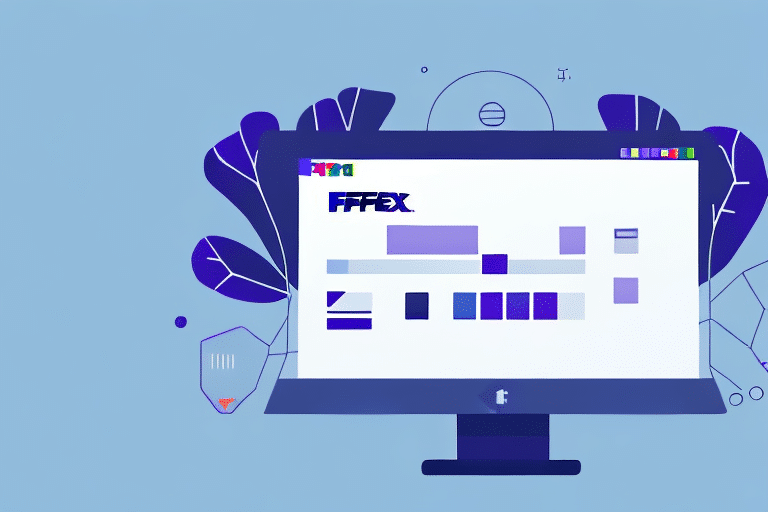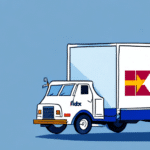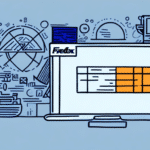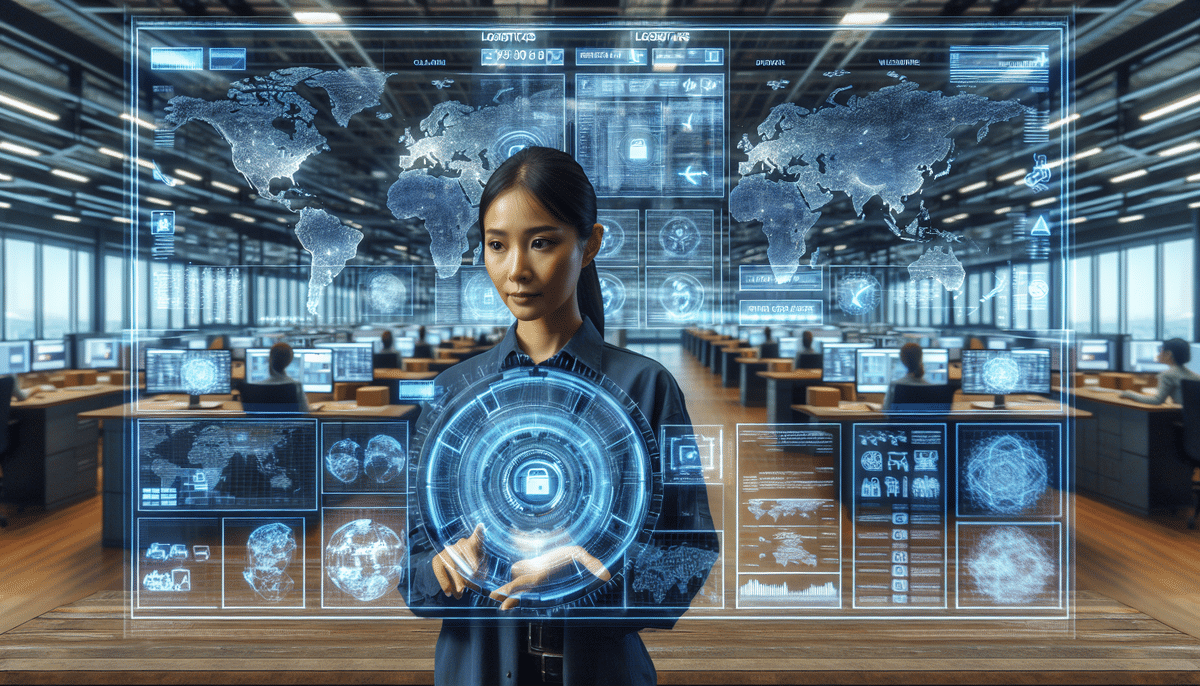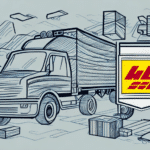How to Download and Use FedEx Ship Manager 2912 in 2024
If your business relies on shipping packages and parcels regularly, managing your shipping process efficiently is crucial. FedEx offers a robust software solution to streamline this process: FedEx Ship Manager 2912. This guide provides a comprehensive overview of downloading, installing, and utilizing this tool to enhance your shipping operations.
Understanding FedEx Ship Manager 2912
FedEx Ship Manager 2912 is a versatile software designed to help businesses of all sizes manage their shipping needs seamlessly. Compatible with FedEx services, it offers features such as address validation, label printing, package tracking, and detailed reporting. By integrating this software into your operations, you can simplify your shipping process, reduce costs, and boost overall efficiency.
One of the standout benefits of FedEx Ship Manager 2912 is the ability to create and save shipping profiles for recurring shipments. This functionality allows for quick generation of shipping labels and necessary documentation without repetitive data entry, saving time and minimizing errors.
Additionally, the software provides access to comprehensive reporting and analytics tools, enabling you to monitor shipping activities, identify process improvements, and make informed, data-driven decisions.
System Requirements for FedEx Ship Manager 2912
Before downloading FedEx Ship Manager 2912, ensure your system meets the following minimum requirements:
- Windows Users: Windows 10 or higher
- Mac Users: macOS 10.14 (Mojave) or higher
- Active internet connection
- Printer capable of printing shipping labels
- At least 4 GB of RAM
- Minimum of 20 GB free hard drive space
Using outdated operating systems, such as Windows 7 or macOS versions below 10.14, may prevent the software from functioning correctly. Consider upgrading your system or using a more recent version of the software if necessary.
For international shipping, ensure you have a valid FedEx account and are knowledgeable about the customs regulations of your target countries. Accurate recipient information, including name, address, and phone number, is essential for successful deliveries.
How to Download FedEx Ship Manager 2912 on Windows
Follow these steps to download FedEx Ship Manager 2912 on a Windows system:
- Visit the FedEx Ship Manager download page on the FedEx official website.
- Click the Download button to initiate the download.
- Once the download completes, double-click the downloaded file to begin the installation process.
- Follow the on-screen instructions to complete the installation.
Ensure your computer meets the minimum system requirements before installation to avoid potential issues. For more detailed system requirements, refer to the FedEx System Requirements page.
How to Download FedEx Ship Manager 2912 on Mac
Mac users can download FedEx Ship Manager 2912 by following these steps:
- Navigate to the FedEx Ship Manager download page on the FedEx website.
- Click the Download for Mac button to start the download.
- After the download is finished, double-click the file to initiate the installation.
- Follow the on-screen prompts to complete the installation.
If you encounter any installation issues, contact FedEx Customer Support for assistance. Regularly check for software updates to ensure you have the latest features and security patches.
Troubleshooting Common Download Issues
Encountering issues during the download process can be frustrating. Here are some common problems and their solutions:
- Slow or Interrupted Downloads: Ensure a stable internet connection. Temporarily disable VPNs or firewalls that might be causing interruptions.
- Insufficient Storage Space: Verify that your device has enough storage. Delete unnecessary files or transfer them to an external drive if needed.
- Website Downtime: Check the FedEx Service Status page to see if there are any ongoing issues. Attempt the download during off-peak hours if the website is experiencing high traffic.
If problems persist, reach out to FedEx Customer Support for further assistance.
Installing and Setting Up FedEx Ship Manager 2912
After successfully downloading FedEx Ship Manager 2912, follow these steps to install and set it up:
- Double-click the downloaded installation file to start the installation.
- Follow the on-screen instructions to complete the installation process.
- Launch the software and enter your FedEx account details when prompted.
- Configure your billing information and set your shipping preferences.
- Save your settings and begin using the software for your shipping needs.
Ensure that your system meets all minimum requirements before installation to facilitate a smooth setup. For additional support during installation, consult the FedEx Support Center.
Key Features and Benefits of FedEx Ship Manager 2912
FedEx Ship Manager 2912 offers a variety of features designed to enhance your shipping process:
- Address Validation: Ensures accurate delivery by verifying recipient addresses.
- Label Printing: Streamlines label creation, saving time and reducing errors.
- Package Tracking: Keeps you informed about the status and location of your shipments.
- Customizable Preferences: Tailor shipping settings to meet your specific business needs.
- Automatic Updates: Keeps your software up-to-date with the latest features and security improvements.
Furthermore, the user-friendly interface of FedEx Ship Manager 2912 facilitates easy navigation and efficient management of shipments. Features like batch shipping and address book management help you handle multiple packages and frequent recipients with ease, enhancing productivity and accuracy.
Optimizing Your Shipping Process with FedEx Ship Manager 2912
Maximize the benefits of FedEx Ship Manager 2912 by implementing the following optimization strategies:
- Create Shipping Profiles: Save time by setting up profiles for regular shipments.
- Utilize Batch Shipping: Process multiple shipments simultaneously to increase efficiency.
- Automate Notifications: Set up automated email notifications to keep customers informed about their shipments.
- Leverage Discounts: Take advantage of FedEx discounts and special offers to reduce shipping costs.
Additionally, use the address book feature to store frequently used addresses. This reduces data entry errors and speeds up the shipping process by allowing quick selection of recipient information.
Best Practices for Secure Usage of FedEx Ship Manager 2912
Ensuring the security of your FedEx Ship Manager 2912 is essential, especially since it handles sensitive information. Follow these best practices to protect your data:
- Protect Your Credentials: Do not share your login information with anyone.
- Use Strong Passwords: Create complex passwords and update them regularly.
- Encrypt and Back Up Data: Regularly encrypt and back up your shipping data to prevent loss or unauthorized access.
- Secure Internet Connection: Use a secure and private internet connection when accessing the software.
Additionally, always log out of the software after use, especially on shared or public computers, to prevent unauthorized access. Keeping your operating system and software updated with the latest security patches is also crucial in safeguarding your shipping data.
Updating or Uninstalling FedEx Ship Manager 2912
Maintaining your FedEx Ship Manager 2912 involves keeping it updated and knowing how to uninstall it if necessary:
- Updating the Software: Open the software and navigate to the Help menu. Select Check for Updates and follow the prompts to install any available updates.
- Uninstalling the Software:
- Windows: Go to Control Panel > Programs and Features, find FedEx Ship Manager 2912, and select Uninstall.
- Mac: Open Applications, locate FedEx Ship Manager 2912, and drag it to the Trash.
Regular updates ensure that you have access to the latest features and security enhancements. If you encounter issues that cannot be resolved through updates, consider uninstalling and reinstalling the software or contacting FedEx Customer Support for assistance.
Choosing the Right Version of FedEx Ship Manager for Your Business
FedEx offers various versions of Ship Manager, including Basic, Advanced, and Enterprise editions. Selecting the appropriate version depends on your business's specific needs and budget. Consider the following factors when making your decision:
- Shipment Volume: The number of shipments you process daily can determine the most suitable version.
- Users: The number of employees who require access to the software.
- Features: Specific functionalities and reporting capabilities needed for your operations.
- Budget: Pricing considerations based on your business's financial plan.
For detailed comparisons of different versions, visit the FedEx Ship Manager page and consult with a FedEx representative to find the best fit for your business requirements.
By following this guide, you can effectively download, install, and utilize FedEx Ship Manager 2912 to enhance your shipping process. Implementing best practices and optimizing the software for your business needs will lead to increased efficiency and reduced shipping costs. Happy shipping!