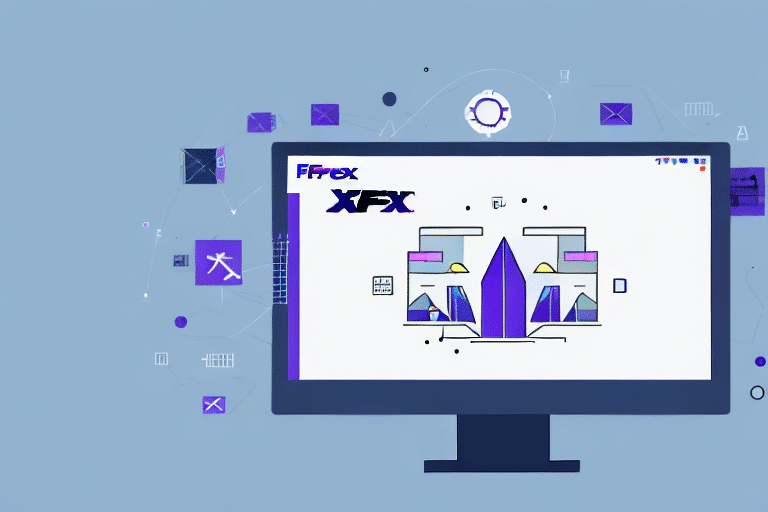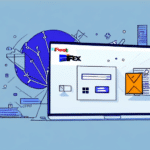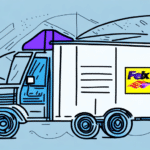Introduction to FedEx Ship Manager 3.0.11
In today's fast-paced business environment, efficient shipping solutions are crucial for maintaining customer satisfaction and operational effectiveness. FedEx Ship Manager 3.0.11 is a comprehensive shipping software designed to streamline your shipping processes, offering a range of features that cater to businesses of all sizes. This guide provides an in-depth overview of how to download, install, and optimize FedEx Ship Manager 3.0.11 for your business needs.
Step-by-Step Guide to Downloading FedEx Ship Manager 3.0.11
Prerequisites
Before you begin the installation process, ensure you have:
- An active FedEx account.
- A compatible Windows operating system (Windows 10, 8.1, 8, or 7).
Download Process
- Visit the FedEx Ship Manager page on the official FedEx website.
- Click on the "Download Now" button to initiate the download.
- Select the appropriate version based on your operating system and follow the on-screen prompts to complete the download.
- Once downloaded, locate the installation file and double-click to start the installation process.
- Follow the installation wizard, accepting the license agreement and choosing your preferred installation directory.
- After installation, launch FedEx Ship Manager and log in using your FedEx account credentials.
Post-Installation Setup
Upon successful installation, you can start configuring the software to align with your shipping requirements. This includes setting up shipping preferences, adding frequently used shipping addresses, and integrating with other business tools if necessary.
System Requirements and Compatibility
Minimum System Requirements
- Operating System: Windows 10, 8.1, 8, or 7
- Processor: 2 GHz or faster
- Memory: 2 GB RAM or more
- Storage: At least 200 MB of available hard drive space
- Internet Connection: Required for software activation and updates
Compatibility Considerations
FedEx Ship Manager 3.0.11 is exclusively compatible with Windows operating systems. Mac users will need to seek alternative shipping software solutions that support macOS. Additionally, ensuring your system meets the minimum requirements is essential for optimal performance and to avoid potential installation issues.
Benefits and Features of FedEx Ship Manager 3.0.11
Key Benefits
- Efficiency: Automates shipping tasks, reducing manual effort and minimizing errors.
- Real-Time Tracking: Monitor shipments in real-time, providing timely updates and enhancing customer satisfaction.
- Customization: Tailor shipping settings to match your business needs, including default shipping options and templates.
- Integration: Seamlessly integrates with other business and logistics software, enhancing overall operational workflow.
Advanced Features
- Shipment Templates: Create and save templates for frequently shipped items, speeding up the shipping process.
- Address Validation: Automatically validates and corrects shipping addresses to prevent delivery errors.
- Detailed Reporting: Access comprehensive shipping reports and analytics to inform business decisions.
- Scheduled Pickups: Easily schedule package pickups, saving time and ensuring timely deliveries.
Troubleshooting and Support
Common Installation Issues
- Interrupted Downloads: If the download is interrupted, restart the process from the beginning to ensure all files are correctly downloaded.
- Installation Errors: Disable antivirus software temporarily if you encounter error messages during installation, then retry the process.
- Login Problems: Verify that your FedEx account information is correct. Use the "Forgot Password" feature if necessary.
Performance Issues
If you experience slow download speeds, consider the following solutions:
- Switch to a more stable internet connection.
- Attempt the download during off-peak hours to avoid high traffic on the FedEx website.
Getting Support
For additional support, visit the FedEx Customer Support page. You can access user guides, FAQs, and contact information for direct assistance. Additionally, FedEx offers a 24/7 support hotline at 1-800-Go-FedEx (1-800-463-3339) for immediate help.
Optimizing FedEx Ship Manager 3.0.11 for Your Business
Customizing Settings
FedEx Ship Manager allows you to personalize various settings to better suit your business operations:
- Company Information: Update your business name, address, and contact details for accurate shipping records.
- Billing Preferences: Configure billing options to streamline your payment processes.
- Shipping Preferences: Set default shipping options, such as preferred service types and packaging materials.
Integrating with Business Tools
Enhance the functionality of FedEx Ship Manager by integrating it with other business tools such as Shopify or QuickBooks. This integration allows for seamless data flow between your shipping software and other essential business applications, improving overall efficiency.
Conclusion
Implementing FedEx Ship Manager 3.0.11 can significantly enhance your business's shipping operations by providing a robust and user-friendly platform for managing shipments. By following this comprehensive guide, you can successfully download, install, and customize the software to meet your specific needs. Ensure your system meets the required specifications and take advantage of the available support resources to overcome any challenges during installation or usage.
Leveraging the advanced features of FedEx Ship Manager 3.0.11, such as real-time tracking, shipment templates, and detailed reporting, can lead to increased efficiency, reduced errors, and improved customer satisfaction. Stay updated with the latest software versions and continuously explore new features to maintain a competitive edge in your shipping and logistics operations.