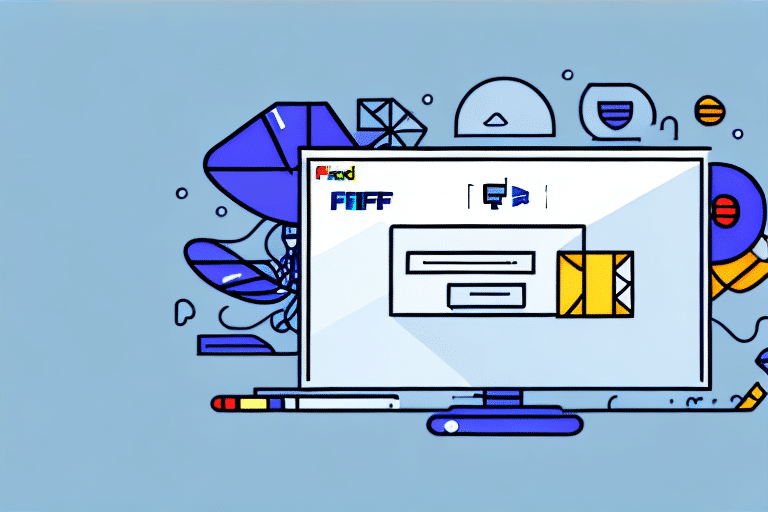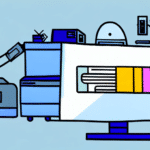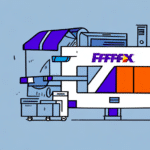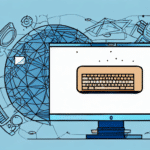How to Download FedEx Ship Manager v3012i on Another Computer
Managing your shipments efficiently is crucial for businesses of all sizes. FedEx Ship Manager v3012i offers a comprehensive solution to streamline your shipping processes. Whether you're relocating, experiencing technical issues with your primary computer, or need to facilitate shipping from multiple locations, installing FedEx Ship Manager on an alternative computer can enhance your operational flexibility.
Reasons to Install FedEx Ship Manager v3012i on a Different Computer
Enhanced Accessibility and Flexibility
Accessing FedEx Ship Manager from multiple devices ensures that you can manage shipments from various locations without being tied to a single workstation. This is particularly beneficial for businesses with remote teams or multiple offices.
Business Continuity and Redundancy
In cases where your primary computer encounters technical difficulties or is unavailable, having FedEx Ship Manager installed on a backup system ensures uninterrupted shipping operations. This redundancy is vital for maintaining seamless business activities.
Travel and Remote Operations
For businesses that require shipping services during travel or from temporary locations, installing FedEx Ship Manager on a portable or secondary computer can save time and reduce dependency on external shipping facilities.
System Requirements for FedEx Ship Manager v3012i
Minimum Hardware Specifications
- RAM: At least 256MB
- Hard Disk Space: Minimum of 1 GB free
- Processor: Pentium III or higher
- Internet Connection: Speeds of at least 56 Kbps
Supported Operating Systems
FedEx Ship Manager v3012i is compatible with the following operating systems:
- Windows 7
- Windows 8
- Windows 10
- Windows Server 2008
- Windows Server 2012
If you are using a different operating system, consider upgrading or using a compatible version of the software to ensure optimal performance.
International Shipping Considerations
When planning to use FedEx Ship Manager for international shipments, additional software installations or updates may be necessary to comply with local customs regulations. Always consult with your local FedEx office or relevant customs authorities to ensure all requirements are met.
Locating the Download Link for FedEx Ship Manager v3012i
To download FedEx Ship Manager on a different computer, follow these steps:
- Visit the official FedEx Software Downloads page.
- Navigate to the 'Ship Manager' section.
- Select FedEx Ship Manager v3012i from the list of available software.
- Click the 'Download' button and choose a destination folder on your computer.
If you encounter difficulties locating the download link, contact FedEx Customer Support for assistance.
Step-by-Step Installation Guide
1. Download the Installer
After locating the download link, click the 'Download' button and select a location on your computer to save the installer file.
2. Run the Installer
Navigate to the downloaded file and double-click it to initiate the installation process. Follow the on-screen instructions provided by the installation wizard.
3. Configure Installation Settings
During installation, you may be prompted to select installation preferences such as the destination folder and whether to create desktop shortcuts. Customize these settings as needed.
4. Complete Installation
Once all settings are configured, proceed to complete the installation. The installer may prompt a system restart, which is necessary to finalize the setup.
5. Launch and Configure FedEx Ship Manager
After installation, open FedEx Ship Manager v3012i and enter your FedEx account credentials to begin managing your shipments.
Troubleshooting Common Installation Issues
Insufficient System Resources
If installation fails due to insufficient RAM or disk space, consider upgrading your hardware or freeing up space by deleting unnecessary files.
Internet Connectivity Problems
A stable internet connection is essential for downloading and installing FedEx Ship Manager. Ensure your connection is reliable, and try downloading during off-peak hours if experiencing slow speeds.
Antivirus Interference
Sometimes, antivirus software may block the installation of new programs. Temporarily disable your antivirus software during installation, but remember to re-enable it afterward to maintain security.
Corrupted Installer File
If the installer file is corrupted, re-download it from the official FedEx website to ensure you have a complete and functional version.
Contacting Support
If issues persist, reach out to FedEx Customer Support for specialized assistance.
Optimizing FedEx Ship Manager v3012i on a New Computer
Configuring Printer Settings
Ensure that your label printers are correctly configured within FedEx Ship Manager. Navigate to the "Printer Setup" section and select the appropriate printer and label size to avoid printing issues.
Updating Software Regularly
Regularly check for updates to FedEx Ship Manager to benefit from the latest features and security enhancements. Keeping the software up-to-date ensures compatibility and optimal performance.
Securing Your Account Information
Maintain the security of your FedEx account by using strong passwords and enabling two-factor authentication if available. Avoid sharing your login credentials to prevent unauthorized access.
Familiarizing with the Interface
Spend time exploring the features and functionalities of FedEx Ship Manager to maximize its potential. Understanding the interface can lead to more efficient shipping management.
Conclusion
Installing FedEx Ship Manager v3012i on a different computer is a straightforward process that can significantly enhance your shipping operations' flexibility and reliability. By following this guide, you can ensure a smooth installation and optimize your use of the software across multiple devices. For any additional support, always refer to official FedEx Customer Support resources.