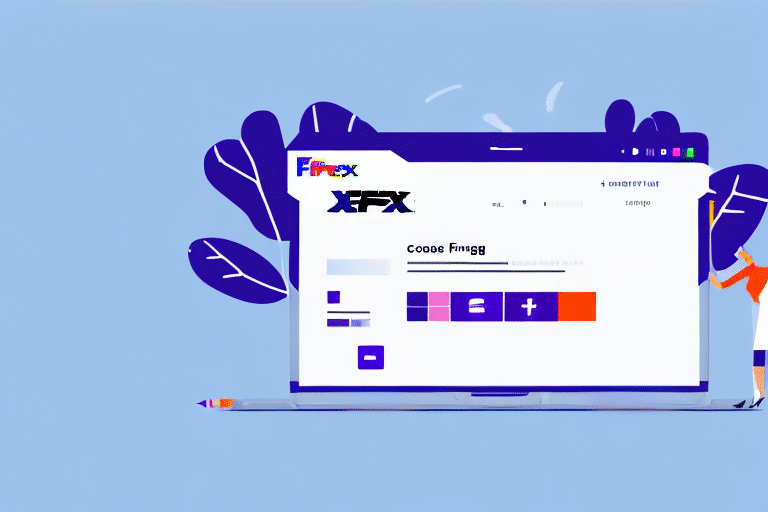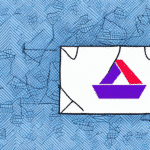Importance of Updating FedEx Ship Manager
In the dynamic shipping industry, staying updated with the latest software versions is crucial. FedEx Ship Manager regularly releases updates to enhance functionality, security, and compliance with industry standards. According to a U.S. Department of Transportation report, businesses that utilize updated shipping software experience a 20% increase in operational efficiency.
Enhanced Security and Stability
Updates often include critical security patches that protect against vulnerabilities, ensuring your shipping data remains secure. Additionally, these updates address bugs and improve the overall stability of the software, minimizing downtime and disruptions.
Access to New Features
With each update, FedEx introduces new features that streamline shipping processes. These can range from advanced tracking capabilities to automated label generation, allowing businesses to stay competitive and meet evolving customer demands.
Regulatory Compliance
Maintaining the latest version of FedEx Ship Manager ensures compliance with current shipping regulations and industry standards. Non-compliance can result in penalties and hinder your ability to operate efficiently.
How to Identify Your Current FedEx Ship Manager Version
Knowing your current software version is the first step in determining whether an update is necessary. To identify your version of FedEx Ship Manager:
- Open FedEx Ship Manager on your computer.
- Navigate to the Help menu in the top navigation bar.
- Select About FedEx Ship Manager. This section will display your current version number and the release date.
Ensuring you have the latest version guarantees access to the newest features and security updates. If your version is outdated, consider proceeding with an update.
Checking for Updates
Regularly checking for updates is essential to maintain optimal performance of FedEx Ship Manager. Follow these steps to check for the latest updates:
- Open FedEx Ship Manager.
- Click on the Tools menu.
- Select Check for Updates.
- The software will automatically scan for available updates and prompt you to download and install them if available.
Alternatively, you can visit the official FedEx Software Downloads page to manually check for updates.
Installing the Latest Update
Once an update is available, installing it is straightforward. Follow these steps to ensure a smooth installation process:
- Close all instances of FedEx Ship Manager on your computer.
- Download the latest update from the FedEx website or through the software's update feature.
- Double-click the downloaded file to begin the installation.
- Follow the on-screen instructions, opting for a Typical Installation unless specific customizations are needed.
- Restart your computer if prompted to complete the installation.
After installation, verify the update by navigating to Help > About FedEx Ship Manager to confirm the version number.
Troubleshooting Update Issues
Despite a straightforward update process, issues may arise. Here are common problems and their solutions:
Slow or Interrupted Downloads
Ensure a stable internet connection and close any unnecessary programs that may interfere with the download. If issues persist, try downloading the update during off-peak hours.
Error Messages During Installation
Carefully read the error message for specific guidance. Common solutions include:
- Uninstalling previous versions of FedEx Ship Manager before attempting the update.
- Running the installation as an administrator.
- Disabling antivirus or firewall temporarily during installation.
Compatibility Issues
If the latest update is incompatible with your operating system, consider upgrading your OS to meet the software requirements. Refer to the Microsoft Windows or Apple macOS official sites for guidance on upgrading.
Benefits of the Latest FedEx Ship Manager Update
The latest update of FedEx Ship Manager brings a plethora of benefits that enhance your shipping operations:
Advanced Scheduling Features
Users can now schedule pickups directly within the software, eliminating the need for separate systems and saving valuable time.
Improved Data Management
Enhanced data storage capabilities allow for saving frequently used shipment information, such as recipient addresses and package dimensions, facilitating quicker and more efficient shipping processes.
Enhanced Reporting Tools
New reporting features provide detailed insights into shipping activities, helping businesses analyze expenses and identify optimization opportunities. According to a SHRM report, effective reporting tools can lead to a 15% reduction in shipping costs.
Security Enhancements
Updated security measures protect against evolving cyber threats, ensuring your shipping data remains secure and compliant with industry standards.
Frequently Asked Questions
How often are updates released for FedEx Ship Manager?
Updates are typically released quarterly or as needed to address security vulnerabilities, performance improvements, and the introduction of new features.
Do updates cost money?
No, updates are provided free of charge to all existing users of FedEx Ship Manager.
Is it necessary to install every update?
Yes, installing all available updates is recommended to ensure your software has the latest features, security patches, and compliance with current regulations.
How do I download and install the latest update?
To download and install the latest update:
- Visit the FedEx Software Downloads page.
- Select FedEx Ship Manager from the list of available software.
- Download the latest version and follow the installation instructions provided.
- Ensure that any previous versions are uninstalled before proceeding with the new installation.
Tips for a Successful Update
Maximize the success of your FedEx Ship Manager update with these best practices:
- Backup Your Data: Before installing updates, back up your shipping data to prevent any potential loss.
- Ensure System Compatibility: Verify that your computer meets the software’s system requirements.
- Stable Internet Connection: Use a reliable internet connection to avoid interruptions during the download.
- Close Other Applications: Shut down unnecessary programs to free up system resources and prevent conflicts.
- Follow Installation Prompts: Adhere to on-screen instructions carefully to ensure a smooth installation process.
- Restart Your Computer: After installation, restart your computer to finalize the update.
By following these tips, you can ensure a seamless update experience, allowing you to take full advantage of the enhanced features and improvements in the latest version of FedEx Ship Manager.
Conclusion
Keeping FedEx Ship Manager updated is vital for maintaining efficient, secure, and compliant shipping operations. Regular updates provide valuable features, enhance security, and ensure that your business remains competitive in the fast-paced shipping industry. By following the steps outlined in this guide, you can effortlessly manage updates and optimize your shipping processes.
For more information or assistance with FedEx Ship Manager updates, visit the FedEx Support Center or contact their customer service for personalized help.