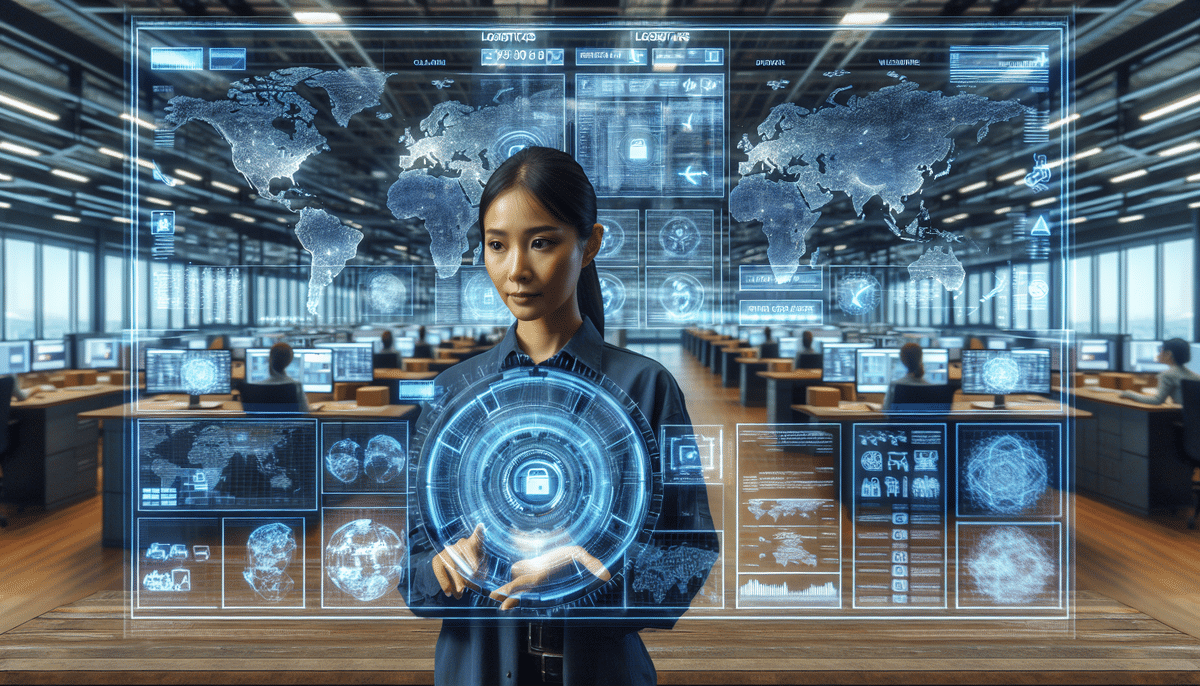How to Download UPS WorldShip 2013
If your business involves shipping products, having reliable shipping software is essential. UPS WorldShip 2013 is a widely used choice, offering a comprehensive suite of features designed to streamline your shipping operations. This guide will walk you through the downloading process and provide tips on using the software efficiently.
Understanding the Importance of UPS WorldShip 2013
UPS WorldShip 2013 is a robust shipping solution that helps businesses automate and optimize their shipping processes. Features such as address validation, real-time tracking, and label printing enhance efficiency and accuracy in shipping operations. Additionally, UPS WorldShip integrates seamlessly with other UPS technologies, allowing for smooth management of both domestic and international shipments.
One significant advantage of using UPS WorldShip 2013 is access to discounted shipping rates. By leveraging UPS's negotiated rates, businesses can reduce shipping costs, particularly beneficial for those with high shipping volumes. Moreover, the software enables easy comparison of shipping rates, helping businesses choose the most cost-effective options.
System Requirements for Installing UPS WorldShip 2013
Before downloading and installing UPS WorldShip 2013, ensure your system meets the following requirements:
- Operating System: Windows XP or higher
- RAM: At least 512 MB
- Hard Drive Space: Minimum of 500 MB available
- Internet Connection: High-speed required for optimal performance
- Printer: Compatible laser or inkjet printer with a resolution of at least 300 dpi
Additionally, for international shipping, a UPS account and necessary customs documentation are required. You can apply for a UPS account here. Familiarizing yourself with international shipping regulations will ensure smooth operations.
Step-by-Step Guide to Downloading UPS WorldShip 2013
- Navigate to the official UPS WorldShip page: UPS WorldShip Support.
- Click on the "Download WorldShip" option.
- Select your preferred language and follow the on-screen prompts to initiate the download.
- Once downloaded, locate the installer file on your computer.
- Double-click the installer file to begin the installation process.
If you encounter any issues during the download, you can reach out to UPS Customer Support for assistance.
How to Install UPS WorldShip 2013 on Your Computer
After successfully downloading the installer, follow these steps to install UPS WorldShip 2013:
- Locate the downloaded installer file and double-click to run it.
- Select your preferred language when prompted.
- Choose the installation location, preferably a directory that's easy to access, such as your desktop.
- Enter your UPS account information when prompted to activate the software.
- Complete the installation by following the remaining on-screen instructions.
If you do not have a UPS account, you can create one here.
Tips and Tricks for Using UPS WorldShip 2013 Efficiently
Maximize the efficiency of UPS WorldShip 2013 with these strategies:
- Address Validation: Ensure all shipping addresses are accurate to prevent delays and delivery issues.
- Favorites Feature: Save frequently used addresses for quick access.
- Batch Shipping: Create shipping labels for multiple packages simultaneously to save time.
- Automatic Email Notifications: Set up notifications to inform customers about their shipment status, enhancing customer satisfaction.
- Custom Reports: Utilize reporting features to monitor shipping activities, analyze costs, and identify areas for improvement.
- Regular Updates: Keep the software updated to benefit from the latest features and security enhancements.
According to a Statista report, efficient shipping processes can significantly impact customer satisfaction and repeat business.
Troubleshooting Common Issues When Downloading UPS WorldShip 2013
While downloading and installing UPS WorldShip 2013 is generally straightforward, you may encounter some common issues:
- Slow Download Speeds: Pause and restart the download or switch to a more stable internet connection.
- Installation Failures: Verify that your system meets all requirements and that you have administrative privileges.
- Software Launch Issues: Try reinstalling the software to resolve any corrupted files.
- Compatibility Conflicts: Other shipping or logistics software may interfere with WorldShip. Consider uninstalling conflicting programs temporarily.
- Internet Connection Problems: Ensure a stable connection or try downloading during off-peak hours to avoid interruptions.
For persistent issues, consult the UPS Support Center or contact customer service for specialized assistance.
How to Update and Maintain UPS WorldShip 2013
Maintaining UPS WorldShip 2013 is crucial for optimal performance:
- Software Updates: Regularly check for updates via the "Support" tab on the UPS website to ensure you have the latest features and security patches.
- Data Backup: Regularly back up your shipping data to prevent loss due to system failures. Use the "Backup/Restore" feature under the "Maintenance" tab.
- Address Book Management: Keep your address book updated to maintain shipping accuracy.
- Shipping Settings Review: Periodically review and adjust your shipping preferences to align with your current business needs.
Proper maintenance can lead to a 20% increase in operational efficiency, according to industry studies.
Comparing UPS WorldShip 2013 with Other Shipping Software
While UPS WorldShip 2013 is a strong contender in shipping software, it's beneficial to compare it with other options to determine the best fit for your business:
FedEx Ship Manager
FedEx Ship Manager offers similar functionalities, including label printing, package tracking, and shipment management. However, pricing may vary based on shipping volumes and specific business needs.
ShipStation
ShipStation is known for its user-friendly interface and integration capabilities with various e-commerce platforms. It offers features like automation rules and detailed analytics but may come at a higher subscription cost.
Endicia
Endicia provides affordable pricing and a straightforward interface, suitable for small to medium-sized businesses. It includes features like batch shipping and address verification but may lack some advanced customization options found in UPS WorldShip 2013.
Choosing the right software depends on factors like pricing, feature set, and specific business requirements.
Benefits of Using UPS WorldShip 2013 for Your Business
Implementing UPS WorldShip 2013 can offer numerous benefits to your business:
- Increased Efficiency: Automate shipping processes to save time and reduce manual errors.
- Cost Savings: Access discounted shipping rates and optimize shipping methods to lower costs.
- Enhanced Tracking: Real-time tracking capabilities improve transparency and customer satisfaction.
- Seamless Integration: Easily integrates with other UPS technologies and business systems for streamlined operations.
- Customizable Options: Tailor shipping preferences to meet specific business and customer needs.
By leveraging these benefits, businesses can enhance their shipping operations, leading to improved customer satisfaction and increased profitability.
With this comprehensive guide, you're now equipped to download, install, and utilize UPS WorldShip 2013 effectively. Optimize your shipping processes and enjoy the benefits of streamlined operations!