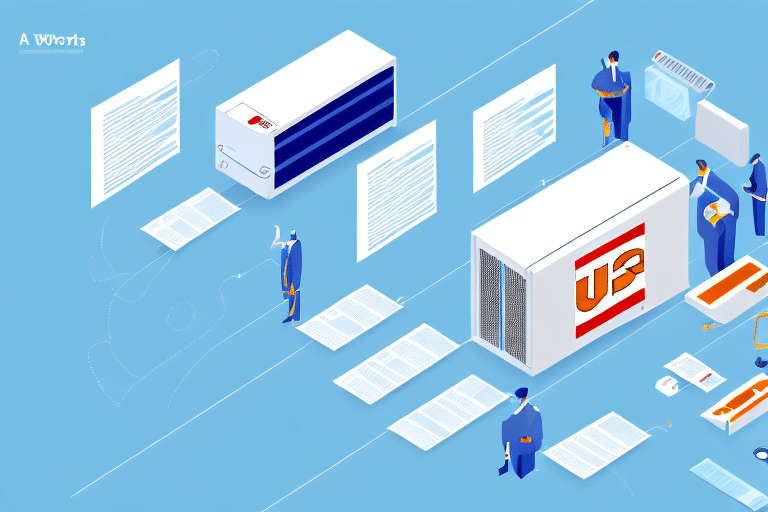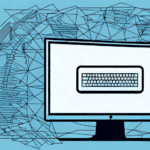How to Download UPS WorldShip 2023 for Free
If you are looking for a solution to streamline your shipping process, you may consider using UPS WorldShip 2023. This software is a shipping management system that allows you to automate your shipping tasks, print shipping labels, schedule pickups, track shipments, and more. The software is easy to use and can save you an immense amount of time. In this article, we will guide you through the process of downloading and installing UPS WorldShip 2023 for free.
Introduction to UPS WorldShip 2023
UPS WorldShip 2023 is a comprehensive shipping management software developed by United Parcel Service Inc. The software is designed to help users automate and simplify the entire shipping process. With UPS WorldShip 2023, users can perform a variety of tasks, such as printing shipping labels, scheduling pickups, tracking shipments, and managing customs documents. The software is widely used across various industries, including e-commerce, logistics, and supply chain management.
One of the key features of UPS WorldShip 2023 is its ability to integrate with other software systems. This means that users can easily import and export data between UPS WorldShip and their existing inventory management or order processing systems. According to a Statista report, efficient shipping management is crucial for e-commerce growth, making such integrations highly valuable.
Another advantage of UPS WorldShip 2023 is its flexibility. The software can be customized to meet the specific needs of different businesses. For example, users can create custom shipping labels, set up automated email notifications, and even create their own shipping rules. This flexibility allows businesses to tailor the software to their unique requirements and improve their overall shipping efficiency.
Benefits of Using UPS WorldShip 2023
UPS WorldShip 2023 offers numerous benefits, including:
- Automating your shipping tasks and saving time
- Reducing errors in shipping labels and customs documents
- Tracking your shipments in real-time
- Accessing discounted shipping rates through UPS
- Integrating with other software and systems
In addition, UPS WorldShip 2023 provides robust data management capabilities. You can import and export data, create detailed reports, and analyze your shipping history to make informed decisions about your shipping processes. According to Business News Daily, effective data analysis can lead to significant cost savings and operational improvements.
Moreover, UPS WorldShip 2023 allows for customizable shipping labels and documents, enabling you to add your own branding and messaging to your shipments. This feature can help enhance your brand recognition and foster customer loyalty.
Prerequisites for Downloading UPS WorldShip 2023
Before downloading UPS WorldShip 2023, ensure that you meet the following prerequisites:
- A compatible computer with at least 2GB of RAM and 4GB of free hard disk space
- A compatible operating system, such as Windows 10 or later
- An active internet connection
- Administrator rights on your computer
- A UPS account number
Additionally, it is recommended to have a printer installed on your computer to print shipping labels and other necessary documents. Without a printer, you will not be able to fully utilize the features of UPS WorldShip 2023.
If you plan on using UPS WorldShip 2023 for international shipping, you will need to have a valid export license and comply with all applicable export regulations. Failure to do so can result in fines and legal consequences.
Where to Find the Download Link for UPS WorldShip 2023
You can download the latest version of UPS WorldShip 2023 for free from the official UPS website. Follow these steps to locate the download link:
- Open your web browser and go to the UPS website.
- Hover over the "Shipping" tab on the top menu bar.
- Select "Ship with UPS" from the drop-down menu and click on "WorldShip".
- On the WorldShip page, click the "Download" button.
- Enter your UPS account number and select your country and language.
- Click the "Download" button to start the download process.
Before downloading, ensure your system meets the necessary specifications. The minimum requirements for WorldShip 2023 include a Windows operating system (Windows 10 or higher), at least 2 GB of RAM, and a 4 GB processor.
Step-by-Step Guide to Downloading and Installing UPS WorldShip 2023
Follow these steps to download and install UPS WorldShip 2023 on your computer:
- Run the installer file that you downloaded from the UPS website.
- Follow the on-screen instructions to complete the installation process.
- Enter your UPS account number when prompted and select your preferences.
- Wait for the installation to complete, then launch UPS WorldShip 2023.
- Enter your UPS account details and start using the software.
Ensure your computer meets the minimum system requirements before beginning the installation process to avoid any issues with performance or compatibility.
Once installed, you can take full advantage of UPS WorldShip 2023's features, including creating shipping labels, tracking packages, and managing your UPS account. Additionally, you can customize the software to meet your specific business needs, such as setting up default shipping options or generating custom reports.
Troubleshooting Common Issues During Installation of UPS WorldShip 2023
If you encounter any issues during the installation process, try these troubleshooting steps:
- Ensure that you have administrator rights on your computer.
- Verify that your system meets the minimum requirements for running UPS WorldShip 2023.
- Temporarily disable any antivirus software or firewalls.
- Attempt to download the software again from the UPS website.
If these steps do not resolve the issue, there may be other factors involved. One common problem is conflicting software on your computer. Ensure that all other programs or applications are closed before attempting to install UPS WorldShip 2023.
Another potential issue could be with your internet connection. A slow or unstable connection can cause problems during the installation process. Try connecting to a different network or restarting your router before attempting to install the software again.
Tips for Optimizing the Performance of UPS WorldShip 2023 on Your Computer
To ensure that UPS WorldShip 2023 runs smoothly on your computer, follow these optimization tips:
- Ensure that your computer has sufficient RAM and free hard disk space.
- Close any unused applications or processes before launching UPS WorldShip 2023.
- Regularly update your drivers and software.
- Configure the software settings according to your preferences.
Additionally, using a high-speed internet connection is recommended for optimal performance when using UPS WorldShip 2023. A slow internet connection can lead to delays and errors in the software.
Another effective tip is to regularly clear the cache and temporary files on your computer. This practice can help free up space and improve the overall speed and efficiency of the software.
Frequently Asked Questions About UPS WorldShip 2023 Download and Installation
Here are some common FAQs related to UPS WorldShip 2023:
- Do I need to pay for UPS WorldShip 2023?
No, UPS WorldShip 2023 is available for free download from the official UPS website.
- Can I use UPS WorldShip 2023 on a Mac?
No, UPS WorldShip 2023 is compatible with Windows operating systems only.
- What is the latest version of UPS WorldShip?
The latest version of UPS WorldShip is 2023, offering enhanced features and improved performance.
If you are using an older version of UPS WorldShip, it is recommended to upgrade to the latest version to ensure compatibility with the newest features and updates. Additionally, UPS WorldShip 2023 requires a minimum of 2GB of RAM and 4GB of available hard disk space for installation. A high-speed internet connection is also recommended for downloading and installing the software efficiently.
Conclusion: Why You Should Consider Downloading and Using UPS WorldShip 2023
UPS WorldShip 2023 is a powerful shipping management software that can help you automate and simplify your shipping tasks. The software is user-friendly and can save you a considerable amount of time and effort. With UPS WorldShip 2023, you can print shipping labels, track your shipments, manage customs documents, and more. The software is available for free download from the [UPS website](https://www.ups.com/us/en/services/software/worldship.page), and you can install it on your Windows computer within minutes. If you want to streamline your shipping process and improve your productivity, downloading and using UPS WorldShip 2023 is a worthwhile consideration.
In addition to its shipping management features, UPS WorldShip 2023 offers advanced reporting capabilities. You can generate reports on your shipping history, costs, and trends, which can help you make informed decisions about your shipping strategy. The software also integrates with other UPS tools, such as Quantum View, which provides real-time visibility into your shipments. By using UPS WorldShip 2023, you can gain valuable insights into your shipping operations and optimize your processes for greater efficiency and cost savings.