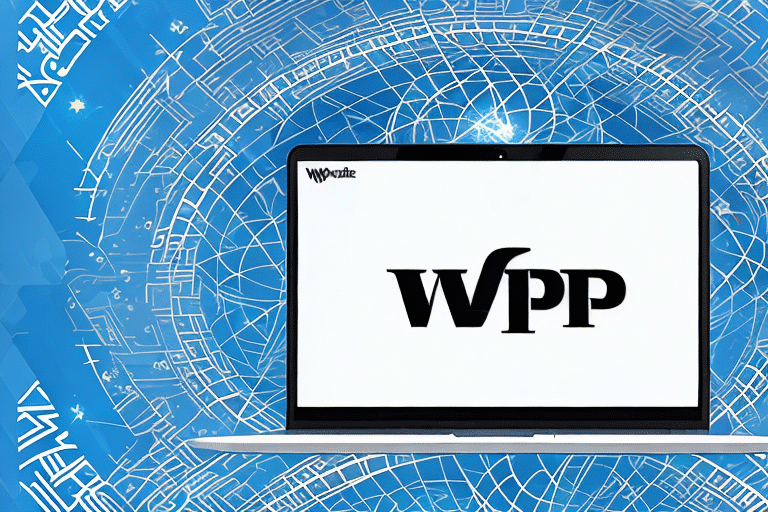How to Download UPS WorldShip 2018 for Windows 7
Shipping and logistics are critical components of modern business operations, especially with the surge in online shopping. Efficiently delivering goods to customers is paramount, and UPS WorldShip is a leading solution in this domain, offering robust tools for managing shipping processes effectively.
Importance of UPS WorldShip 2018 in Shipping and Logistics
UPS WorldShip 2018 is a comprehensive shipping software designed to streamline and simplify shipping operations. It enables users to:
- Create and print shipping labels
- Schedule pickups
- Track packages
- Manage shipping costs
Suitable for businesses of all sizes, UPS WorldShip integrates seamlessly with various business systems, including accounting and inventory management software, enhancing overall operational efficiency. This integration facilitates smooth data transfer between systems, reducing manual entry and minimizing errors.
Furthermore, UPS WorldShip 2018 offers customizable shipping preferences, allowing businesses to tailor delivery times, packaging types, and other settings to meet specific needs. This flexibility makes it an essential tool for optimizing shipping and logistics operations.
System Requirements for Downloading UPS WorldShip 2018 on Windows 7
Before downloading and installing UPS WorldShip 2018 on a Windows 7 computer, ensure that your system meets the following requirements:
- Windows 7 operating system with Service Pack 1
- 1.5 GHz or faster processor
- 4 GB RAM or higher
- 2.5 GB of available hard disk space
- Internet Explorer 8.0 or higher
- Printer with at least 300 DPI capability
A stable internet connection is also recommended during the download and installation process. If you intend to use UPS WorldShip for shipping hazardous materials, ensure you have the necessary certifications and comply with all relevant regulations.
Where to Download UPS WorldShip 2018 for Windows 7
UPS WorldShip 2018 can be downloaded directly from the official UPS website. Follow these steps:
- Visit the official UPS Technology Solutions page.
- Navigate to the "Shipping" section.
- Select "UPS WorldShip" under either the "Small Business" or "Enterprise" tab, based on your business size.
- Log in with your UPS account credentials or create a new account if you don't have one.
- Download the software installer from the provided link.
Note that UPS WorldShip 2018 is compatible only with Windows 7 and later operating systems. Users with older versions of Windows must upgrade their operating system to proceed with the installation. Additionally, verifying that your computer meets the minimum system requirements is crucial for optimal performance.
Steps to Download and Install UPS WorldShip 2018 on Windows 7
Follow these detailed steps to install UPS WorldShip 2018:
- Locate the downloaded UPS WorldShip 2018 installer file and double-click to initiate the installation.
- Select your preferred language from the available options and click "Next."
- Carefully read the "Software License Agreement" and click "I Agree" to accept the terms.
- Enter your UPS account credentials to sign in. If you don't have an account, create one as prompted.
- Choose the desired installation location on your computer and click "Next."
- Select any optional features you wish to install, then click "Next."
- Review the installation settings to ensure everything is correct, then click "Install" to begin the process.
- Wait for the installation to complete. Once done, click "Finish" to exit the installer.
If you encounter issues during installation, verify your internet connection and ensure your system meets the necessary requirements. For persistent problems, contact UPS Customer Support for assistance.
Configuring UPS WorldShip 2018 After Installation
Post-installation configuration is essential to tailor UPS WorldShip 2018 to your business needs:
- Launch the UPS WorldShip 2018 application.
- Enter your UPS account details and company information as prompted.
- Configure your shipping preferences, including carrier settings, rates, shipping labels, invoicing, and tracking options.
- Select the printers you will use for printing shipping labels and other documents.
- Customize your shipping label and receipt templates to include your company logo, contact information, and specific instructions.
- Conduct a test to ensure all settings are correctly configured and functioning as intended.
If you face challenges during configuration, UPS offers comprehensive technical support and a range of training resources, including online tutorials, user guides, and webinars, to assist you in optimizing the software’s use.
Common Installation Errors and Solutions for UPS WorldShip 2018
During the installation of UPS WorldShip 2018, users may encounter several common errors. Here are some troubleshooting tips:
- Download or Installation Failure: Ensure a stable and reliable internet connection. Retry the download if necessary.
- Installation Crashes: Temporarily disable antivirus or firewall software that may be blocking the installation process.
- Permission Issues: Run the installer with "Administrator" privileges by right-clicking the installation file and selecting "Run as administrator."
If these solutions do not resolve the issues, contacting UPS Technical Support is recommended for further assistance and advanced troubleshooting.
Effective Use of UPS WorldShip 2018 on Windows 7
Maximize the efficiency of UPS WorldShip 2018 with these tips:
- Always use the latest version of the software to benefit from new features and enhancements.
- Regularly update your shipping preferences, including carrier rates and tracking settings, to stay current with industry standards.
- Utilize scheduled pickups and delivery notifications to ensure timely deliveries and improve customer satisfaction.
- Ensure your printer is properly calibrated and configured to produce accurate shipping labels and receipts.
Additionally, take advantage of the batch processing feature in UPS WorldShip 2018, which allows you to handle multiple shipments simultaneously, thereby saving time and reducing manual effort.
Proper packaging is also crucial. Use sturdy boxes and appropriate packing materials to prevent damage during transit. Clearly label packages with both the recipient's address and your return address to avoid delivery issues.
Benefits of Using UPS WorldShip 2018 for Shipping and Logistics
UPS WorldShip 2018 offers numerous advantages for businesses:
- Time and Cost Efficiency: Streamlines shipping processes, reducing the time and resources required for managing shipments.
- Real-Time Tracking: Provides real-time tracking and monitoring of shipments, enhancing transparency and customer satisfaction.
- Customization: Allows customization of shipping labels and documents, including adding logos and specific instructions, which strengthens brand identity.
- Diverse Shipping Options: Supports various shipping methods such as ground, air, and international shipping, enabling businesses to choose the most cost-effective and efficient options for their needs.
These benefits contribute to improved operational efficiency and profitability, making UPS WorldShip 2018 a valuable asset for businesses focused on optimizing their shipping and logistics operations.
Alternatives to UPS WorldShip 2018 for Shipping and Logistics on Windows 7
While UPS WorldShip 2018 is a robust solution, several alternatives may better suit certain business needs:
- FedEx Ship Manager: Offers advanced tracking and reporting capabilities, ideal for businesses requiring detailed shipment analytics. Learn more at FedEx Ship Manager.
- USPS Click-N-Ship: A cost-effective option for small businesses, providing straightforward shipping solutions. Visit USPS Click-N-Ship for more information.
- DHL Global Mail: Specializes in international shipping with competitive cross-border rates, making it suitable for businesses expanding globally. Explore DHL Global Mail.
When selecting a shipping and logistics solution, evaluate your business's specific requirements and compare the features, pricing, and support offered by each option. This ensures that you choose the most appropriate tool to enhance your shipping efficiency and meet your operational goals.
Conclusion
Downloading and installing UPS WorldShip 2018 on Windows 7 is a straightforward process that can significantly enhance your business's shipping and logistics operations. By following the steps outlined in this guide, you can set up the software efficiently and leverage its comprehensive features to optimize your shipping processes.
However, it is essential to consider alternative solutions to ensure you select the best fit for your business needs. Evaluating the unique features and benefits of each option will help you make an informed decision, ultimately contributing to improved operational efficiency and customer satisfaction.