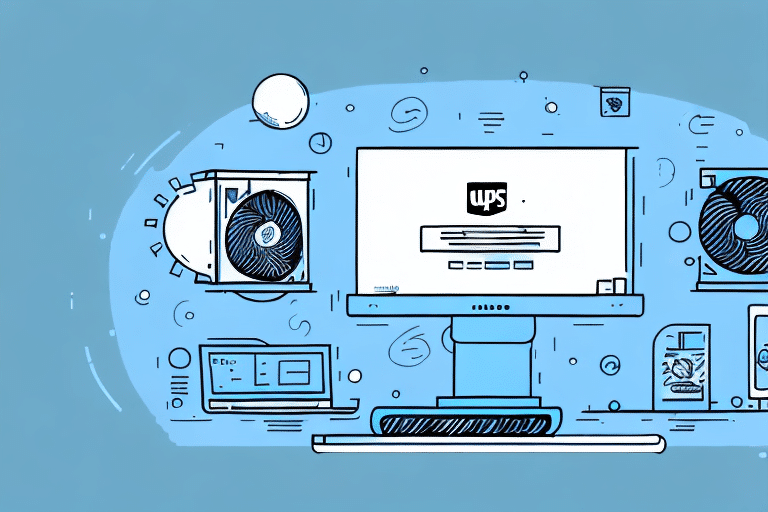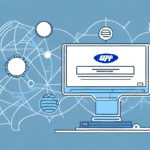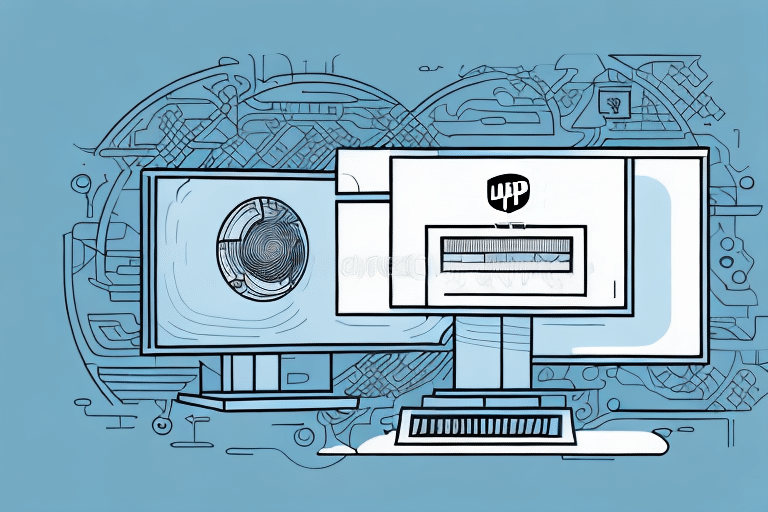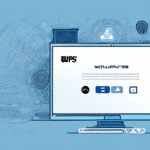How to Download UPS Worldship 2018 V Setup Video
If your business involves shipping, managing packages and labels efficiently is crucial. UPS Worldship 2018 V can streamline and organize your shipping process, saving you time and reducing errors. This comprehensive guide will walk you through downloading the UPS Worldship 2018 V setup video, along with essential installation and configuration steps.
Why UPS Worldship is Essential for Your Business
UPS Worldship is a powerful shipping software designed to meet the needs of businesses of all sizes. It offers a secure, organized, and efficient way to handle your shipping tasks. With UPS Worldship, you can:
- Automate Shipping Processes: Enter shipment details, print labels, and track packages seamlessly.
- Customize Shipping Labels: Create labels in various formats and sizes tailored to your business needs.
- Integrate with Business Systems: Sync shipping data with your existing business systems like QuickBooks for streamlined accounting.
- Enhance Customer Communication: Set up automatic email notifications to keep your customers informed about their shipments.
According to a [UPS Business Solutions Report](https://www.ups.com/us/en/services/business-solutions.page), businesses that utilize UPS Worldship experience a significant reduction in shipping errors and increased operational efficiency.
Downloading UPS Worldship 2018 V Setup Video
Follow these steps to download the UPS Worldship 2018 V setup video:
Step-by-Step Guide
- Visit the official UPS website and sign in to your account. If you don’t have an account, click the “Sign Up” button to create one.
- Navigate to the “Shipping” tab and select “Download UPS Worldship” from the dropdown menu.
- Choose the version of Worldship you wish to download (selecting 2018 V if available) and click “Download Now.”
- Select a location on your computer to save the setup file and click “Save.”
- Wait for the download to complete.
- Locate the downloaded setup file and double-click it to begin the installation process.
Compatibility Requirements
Ensure your computer meets the minimum system requirements before downloading UPS Worldship 2018 V:
- Operating System: Windows 7 or newer
- RAM: At least 2GB
- Processor: Intel Pentium class or higher
- Internet Connection: Minimum 128Kbps speed
- Hard Disk Space: At least 2GB free
- Screen Resolution: 1024x768 or higher
For optimal performance, a dedicated graphics card with at least 512MB of video memory is recommended. If you plan to use a label printer, ensure it is compatible with Windows 7 or newer operating systems.
Troubleshooting Download Issues
If you encounter problems while downloading UPS Worldship 2018 V, try the following solutions:
- Verify your internet connection is stable and meets the required speed.
- Temporarily disable your firewall to allow downloads from the UPS website.
- Ensure there is sufficient storage space on your computer for the setup files.
- Clear your browser cache and cookies or try using a different browser.
If issues persist, contact [UPS Technical Support](https://www.ups.com/us/en/help-center/contact.page) for further assistance.
Installing and Configuring UPS Worldship 2018 V
After downloading the setup file, follow these steps to install and configure UPS Worldship 2018 V:
Installation Process
- Double-click the downloaded setup file to initiate installation.
- Follow the on-screen prompts to complete the installation.
- Once installed, launch the UPS Worldship software.
Configuration Steps
Configure UPS Worldship to suit your business needs:
- Payment Options: Set up your preferred payment methods for shipping.
- Shipping Preferences: Define default shipping options and preferences.
- Packaging Preferences: Customize packaging settings to match your shipment types.
- Data Integration: Integrate with accounting software like QuickBooks for seamless data management.
Remember to save your changes to ensure all settings are applied correctly.
Features and Benefits of UPS Worldship 2018 V
UPS Worldship 2018 V is packed with features designed to enhance your shipping operations:
- Real-Time Tracking: Monitor the exact location of your packages in real-time.
- QuickBooks Integration: Seamlessly integrate shipping data with your accounting system.
- Customer Address Book: Save time by storing recipient information for quick access.
- Flexible Labeling Options: Print labels in various formats and sizes to meet different needs.
Additionally, UPS Worldship allows you to generate customized shipping reports, providing valuable insights into your shipping history and expenses. This data can help identify cost-saving opportunities and optimize your shipping processes.
Maximizing the Use of UPS Worldship 2018 V
To get the most out of UPS Worldship 2018 V, consider the following tips:
- Generate and print shipping labels and documents in bulk to save time.
- Utilize the address book feature to minimize manual data entry.
- Sync with your accounting software to accurately track shipping costs.
- Regularly update the software to benefit from new features and security updates.
Properly training your staff on how to use UPS Worldship 2018 V is essential. Schedule regular training sessions or provide access to online tutorials to ensure efficient and accurate shipping operations.
Frequently Asked Questions
- Q: Is UPS Worldship compatible with Mac?
A: No, UPS Worldship is not compatible with Mac operating systems. It is designed for Windows environments. - Q: Are there costs associated with using UPS Worldship?
A: Yes, there may be charges such as software licensing fees. For detailed pricing, contact [UPS Sales](https://www.ups.com/us/en/services/contact.page). - Q: Can I use UPS Worldship for international shipping?
A: Yes, UPS Worldship supports international shipping and handles necessary customs documentation. - Q: Does UPS Worldship offer customer support?
A: Yes, UPS provides customer support for UPS Worldship users through phone, email, and live chat. - Q: What are the system requirements for installing UPS Worldship?
A: Minimum requirements include Windows 7 or higher, 2GB RAM, and 2.5GB of available hard disk space. A high-speed internet connection is also recommended.
Best Practices for Keeping UPS Worldship 2018 V Updated and Secure
To ensure UPS Worldship 2018 V remains secure and functions optimally, follow these best practices:
- Regular Updates: Check for and install software updates promptly to benefit from new features and security patches.
- Antivirus Protection: Ensure your computer has up-to-date antivirus software to protect against malware and threats.
- Secure Credentials: Protect your login information and change passwords regularly to prevent unauthorized access.
- Data Backups: Perform regular backups of your UPS Worldship data to prevent data loss in case of system failures.
- Access Control: Restrict access to the UPS Worldship software to authorized personnel only by setting up user accounts with specific permissions.
Regularly monitor who has access to the software and revoke access for employees who no longer need it.
Conclusion
Downloading and installing UPS Worldship 2018 V is a straightforward process that can significantly enhance your business's shipping efficiency. By following this guide, you can ensure a smooth setup and take full advantage of the software's features and benefits. Remember to keep the software updated and implement best practices to maintain security and optimize your shipping operations.
For additional support, visit the [UPS Worldship Support Page](https://www.ups.com/us/en/services/customer-support.page) or contact UPS technical support to assist with any issues during installation or configuration.