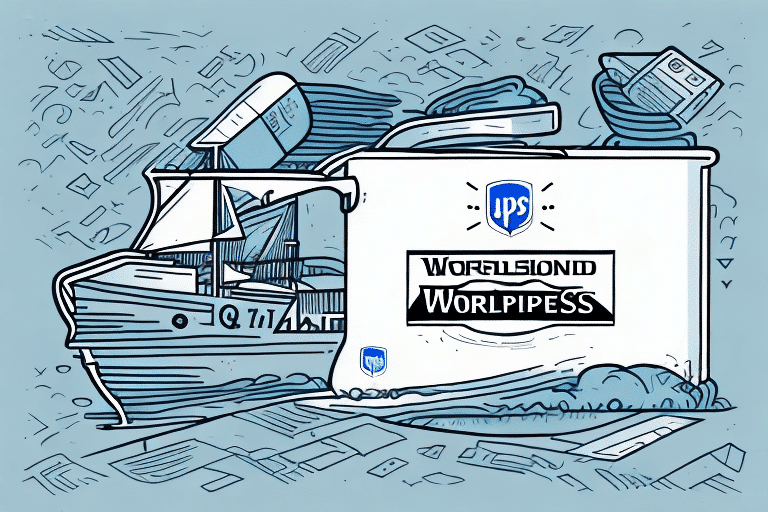What is UPS WorldShip?
UPS WorldShip is a comprehensive shipping software designed to streamline and enhance the shipping processes for businesses of all sizes. By automating key shipping tasks, it facilitates efficient management of shipments, tracking, and logistics operations, providing real-time updates and insightful analytics.
With UPS WorldShip, businesses can seamlessly create shipping labels, schedule pickups, and optimize shipping costs. The software offers customizable shipping preferences, including delivery schedules and package handling instructions, ensuring flexibility to meet specific business needs. Integration capabilities with other business systems, such as accounting and inventory management software, further streamline operations, making UPS WorldShip a vital tool for businesses aiming to improve their shipping efficiency and customer service quality.
Benefits of Using UPS WorldShip
Efficiency
UPS WorldShip automates the shipping process, significantly reducing the time spent on manual data entry and tracking. According to a study by the Aberdeen Group, businesses utilizing shipping automation tools like UPS WorldShip have seen an average increase in shipping efficiency by 25%.
Real-Time Tracking
The software provides real-time tracking of packages and shipping rates, allowing businesses and their customers to monitor shipments accurately. This transparency enhances customer satisfaction and trust.
Customization
UPS WorldShip can be tailored to fit the unique needs of any business. From adjusting delivery times to setting specific package handling instructions, the level of customization ensures that the shipping process aligns with business requirements.
Integration
Seamless integration with existing business software such as accounting and inventory management systems allows for unified operations, minimizing errors, and enhancing data consistency across platforms.
Cost-Effectiveness
UPS WorldShip offers a cost-effective shipping solution, particularly beneficial for small to medium-sized businesses. By optimizing shipping processes and reducing manual efforts, businesses can lower operational costs.
System Requirements for UPS WorldShip
Before downloading and installing UPS WorldShip, ensure your system meets the following requirements:
- Operating System: Windows 10 or later
- Processor: Intel i3 2.6 GHz or faster
- RAM: 4 GB or more
- Hard Drive Space: 10 GB available space
- Internet Connection: Stable connection with a minimum speed of 5 Mbps for optimal performance
Note that UPS WorldShip is not compatible with Mac operating systems. Mac users will need to utilize virtualization software or Boot Camp to install Windows before using UPS WorldShip.
How to Download and Install UPS WorldShip
Step-by-Step Guide
- Visit the UPS WorldShip official website.
- Click on the "Download UPS WorldShip" button.
- Select the appropriate version that matches your operating system.
- Review and accept the End-User License Agreement (EULA).
- Follow the installation prompts to complete the setup on your computer.
After installation, launch UPS WorldShip and enter your UPS account information to begin utilizing the software's features for managing your shipping needs.
Configuring UPS WorldShip for Your Business
Initial Setup
- Open UPS WorldShip and log in with your UPS account credentials.
- Navigate to the "Settings" menu to input your business details, including shipping preferences and default settings.
- Link UPS WorldShip with your business's accounting and inventory management systems for integrated operations.
- Set up default shipment parameters such as package sizes, weights, and preferred shipping methods.
- Customize shipping labels with your company's logo and branding for a professional appearance.
Advanced Configuration
Utilize UPS WorldShip's advanced features to automate shipping rules, generate detailed reports, and monitor shipment statuses in real-time. Leveraging these functionalities can significantly enhance your shipping efficiency and provide valuable insights into your shipping operations.
Tips for Using UPS WorldShip Efficiently
- Create Templates: Establish templates for frequently used shipment details to expedite the data entry process.
- Batch Processing: Utilize the batch processing feature to handle multiple shipments simultaneously, saving time and effort.
- Software Integration: Integrate UPS WorldShip with other shipping or order management software to streamline your entire shipping workflow.
- Stay Updated: Regularly update UPS WorldShip to access the latest features and security enhancements.
Additionally, take advantage of UPS WorldShip's reporting capabilities to analyze shipping patterns, identify cost-saving opportunities, and optimize your shipping strategy.
Troubleshooting Common UPS WorldShip Issues
While using UPS WorldShip, you may encounter the following common issues:
- Incorrect Account Information: Verify that your UPS account details are entered correctly to prevent authentication errors.
- Printer Configuration Problems: Ensure that your printer is properly connected and configured within UPS WorldShip's settings.
- Software Crashes: Close unnecessary applications, update UPS WorldShip to the latest version, or reach out to UPS support if crashes persist.
For performance issues such as slow software response, consider upgrading your hardware or increasing your system's RAM to meet the recommended requirements.
Comparing UPS WorldShip with Other Shipping Solutions
When compared to other shipping solutions like ShipStation or FedEx Ship Manager, UPS WorldShip stands out with its robust integration capabilities and extensive customization options. According to a report by TechRadar, UPS WorldShip offers superior real-time tracking and comprehensive reporting features, making it a preferred choice for businesses requiring detailed shipping analytics.
Moreover, UPS WorldShip's wide range of shipping options, including international shipping, gives it an advantage for businesses looking to expand their global reach.
Real-Life Examples of UPS WorldShip Success
Numerous businesses have experienced significant improvements in their shipping operations by implementing UPS WorldShip:
- ABC Manufacturing: Reduced shipping time by 30% through automated label creation and batch processing features.
- XYZ Retailers: Saved 15% on shipping costs by leveraging UPS WorldShip's cost management tools and optimizing shipping preferences.
- LMN E-commerce: Enhanced customer satisfaction by providing real-time shipment tracking and faster delivery times.
These examples highlight how UPS WorldShip can drive efficiency, cost savings, and improved customer experiences for businesses across various industries.
Frequently Asked Questions About UPS WorldShip
- Q: Is UPS WorldShip compatible with Mac operating systems?
A: No, UPS WorldShip is designed for Windows operating systems. Mac users can use virtualization software or Boot Camp to run Windows on their devices. - Q: Can I integrate UPS WorldShip with my existing business software?
A: Yes, UPS WorldShip supports integration with most existing accounting and inventory management systems, facilitating seamless operations. - Q: Is UPS WorldShip suitable for small businesses?
A: Absolutely, UPS WorldShip is designed to cater to businesses of all sizes, offering scalable features that can grow with your business needs.
Additionally, UPS WorldShip offers features like automatic address validation, batch processing, and comprehensive reporting, enabling businesses to streamline their shipping processes effectively.
Conclusion
UPS WorldShip provides a comprehensive, efficient, and cost-effective shipping solution tailored for small to medium-sized businesses. Its robust customization options, real-time tracking capabilities, and seamless integration with existing business systems set it apart from competitors.
The straightforward installation and configuration process allow businesses to quickly adopt UPS WorldShip and enhance their shipping operations. Coupled with excellent customer support and regular software updates, UPS WorldShip ensures that businesses have access to the latest shipping technologies and features. Overall, UPS WorldShip is a reliable tool that can significantly optimize your shipping processes and contribute to your business's success.