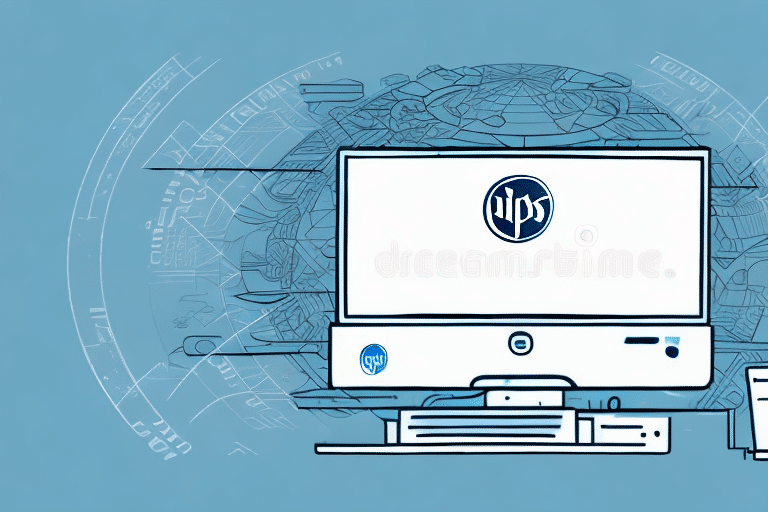How to Download UPS WorldShip for Your Business
UPS WorldShip is a robust shipping software solution designed to streamline shipping processes for businesses of all sizes. By integrating with various UPS services, it offers a comprehensive platform to manage your shipping needs efficiently. This guide provides detailed steps to help you download and install UPS WorldShip, ensuring a seamless transition for your business operations.
Why UPS WorldShip is a Great Choice for Your Business
UPS WorldShip stands out as a preferred choice among businesses due to its extensive features and user-friendly interface. According to UPS, WorldShip can handle large volumes of shipments, making it ideal for businesses looking to scale their operations (Source). The software offers:
- Improved Order Accuracy: Automates data entry and reduces manual errors.
- Faster Processing Times: Streamlines the shipping process, allowing for quicker turnaround.
- Enhanced Tracking Capabilities: Provides real-time tracking information for all shipments.
Additionally, UPS WorldShip integrates seamlessly with other UPS services such as UPS My Choice and UPS CampusShip, offering a holistic shipping solution that adapts to the evolving needs of your business.
Key Features of UPS WorldShip
Understanding the key features of UPS WorldShip is essential for maximizing its potential. Some of the top features include:
- Shipping Label Creation: Easily generate and print shipping labels in bulk.
- Multi-Carrier Management: Manage shipments across various carriers from a single platform.
- Real-Time Tracking: Access up-to-date tracking information to monitor shipments.
- Comprehensive Reporting: Generate detailed reports to analyze shipping data and improve efficiency.
Customization Options
UPS WorldShip allows for extensive customization, including:
- Custom shipping labels with your company logo and branding.
- Automated shipping rules to streamline workflows.
- Integration with accounting and inventory management systems.
Handling Complex Shipments
The software efficiently manages complex shipping requirements such as hazardous materials, oversized packages, and international customs documentation. This ensures compliance with local and international regulations, enhancing the safety and reliability of your shipments.
System Requirements for Installing UPS WorldShip
Before downloading UPS WorldShip, ensure that your system meets the necessary requirements to guarantee optimal performance:
- Operating System: Compatible with Windows 10 or later.
- Processor: Intel Pentium 4 or higher.
- Memory: Minimum of 4GB RAM.
- Storage: At least 1GB of available disk space.
- Internet Connection: Required for account setup and updates.
Additional hardware such as a barcode scanner or label printer may be required based on your shipping needs. Regularly update your operating system and ensure that all security patches are applied to avoid compatibility issues (Source).
Step-by-Step Guide to Downloading UPS WorldShip on Windows
Follow these steps to download and install UPS WorldShip on a Windows device:
- Visit the Official UPS Website: Navigate to the UPS WorldShip page.
- Access the Download Section: Click on the "Technology" tab and select "UPS WorldShip."
- Initiate the Download: Scroll to the "Download and Install" section and click the "Download" button.
- Run the Installer: Follow the on-screen instructions to complete the installation process.
- Configure Settings: After installation, set up your UPS account and customize your shipping preferences.
Ensure you have your UPS account information ready. If you do not have an account, create one during the setup process.
Installing and Setting Up UPS WorldShip
After downloading UPS WorldShip, follow these steps to install and configure it for your business:
- Run the Installer: Double-click the downloaded file and follow the installation prompts.
- Enter UPS Account Details: During setup, input your UPS account number and credentials.
- Customize Shipping Preferences: Set default shipping options, label formats, and other preferences to match your business needs.
- Integrate with Other Systems: Connect WorldShip with your accounting and inventory management software for seamless operations.
Refer to the online tutorials and user guides provided by UPS to assist with the configuration process (Source). Regularly update the software to benefit from the latest features and security enhancements.
Troubleshooting Common Issues When Downloading or Installing UPS WorldShip
While installing UPS WorldShip is generally straightforward, you may encounter certain issues. Common problems include:
- Compatibility Issues: Ensure your operating system meets the minimum requirements.
- Internet Connectivity Problems: A stable internet connection is necessary for downloading and account setup.
- Installation Errors: Temporarily disable antivirus or firewall software to prevent conflicts during installation.
For assistance, contact UPS Customer Support or consult the UPS WorldShip troubleshooting guides available on their website.
Understanding the Components of UPS WorldShip Software
To fully utilize UPS WorldShip, familiarize yourself with its various components:
- Shipment History Database: Access records of past shipments for easy reference.
- Address Book: Maintain a list of frequent shipping addresses to streamline the shipping process.
- Shipping Reports and Analytics: Generate detailed reports to analyze shipping performance and identify areas for improvement.
Batch Shipping
The Batch Shipping feature enables users to process multiple shipments simultaneously, enhancing efficiency. Businesses that handle large volumes of packages benefit significantly from this capability, as it reduces processing time and minimizes errors.
Tips and Tricks for Using UPS WorldShip Efficiently
Maximize the efficiency of UPS WorldShip in your business operations with these tips:
- Customize Shipping Preferences: Tailor shipping settings to match your business requirements for optimized performance.
- Leverage Batch Processing: Use batch processing to handle multiple shipments at once, saving time and reducing errors.
- Integrate with Business Systems: Connect WorldShip with your accounting and inventory management software for seamless data flow.
- Utilize Reporting Tools: Analyze shipping data through WorldShip's reporting features to identify trends and improve processes.
Regularly review and update your shipping strategies to adapt to changing business needs and industry trends. Staying proactive ensures your shipping operations remain efficient and competitive.
For more insights and advanced usage, consider exploring UPS's official resources and training materials (Source).