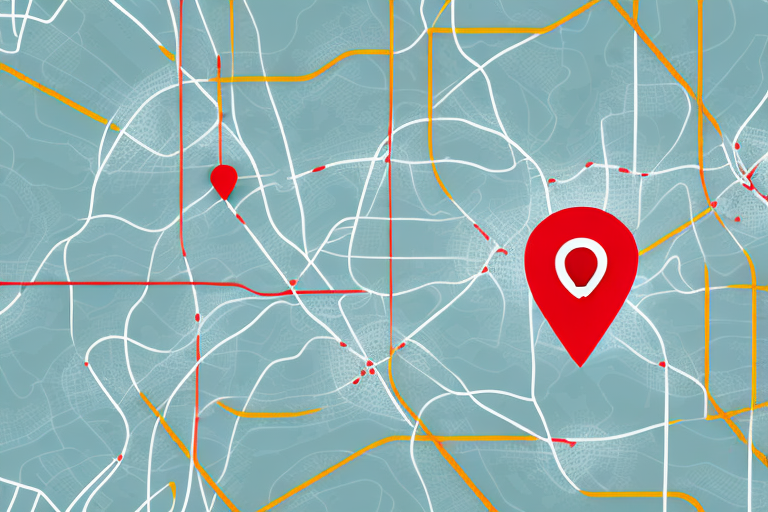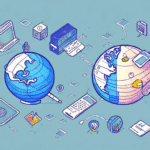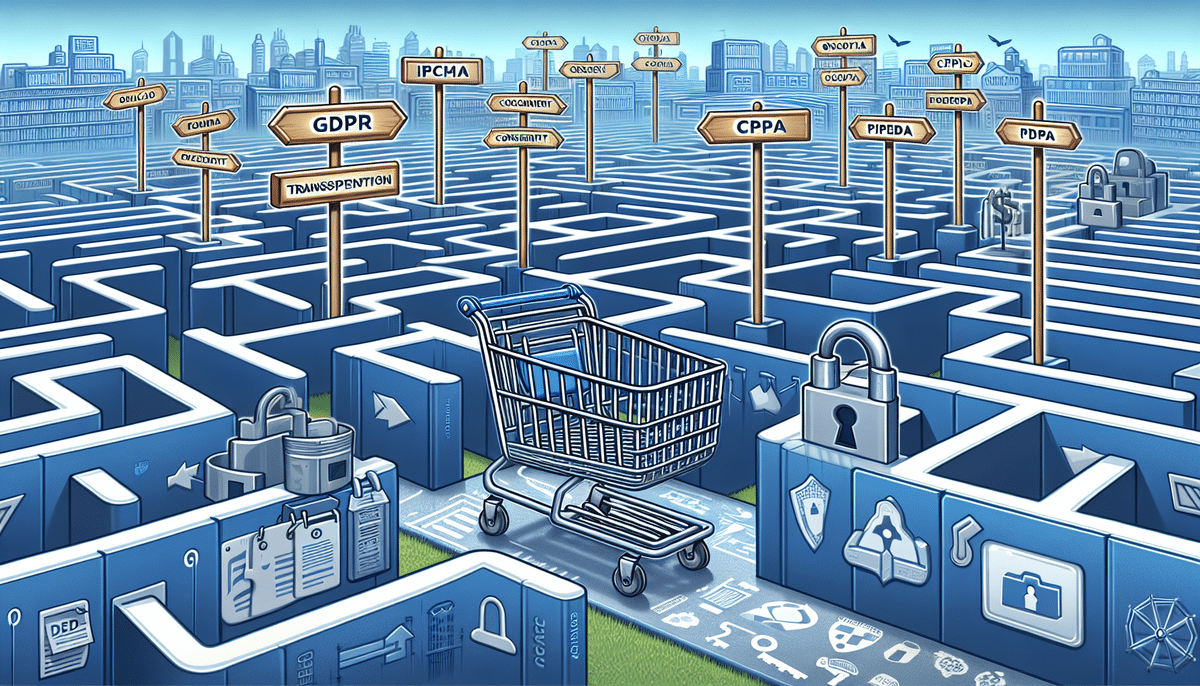How to Drop Your Address Easily and Quickly
Are you concerned about your privacy and looking for ways to remove your physical address from public records? Sharing your address online can expose you to various risks such as hacking, identity theft, and physical harm. Fortunately, there are ways to drop your address quickly and easily. In this article, we will discuss the importance of removing your address from public records, the risks associated with sharing your address online, and various tips for safely removing your address from Google Maps, social media profiles, and other public records.
The Importance of Dropping Your Address
Protecting your physical address from appearing publicly online is crucial in safeguarding your personal privacy. Your address is a vital piece of information that cybercriminals can exploit to access your personal details, including financial data. According to the Federal Trade Commission (FTC), identity theft incidents increased by 17.4% from 2021 to 2022. By removing your address from online public records, you enhance your privacy and reduce the risks of identity theft, harassment, stalking, and other forms of cybercrime.
Opting Out of Data Broker Websites
Data broker websites collect and sell personal information, including addresses, to third-party companies. By opting out, you can prevent your address from being shared widely and reduce the chances of it being used for malicious purposes. For instance, websites like Whitepages and Spokeo allow you to request the removal of your information.
Using a Virtual Private Network (VPN)
Consider using a virtual private network (VPN) to encrypt your internet connection and protect your online activity from prying eyes. A VPN masks your IP address, making it more difficult for hackers to trace your online actions back to your physical location. According to a study by Statista, VPN usage has increased significantly in recent years as users seek to enhance their online privacy.
Understanding the Risks of Sharing Your Address Online
Sharing your address publicly on the internet poses several risks. Cybercriminals can use your address to locate and target you, potentially leading to the theft of mail containing valuable financial information or even physical harm. Additionally, scammers can leverage your address to initiate phishing scams, directing individuals to click on malicious links or transfer money under false pretenses.
Protecting Your Mail
One way to protect your address online is to use a P.O. box or a virtual mailbox service. This allows you to receive mail without revealing your physical address. Services like USPS PO Boxes or Earth Class Mail offer secure alternatives for managing your mail.
Using Privacy-Focused Search Engines
Another option is to use a privacy-focused search engine that does not track your online activity or display your personal information in search results. Examples include DuckDuckGo and StartPage. These search engines prioritize user privacy and reduce the likelihood of your address being exposed through search results.
Tips for Safely Removing Your Address from Public Records
To remove your address from public records, follow these steps:
- Use online search engines: Locate your address by searching your name and address combination and identifying where your information appears.
- Contact web administrators: Reach out to website administrators or content providers to request the removal of your address from their sites.
- Remove from data aggregation sites: Contact data aggregation sites that host your public information and ask for its removal.
- Utilize paid privacy services: Consider using services that specialize in removing personal information and safeguarding your privacy online.
However, it's important to note that removing your address from public records may not always be possible. Some government agencies and legal documents require your address to be publicly available. In such cases, seek legal advice to understand your options.
Regularly monitor your online presence by setting up Google Alerts for your name and address to receive notifications when they appear online, and take necessary actions to remove them promptly.
Removing Your Address from Specific Online Platforms
Removing Your Address from Google Maps
If your address appears on Google Maps, follow these steps to have it removed:
- Open Google Maps.
- Search for your address.
- Locate the listing that contains your address.
- Click on the "Suggest an edit" button on the listing.
- Select "Remove this place" from the options.
Note that removing your address from Google Maps does not guarantee removal from other search engines or directories. You may need to contact other websites or directories directly to have your address removed.
Removing Your Address from Social Media Profiles
Removing your address from social media can vary by platform. Below are some common steps:
- Facebook:
- Click on the arrow in the upper-right corner and select "Settings & Privacy."
- Click on "Settings," then "Privacy," and then "Edit your About info."
- Scroll down to the address section and delete your address.
- Twitter:
- Click on "Edit Profile."
- Find the address field and delete your address.
- LinkedIn:
- Click on "Edit Profile."
- Click the pencil icon next to your address information.
- Delete the listed address.
Ensure to double-check your privacy settings to prevent personal information from appearing in search engine results.
It's important to note that removing your address from social media profiles may not completely eliminate it from the internet. Your address might still be available through other online sources, such as public records or online directories. To further protect your privacy, consider using a P.O. box or a work address instead of your home address on social media profiles.
Protecting Your Privacy When Dropping Your Address
When removing your address from online records, safeguard your privacy by following these tips:
- Use a secure computer and internet connection when removing sensitive information like your address.
- Always read a website's terms and conditions and privacy policy before sharing your personal information.
- Ensure that websites you interact with utilize encryption (look for HTTPS) to protect your data.
- Be cautious when communicating with customer service representatives or service agents, and only provide essential information relevant to your case.
Additionally, regularly monitor your online presence using tools that search for your name and address to ensure your personal information isn't being shared without your consent. Using a virtual private network (VPN) when accessing the internet adds an extra layer of security, encrypting your connection and hiding your IP address.
Alternatives to Dropping Your Physical Address
If you prefer not to remove your physical address entirely, consider the following alternatives:
- Using a Post Office (PO) Box: A secure and reliable mailing method that allows you to receive your mail without revealing your location.
- Virtual Mailing Addresses: These can be used as a physical address for receiving mail and parcel deliveries while maintaining anonymity and privacy. Services like Earth Class Mail offer such solutions.
- Renting a Mailbox at a Private Mailbox Store: Establishments like The UPS Store or FedEx Office provide secure mail and package delivery services with a physical address for business or personal needs.
Another alternative is to use a coworking space, which often offers mail handling services. This allows you to use their address as your business address, providing a professional presence without the need for a physical office. Additionally, consider using a mail forwarding service to have your mail sent to a different address, such as a friend or family member's address, and then forwarded to you. This is particularly useful for individuals who travel frequently or have multiple residences.
Legal Considerations When Dropping Your Address
Removing your address from public records isn't always a straightforward process. Some legal requirements necessitate that a physical address be shared, such as voter registration information or business registrations. In these cases, you can consider alternative mailing options like PO Boxes or virtual mailing addresses to maintain your privacy while complying with legal obligations.
Updating Important Contacts After Removing Your Address
After removing your address, it's essential to update your contact information to ensure you continue receiving important mail. Update your addresses with:
- Banks and financial institutions
- Healthcare providers
- The post office
- Government agencies such as the Department of Motor Vehicles (DMV), Internal Revenue Service (IRS), and Social Security Administration (SSA)
- Subscriptions or memberships, such as magazines, newspapers, or gym memberships
Inform companies and organizations with which you do business of your preferred method of contact. Failing to update your address with these entities can result in missed important notifications, fines, or penalties.
Conclusion
Protecting your private information, such as your address, is a high priority in maintaining online safety. By following the tips discussed above, you can remove your address easily and quickly while safeguarding your online privacy. Remember that your address isn't the only piece of personal information that needs protection. Be vigilant and take steps to secure your other personal details to stay safe online.
Another important aspect of online safety is being cautious of phishing scams. These scams involve fraudulent emails or websites that trick you into giving away your personal information. Always double-check the sender's email address and the website's URL before entering any sensitive information.
It's also essential to keep your software and antivirus programs up to date, as these updates often include security patches that protect against new threats. Additionally, avoid using public Wi-Fi networks for sensitive activities like online banking or shopping, as these networks may not be secure.