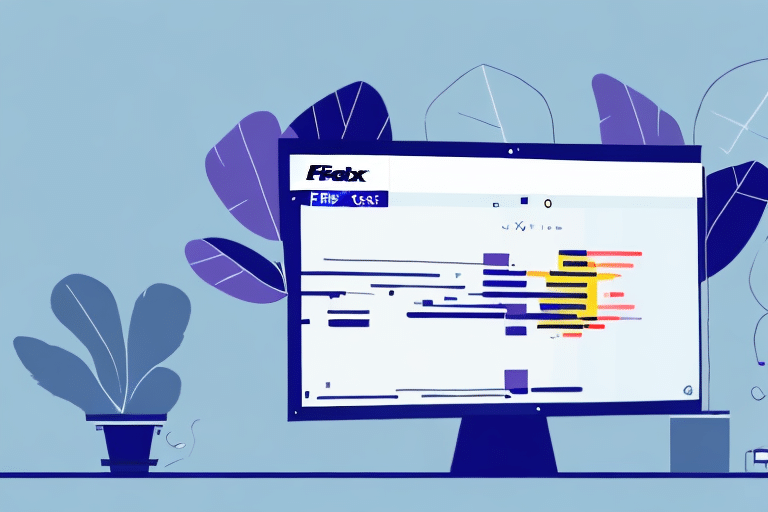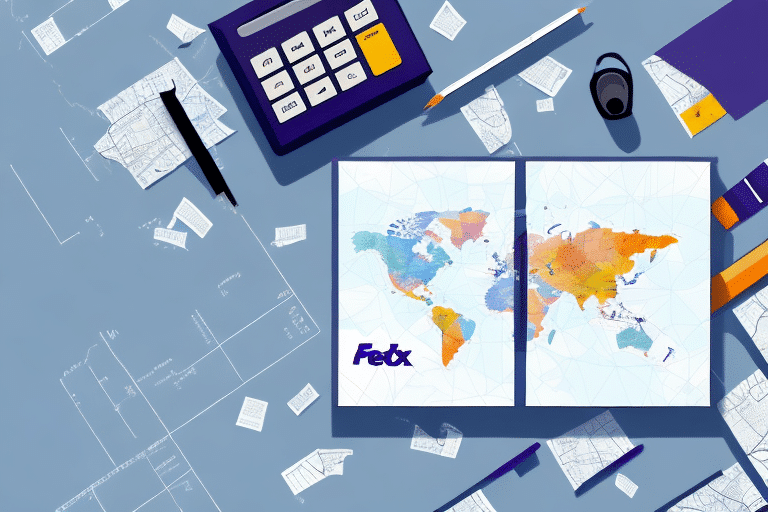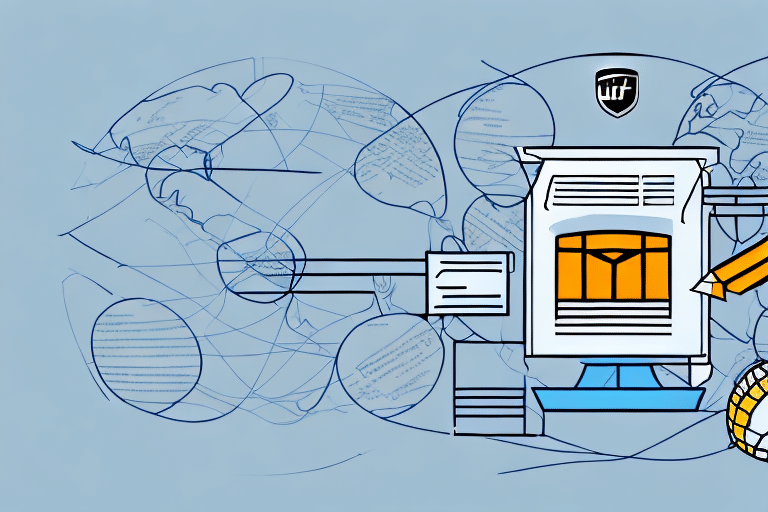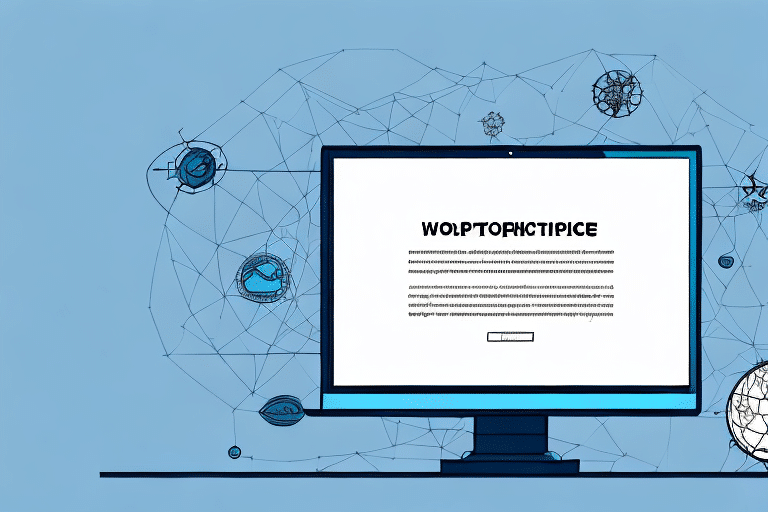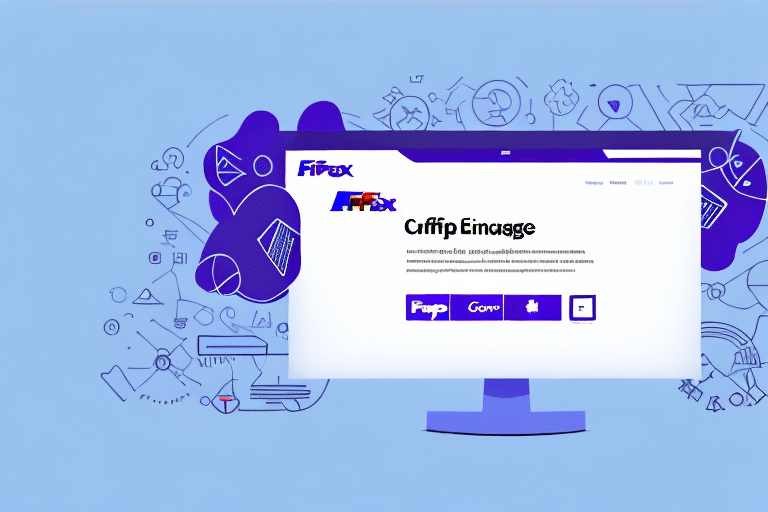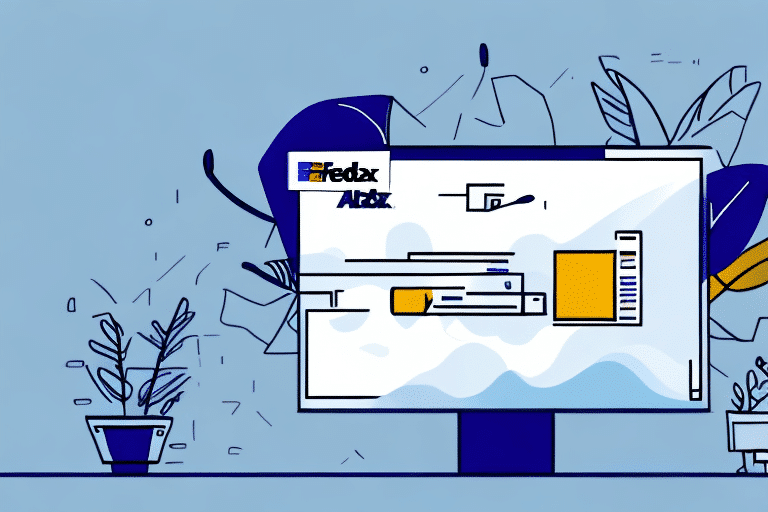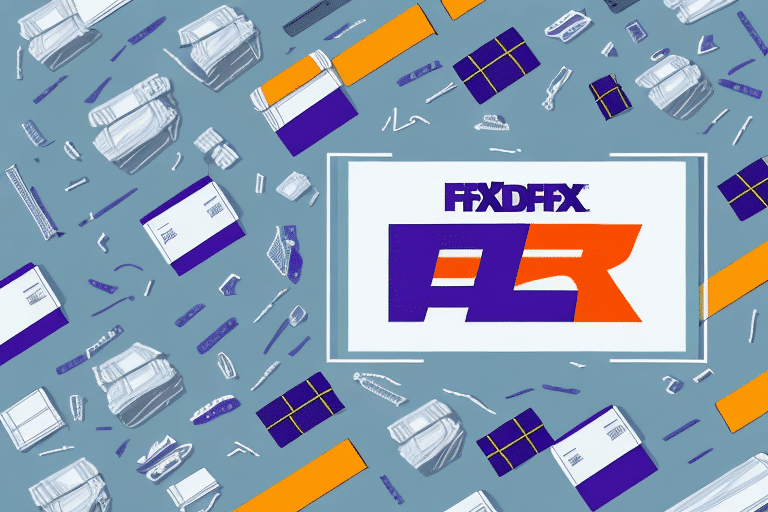How to Effectively Edit Shipments in FedEx Ship Manager
If you've ever needed to modify a shipment in FedEx Ship Manager, you know it can be a daunting task. But fear not! With a little guidance and patience, you can navigate the process with ease. In this comprehensive guide, we'll walk you through every step, from understanding the FedEx Ship Manager interface to troubleshooting common issues. Let's get started!
Reasons to Edit a Shipment in FedEx Ship Manager
Correcting Errors
Errors can occur during the shipping process, such as incorrect addresses or package details. Editing your shipment allows you to rectify these mistakes to ensure your package reaches the intended destination without delays.
Updating Shipping Details
You might need to update your shipping address, destination, or modify package details due to changes in recipient information or package specifications. Keeping your shipment details accurate is crucial for timely delivery.
Adjusting Package Contents
If you realize you've forgotten to include an item or need to remove an item due to weight or size restrictions, editing the shipment ensures that your package complies with all FedEx requirements.
Understanding the FedEx Ship Manager Interface
The FedEx Ship Manager interface is a user-friendly platform designed to help you manage your shipments efficiently. Upon logging in, you'll encounter a dashboard displaying all your shipments, allowing you to select and edit specific ones easily.
Dashboard Features
- Shipment Overview: View all your current and past shipments.
- Shipment Details: Access comprehensive information, including package details, shipping options, and delivery status.
- Real-Time Tracking: Monitor the status of your shipments with up-to-date tracking information.
Step-by-Step Guide to Editing Your Shipment
Navigating to the Shipment
To edit a shipment, navigate to the shipment details page by selecting the shipment from the dashboard and clicking the "Edit" button. Alternatively, use the search bar to find your shipment and choose the option to edit.
Making Changes to Shipment Information
- Modify Package Details: Update weight, dimensions, or contents.
- Update Shipping Options: Change delivery speed or add services like insurance.
- Correct Delivery Information: Amend recipient address or contact details.
Ensure all changes are accurate to prevent delays or additional charges. Some modifications may incur extra fees, so review the terms and conditions before saving your updates.
Saving and Confirming Updates
After making necessary changes, save your updates and confirm that they have been processed successfully. You can verify the status of your shipment to ensure all modifications are reflected accurately.
Common Issues and Troubleshooting Tips
Editing Limitations
Not all shipments can be edited. If a shipment has already been processed or shipped, you may need to contact FedEx Customer Service for assistance.
Technical Issues
If you encounter errors while editing, try the following troubleshooting steps:
- Clear your browser's cache and cookies.
- Use a different browser or device.
- Review the FedEx Ship Manager User Guide for additional support.
Handling Additional Charges
Some changes, such as upgrading shipping speed or altering the delivery address, may result in additional fees. Always review potential costs before finalizing your edits.
Best Practices for Managing Shipments
Double-Check Information
Before finalizing any shipment, ensure all details are accurate. Verifying addresses, package contents, and shipping options can prevent errors and delays.
Monitor Shipments Regularly
Use the real-time tracking feature to stay informed about your shipment's status. Regular monitoring allows you to address any issues promptly.
Maintain Records
Keep a detailed record of all your shipments, including any edits made. This documentation can be invaluable in resolving disputes or tracking shipment histories.
Utilize Customer Support
Don't hesitate to reach out to FedEx Customer Support for assistance. Their team can provide guidance and help resolve any challenges you encounter.
Staying Compliant with Shipping Regulations
Ensure your shipments comply with all FedEx and international shipping regulations. This includes restrictions on certain items, packaging standards, and customs requirements for international deliveries. Non-compliance can lead to delays, fines, or shipment cancellations.
Research Regulations
Stay informed about the latest shipping regulations by consulting the FedEx International Regulations page.
Proper Packaging
Use appropriate packaging materials to protect your items and comply with FedEx guidelines. Proper packaging minimizes the risk of damage and ensures safe transit.
Leveraging Third-Party Logistics Providers
For added support in managing your shipments, consider using third-party logistics providers. These experts can assist with complex shipping needs, offer specialized services, and ensure your packages are handled efficiently.
Benefits of Third-Party Providers
- Expertise: Gain access to specialized knowledge and resources.
- Efficiency: Streamline your shipping processes for faster delivery.
- Support: Receive dedicated assistance for managing and troubleshooting shipments.
By following these best practices and utilizing available resources, you can effectively manage and edit your shipments in FedEx Ship Manager, ensuring your packages arrive safely and on time.