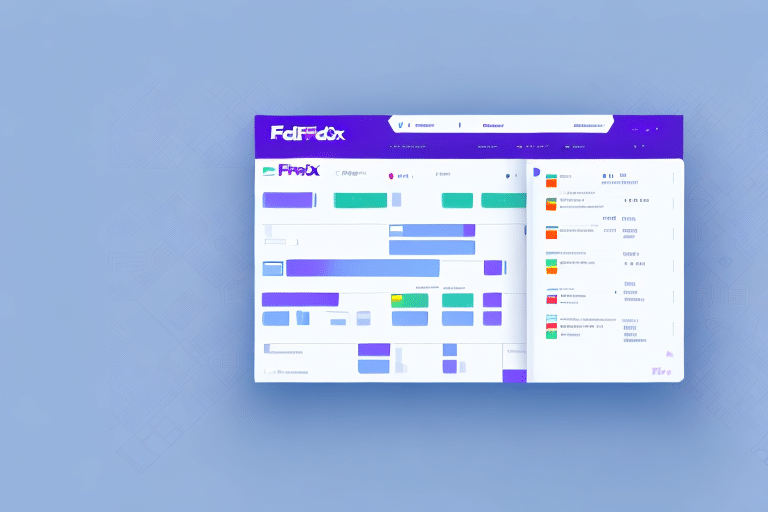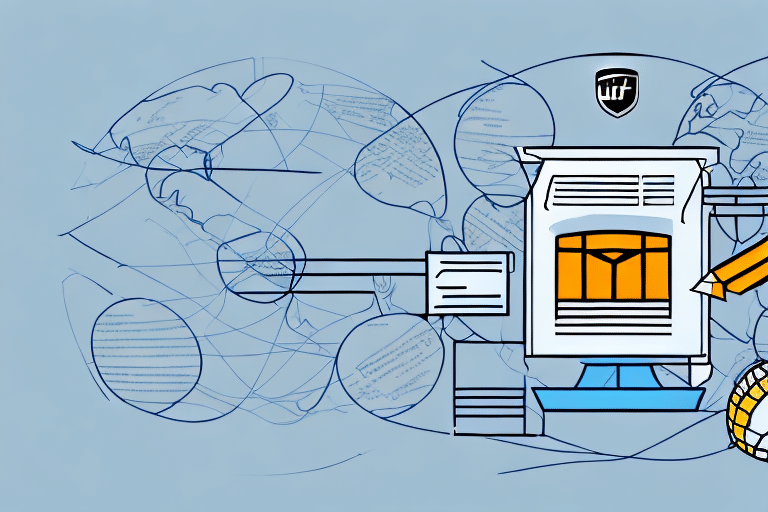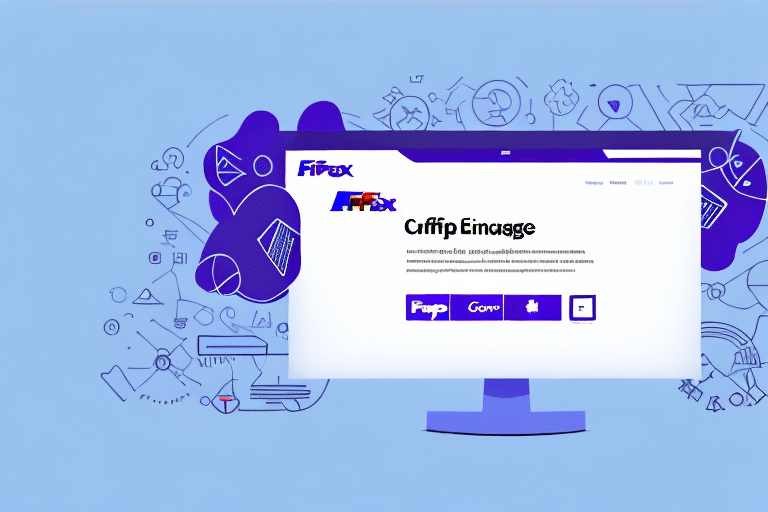Introduction to FedEx Ship Manager
FedEx Ship Manager is a comprehensive web-based tool designed to help businesses of all sizes efficiently manage their shipping operations. By providing features such as shipment creation, label printing, package tracking, and pickup address management, FedEx Ship Manager streamlines the shipping process, saving time and reducing errors.
Managing Pickup Addresses
Editing Pickup Addresses
Keeping your pickup addresses up-to-date is crucial for ensuring timely shipments. Editing pickup addresses in FedEx Ship Manager is straightforward:
- Log in to your FedEx Ship Manager account.
- Navigate to the Locations section.
- Select the address you wish to edit.
- Update the necessary address information.
- Click Save to apply the changes.
For multiple addresses, repeat these steps for each location. Regularly updating your pickup addresses helps maintain accurate shipment scheduling and prevents delivery delays.
Deleting Pickup Addresses
Removing outdated or unused pickup addresses helps keep your account organized. To delete a pickup address:
- Log in to your FedEx Ship Manager account.
- Go to the Locations section.
- Select the address you want to delete.
- Click the Delete button.
- Confirm the deletion.
Note that deleted addresses cannot be recovered. If you might need the address later, consider deactivating it instead.
Adding New Pickup Addresses
Adding new pickup locations expands your shipping capabilities. Follow these steps to add a new address:
- Log in to your FedEx Ship Manager account.
- Navigate to the Locations section.
- Click the Add Location button.
- Enter the new address details.
- Save the new address.
After submission, the new pickup address will undergo verification, typically within 24 hours, before becoming active for scheduling pickups.
Optimizing Your Shipping Process with FedEx Ship Manager
FedEx Ship Manager offers various features to optimize your shipping workflow:
- Customizable Shipping Preferences: Set default options for package weight, dimensions, and shipping speed to expedite the shipment creation process.
- Integration Capabilities: Seamlessly integrate with business systems like accounting and inventory management software, enhancing data consistency and operational efficiency.
- Real-Time Tracking: Monitor shipments in real-time, receiving updates on package status from pickup to delivery.
According to a 2023 Statista report, businesses utilizing advanced shipping management tools like FedEx Ship Manager experience a 20% increase in shipping efficiency.
Benefits of Using FedEx Ship Manager
Implementing FedEx Ship Manager brings numerous advantages to your business:
- Streamlined Operations: Centralize all shipping activities in one platform, reducing the complexity of managing multiple shipments.
- Cost Savings: Access discounted shipping rates exclusive to FedEx customers, lowering overall shipping expenses.
- Enhanced Accuracy: Minimize errors in shipment details through automated processes and address validations.
- Improved Customer Satisfaction: Provide accurate tracking information and timely deliveries, enhancing customer trust and reliability.
Troubleshooting Common Issues
While FedEx Ship Manager is user-friendly, users may encounter occasional issues. Here are common problems and solutions:
Invalid Address Error
This error often arises from incomplete or incorrect address details. To resolve:
- Double-check the address for typos or missing information.
- Ensure the zip code matches the city and state.
- Refer to the FedEx Address Validation Tool for assistance.
Difficulty Selecting Pickup Date or Time
If you cannot select a preferred pickup slot:
- Try choosing a different date or time.
- Verify that your account has the necessary permissions to schedule pickups.
- Contact FedEx Customer Support for further assistance.
Best Practices for Effective Shipping Management
Adopting best practices ensures you maximize the benefits of FedEx Ship Manager:
- Regularly Update Pickup Addresses: Keep your locations current to avoid shipping delays.
- Use Appropriate Packaging: Ensure items are securely packaged to prevent damage during transit.
- Clearly Label Packages: Include accurate recipient and sender addresses for smooth deliveries.
- Leverage Automation: Utilize FedEx Ship Manager's automation features to reduce manual entry and increase efficiency.
For more tips, refer to FedEx’s shipping resources.
Conclusion: Streamline Your Shipping Operations
FedEx Ship Manager is an indispensable tool for businesses aiming to enhance their shipping processes. By effectively managing pickup addresses and utilizing the platform's robust features, you can achieve greater efficiency, reduce costs, and improve customer satisfaction. Embrace FedEx Ship Manager to simplify your shipping operations and drive your business forward.
Additionally, the platform's real-time tracking and access to discounted shipping rates provide businesses with the tools needed to stay competitive in a fast-paced market. Don't hesitate to integrate FedEx Ship Manager into your shipping strategy and experience the benefits firsthand.