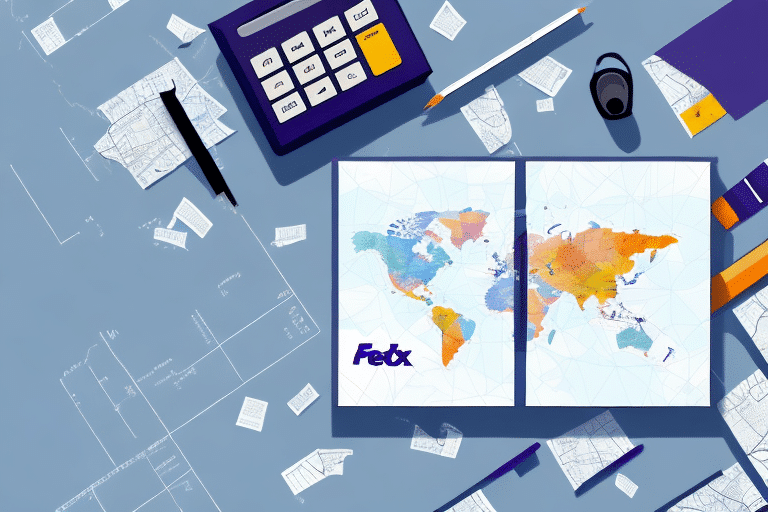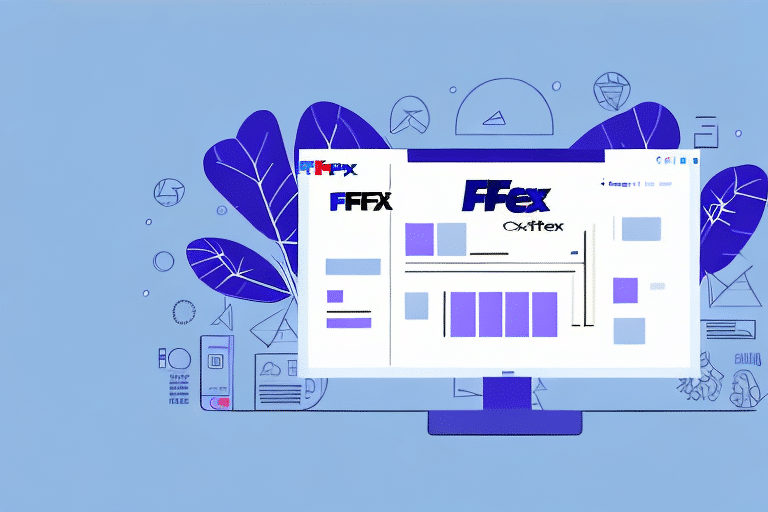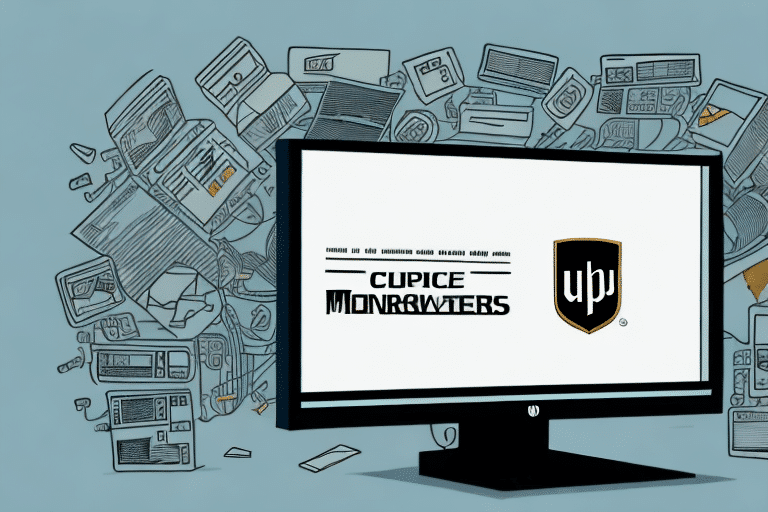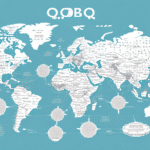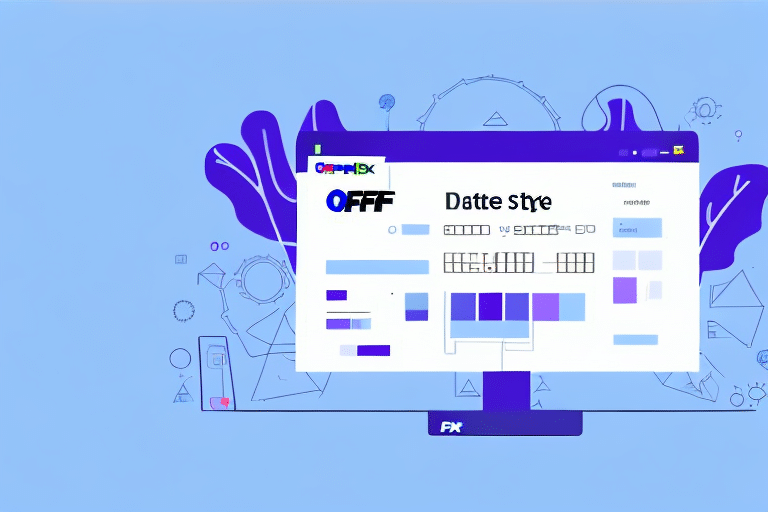How to Edit SQL Statements in FedEx Ship Manager
If you're a FedEx Ship Manager user, you may find yourself needing to edit SQL statements within the platform. SQL statements are powerful tools used to interact with databases and manipulate data. In this comprehensive guide, we will cover the basics of SQL statements, the importance of accurate SQL statements in FedEx Ship Manager, common errors to look out for, steps to edit SQL statements, tips and tricks for efficient editing, customization techniques, advanced techniques for optimization, troubleshooting common issues, best practices for maintenance, testing and validating changes, enhancing performance, collaborating with others, and using third-party tools to simplify editing and maintenance.
Understanding the Basics of SQL Statements
SQL stands for Structured Query Language and is used to communicate with databases. SQL statements are used to retrieve, insert, update, or delete data within a database. The syntax of SQL statements includes keywords, functions, and operators. If you're new to SQL, taking time to understand the basics will help you edit SQL statements in FedEx Ship Manager.
Filtering and Sorting Data
One of the most important aspects of SQL is its ability to filter and sort data. By using the WHERE clause in a SELECT statement, you can specify conditions that must be met for the data to be returned. Additionally, you can use the ORDER BY clause to sort the data in ascending or descending order based on a specific column.
Joining Tables
Another useful feature of SQL is its ability to join tables together. This allows you to combine data from multiple tables into a single result set. There are several types of joins, including INNER JOIN, LEFT JOIN, RIGHT JOIN, and FULL OUTER JOIN, each with its own specific use case.
The Importance of Accurate SQL Statements in FedEx Ship Manager
Accuracy and precision are crucial when editing SQL statements in FedEx Ship Manager. If an SQL statement is incorrect, it can lead to incorrect data being sent to the database, resulting in undesirable outcomes. Incorrect SQL statements can also slow down the system, negatively impacting productivity. Therefore, mastering the art of editing SQL statements in FedEx Ship Manager is essential for maintaining optimal system performance.
Common Mistakes
- Missing Parameters: Forgetting to include all necessary parameters can cause the system to return incomplete or inaccurate data, leading to delays in shipping and other logistical issues.
- Incorrect Data Types: Inserting a string value into a numeric field, for example, will throw an error. Ensuring that data types match between the SQL statement and the database table is vital.
- SQL Injection Risks: Incorrectly crafted SQL statements can expose the system to SQL injection attacks, compromising data security.
Ensuring Security
To mitigate security risks, it's important to follow best practices for SQL statement security, such as using parameterized queries and avoiding dynamic SQL statements. Refer to the OWASP Injection Guidelines for more information on preventing SQL injection attacks.
Common Errors to Look Out for in SQL Statements
When editing SQL statements in FedEx Ship Manager, it's essential to be vigilant for common errors such as syntax errors, typographical errors, and insufficient privileges to execute the SQL statement.
Types of Errors
- Syntax Errors: Occur when the SQL statement is not written in a way that the system can understand.
- Typographical Errors: Misspelling a keyword or function name can lead to an invalid statement.
- Data Type Mismatches: Using incorrect data types, such as inserting text into a numeric field, can cause errors.
- Incorrect Privileges: Lacking the necessary permissions to execute certain SQL statements.
Preventing Errors
To minimize errors, always double-check your SQL statements for proper syntax and correct data types. Utilize tools like SQL linters or integrated development environments (IDEs) that can highlight potential issues in real-time.
Steps to Edit SQL Statements in FedEx Ship Manager
- Navigate to the SQL Editor: Access the SQL editor within the FedEx Ship Manager platform.
- Locate the SQL Statement: Identify the specific SQL statement you need to edit.
- Make Necessary Changes: Edit the SQL statement as required.
- Execute the Statement: Click 'Execute' to run the modified SQL statement.
- Verify Changes: Check the relevant data fields to ensure that the data has been altered correctly.
Creating Backups
Before making any changes to SQL statements, it's recommended to create a backup of the original statement. This can be done by copying and pasting the original statement into a separate document or by using the 'Save As' function within the SQL editor. Having a backup allows you to revert to the original statement if any issues arise during the editing process.
Tips and Tricks for Efficiently Editing SQL Statements
Editing SQL statements efficiently can save time and reduce the likelihood of errors. Here are some tips and tricks to streamline your editing process:
Use Comments
Incorporate comments to describe what specific parts of the SQL statement do. This makes it easier to understand and edit in the future.
Leverage Copy and Paste
Utilize copy and paste commands to speed up the editing process, especially when dealing with repetitive code segments.
Keyboard Shortcuts
Familiarize yourself with keyboard shortcuts available in your SQL editor to increase editing speed and efficiency.
Break Down Complex Statements
Divide complex SQL statements into smaller, more manageable parts. This approach helps in identifying errors or areas that need improvement more easily.
Use Indentation and Line Breaks
Properly format your SQL code with indentation and line breaks to enhance readability and organization.
Regular Testing
Consistently test your SQL statements to ensure they function as intended. Tools like SQL query analyzers or debuggers can assist in identifying and resolving issues.
How to Customize SQL Statements to Your Needs
Every business has unique requirements, making it essential to customize SQL statements to fit specific needs within FedEx Ship Manager.
Learning SQL Syntax
Gain a strong understanding of SQL syntax to effectively customize statements according to your business requirements.
Maintaining Data Integrity
Ensure that any changes made do not compromise the integrity of your data. Thoroughly test customized SQL statements in a sandbox environment before implementing them in a production environment.
Backup Original Statements
Always keep a backup of the original SQL statements. This practice allows you to revert to the original version if any issues arise after customization.
Advanced Techniques for Optimizing SQL Statements in FedEx Ship Manager
Optimization is crucial for ensuring that SQL statements perform efficiently within FedEx Ship Manager. Here are some advanced techniques to enhance SQL performance:
Using JOIN Statements
Replace nested SELECT statements with JOIN statements to make your SQL queries more efficient and easier to read.
Implementing Indexes
Create indexes on columns that are frequently used in WHERE clauses or join conditions. Indexes can significantly speed up query performance, especially on large datasets.
Avoiding Select *
Instead of using SELECT *, specify only the columns you need. This reduces the amount of data the database engine needs to process, improving performance.
Using Stored Procedures
Utilize stored procedures to encapsulate complex SQL logic. Stored procedures can be executed more efficiently and help maintain consistent performance across queries.
Troubleshooting Common Issues with SQL Statements in FedEx Ship Manager
Encountering issues while editing SQL statements is common. Effective troubleshooting ensures that your FedEx Ship Manager system remains reliable and efficient.
Identifying Execution Problems
If a SQL statement doesn't execute correctly, verify that you have the necessary permissions and that the syntax is correct.
Error Logs and Messages
Review error logs and messages provided by the SQL editor or FedEx Ship Manager to understand the nature of the problem.
Using Debugging Tools
Employ debugging tools or SQL query analyzers to step through your SQL statements and identify where issues may be occurring.
Best Practices for Maintaining Your SQL Statements in FedEx Ship Manager
Maintaining SQL statements is essential for ensuring long-term system stability and performance. Adhering to best practices can help you manage your SQL effectively.
Commenting Your Code
Add descriptive comments to your SQL statements to explain their purpose and functionality. This practice aids in future maintenance and collaboration.
Creating Backups
Regularly back up your SQL statements to prevent data loss and ensure you can recover previous versions if necessary.
Version Control
Implement version control systems like Git to track changes made to your SQL statements over time. Version control facilitates collaboration and helps you revert to earlier versions when needed.
How to Test and Validate Changes Made to SQL Statements
Before deploying any changes to SQL statements in FedEx Ship Manager, it's crucial to test and validate them to ensure they work as intended and do not introduce new issues.
Sandbox Environment
Use a sandbox or staging environment that mimics your production setup to safely test changes without affecting live data.
Validation Techniques
- Unit Testing: Test individual components of your SQL statements to ensure each part functions correctly.
- Integration Testing: Verify that your SQL statements work seamlessly with other parts of the system.
- Performance Testing: Assess the impact of your SQL statements on system performance to ensure they meet efficiency standards.
Peer Review
Have colleagues review your SQL statements to catch potential issues you might have overlooked and to ensure best practices are followed.
Enhancing the Performance of FedEx Ship Manager with Properly Formatted SQL Statements
Properly formatted SQL statements can significantly enhance the performance of FedEx Ship Manager by ensuring efficient data processing and retrieval.
Consistent Formatting
Maintain consistent formatting in your SQL statements, including indentation, line breaks, and capitalization. Consistency improves readability and maintainability.
Avoiding Redundancy
Eliminate redundant code and optimize queries to reduce unnecessary processing, which can enhance overall system performance.
Query Optimization
Analyze and optimize your queries using tools like SQL Query Optimization Techniques to ensure they execute as efficiently as possible.
Collaborating with Others on Editing SQL Statements in FedEx Ship Manager
Collaboration is key to effective SQL management in FedEx Ship Manager. Working with others can lead to more robust and error-free SQL statements.
Effective Communication
Maintain clear and open communication with team members when collaborating on SQL statement edits to ensure everyone is aligned and aware of changes.
Version Control Systems
Utilize version control systems like Git to manage changes, track history, and facilitate collaboration among team members.
Code Reviews
Conduct regular code reviews to ensure that SQL statements adhere to best practices and meet the required standards.
Using Third-Party Tools to Simplify Editing and Maintenance of SQL Statements
Third-party tools can greatly simplify the process of editing and maintaining SQL statements in FedEx Ship Manager, enhancing productivity and reducing errors.
SQL Editors and IDEs
Tools like DataGrip or SQL Server Management Studio (SSMS) offer advanced features such as syntax highlighting, auto-completion, and error checking.
Version Control Integration
Some third-party tools integrate seamlessly with version control systems, allowing for easier management of SQL statement versions and collaborative editing.
Automation Tools
Automation tools can handle repetitive tasks, such as deploying SQL statements to different environments, thereby streamlining the maintenance process.
Conclusion
Editing SQL statements in FedEx Ship Manager requires a combination of accuracy, precision, and a deep understanding of SQL syntax. Mastering SQL editing is essential for maintaining optimal system performance and ensuring accurate data manipulation. By following the steps outlined in this guide, you can become proficient in editing SQL statements within FedEx Ship Manager. Implementing best practices, leveraging advanced techniques, and utilizing third-party tools will enhance your SQL editing process, leading to more efficient and reliable business outcomes.
For more insights on SQL best practices and optimization techniques, consider consulting resources such as the Oracle Database Documentation or the MySQL Workbench.