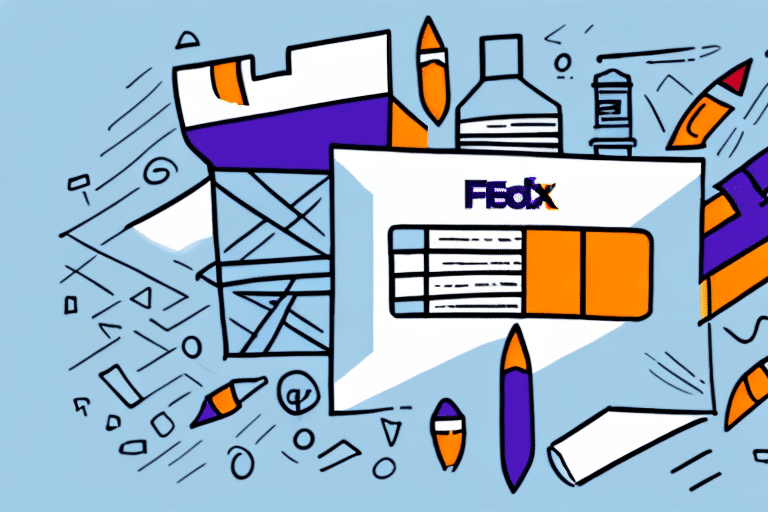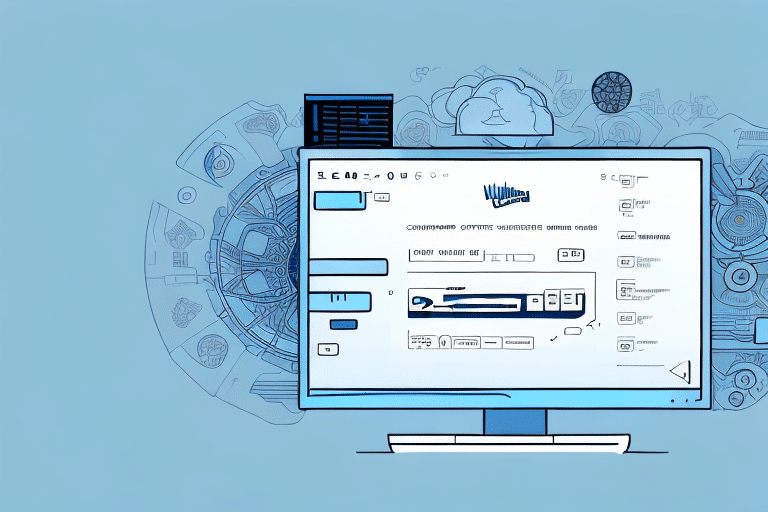How to Effectively Close Out Your Day with FedEx Ship Manager
Managing your day-to-day shipping tasks can be challenging, especially when handling multiple shipments. However, with the right tools, you can streamline your workflow and increase efficiency. FedEx Ship Manager is a web-based shipping solution that helps you create, manage, track, and customize your shipping process. In this article, we’ll explore the various features of FedEx Ship Manager and how you can use them to effectively close out your day.
The Importance of Efficient Shipping Management
Effective time management is critical for running a successful business. Efficiently closing out your day involves ensuring that all orders are processed and shipments are scheduled for pickup or drop-off. Utilizing FedEx Ship Manager can help you achieve this by providing a centralized platform to handle all your shipping needs.
According to the Forbes Tech Council, businesses that leverage advanced shipping solutions experience up to a 30% increase in operational efficiency. By closing out your day with FedEx Ship Manager, you can save valuable time and focus on other critical business tasks.
Key Features of FedEx Ship Manager
FedEx Ship Manager offers a range of features designed to streamline your shipping operations:
- Shipment Creation and Management: Easily create and manage shipment orders with detailed package information.
- Real-Time Tracking: Monitor your packages in real-time to ensure timely deliveries.
- Customizable Shipping Preferences: Tailor your shipping settings to meet your specific business needs.
- Automated Shipping Rules: Set up rules to automatically select the most cost-effective shipping methods.
- Integrated Reporting Tools: Access detailed reports to analyze and optimize your shipping strategy.
These features help reduce errors, save time, and enhance the overall efficiency of your shipping process.
Setting Up and Navigating FedEx Ship Manager
Installation and Configuration
Getting started with FedEx Ship Manager is straightforward:
- Sign Up: Visit the FedEx Ship Manager website and create an account.
- Download Software: Download the FedEx Ship Manager software compatible with your operating system.
- Install: Follow the installation instructions to set up the software on your computer.
- Configure Preferences: Set up your shipping preferences, including default shipping methods and address books.
User-Friendly Interface
The FedEx Ship Manager interface is designed to be intuitive, allowing users to navigate effortlessly between different sections such as Shipments, Addresses, and History. This ease of use minimizes the learning curve and enables quick adoption by your team.
Managing Shipments Efficiently
Creating Shipment Orders
Creating and managing shipment orders is a seamless process with FedEx Ship Manager:
- Select the Shipments section.
- Enter recipient details, package weight, and preferred shipping method.
- Choose the appropriate service level based on delivery timelines and budget.
- Print shipping labels and necessary documentation.
- Schedule pickups or arrange for drop-offs at FedEx locations.
By consolidating these steps, businesses can process multiple shipments simultaneously, reducing the time spent on administrative tasks.
Real-Time Package Tracking
FedEx Ship Manager provides real-time tracking capabilities, allowing you to monitor the status of your packages at every stage of transit. This feature enhances transparency and provides peace of mind, enabling you to inform customers about their shipment status accurately.
According to FedEx's latest reports, their tracking system has a 95% accuracy rate in real-time updates, significantly improving customer satisfaction.
Advanced Tools and Integration
Automation Features
FedEx Ship Manager includes automation tools that help streamline your shipping process:
- Address Validation: Automatically verify and correct addresses to prevent delivery errors.
- Automated Label Generation: Generate shipping labels without manual input, speeding up the shipping process.
- Scheduled Pickups: Automatically schedule package pickups based on your shipping volume and frequency.
Integration with E-commerce Platforms
Integrate FedEx Ship Manager with popular e-commerce platforms like Shopify, WooCommerce, and Magento to enable seamless order fulfillment. This integration ensures that orders placed on your online store are automatically sent to FedEx for processing and shipping.
For more information on integrations, visit the FedEx Developer Resource Center.
Best Practices for Optimizing Your Shipping Workflow
Early Shipment Processing
Initiate shipment creation early in the day to ensure ample time for scheduling pickups and managing last-minute orders. This proactive approach helps prevent delays and ensures timely deliveries.
Utilize Reporting Tools
Leverage the integrated reporting tools in FedEx Ship Manager to analyze your shipping data. Tracking metrics such as the number of shipments, average delivery times, and shipping costs can provide insights into areas for improvement.
Implementing data-driven strategies can lead to a 20% reduction in shipping costs, as noted in a recent Statista report.
Automate Where Possible
Take full advantage of the automation features offered by FedEx Ship Manager to minimize manual interventions, reduce errors, and save time. Automating routine tasks allows your team to focus on more strategic activities, enhancing overall productivity.
Conclusion
FedEx Ship Manager is an indispensable tool for any business that regularly ships packages. By effectively closing out your day with FedEx Ship Manager, you can streamline your shipping process, reduce errors, and save time. Implementing the best practices outlined in this article will help you maximize time management, optimize your shipping workflow, and increase operational efficiency.