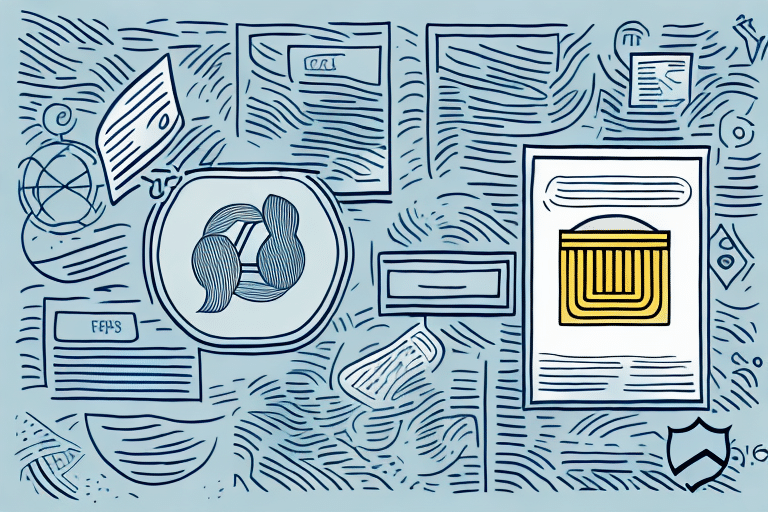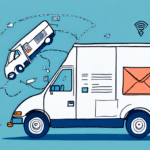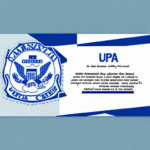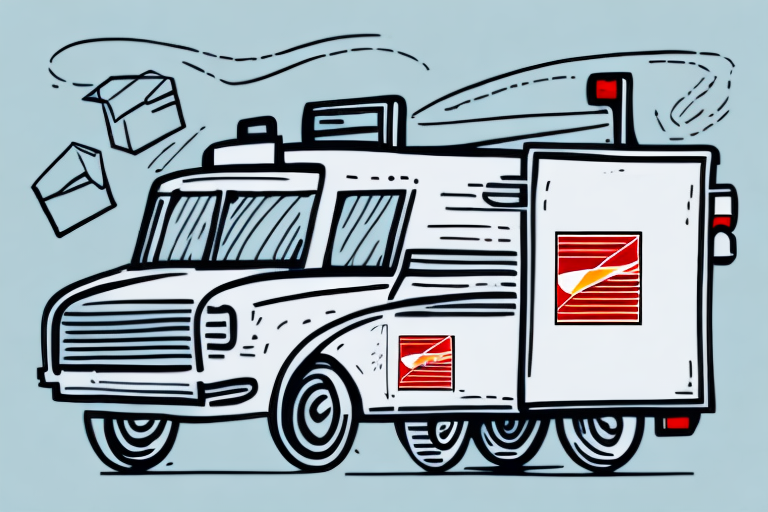Why Emailing a Return Label is Essential for Modern Shipping
In today's fast-paced world, whether you're managing a small business or returning a package to a retailer, optimizing the shipping process is crucial. One of the most important steps in this process is issuing a return label. Traditionally, physical return labels required time and financial investment to mail, but emailing return labels has become a more efficient and cost-effective alternative. This guide explores the advantages of emailing return labels and provides a comprehensive walkthrough using UPS Worldship.
The Importance of Emailing Return Labels
Emailing return labels offers significant benefits in terms of time, cost, and environmental impact. By sending return labels via email, customers receive immediate access without waiting for physical mail, enhancing their overall experience and reducing potential delays in returning items. Retailers also benefit by saving on printing and mailing expenses, which can add up substantially over time.
Moreover, digital return labels contribute to sustainability efforts by minimizing paper usage and reducing the carbon footprint associated with physical mailing. As consumers increasingly prioritize eco-friendly practices, offering email return labels can enhance a retailer’s reputation and attract environmentally conscious customers.
Time and Cost Efficiency
- Immediate Delivery: Customers receive return labels instantly, facilitating quicker returns.
- Reduced Expenses: Eliminates costs related to printing and mailing physical labels.
- Streamlined Process: Simplifies the return process for both businesses and customers.
Environmental Benefits
- Less Paper Waste: Digital labels reduce the need for paper, supporting eco-friendly practices.
- Lower Carbon Footprint: Reduces emissions associated with physical mailing.
Advantages of Using UPS Worldship for Shipping
UPS Worldship is a robust shipping platform trusted by businesses worldwide for its comprehensive features and reliability. It facilitates the creation and management of return labels, making the shipping process more efficient.
One of the key benefits of UPS Worldship is its centralized dashboard, which allows businesses to create, email, and track return labels seamlessly. This integration minimizes the administrative burden and ensures that all shipping information is easily accessible.
Additionally, UPS Worldship offers customization options, enabling businesses to set default shipping preferences, such as package dimensions and weight, which saves time when generating labels. The platform supports various shipping options, including ground, air, and international services, catering to diverse business needs.
Customization and Flexibility
- Default Settings: Save time by setting default package specifications.
- Diverse Shipping Options: Choose from ground, air, or international shipping based on requirements.
Advanced Reporting
- Data Analytics: Analyze shipping data to identify trends and areas for improvement.
- Cost Tracking: Monitor shipping expenses to optimize budgeting.
Setting Up Your UPS Worldship Account
To start emailing return labels, you must first set up a UPS Worldship account. This process involves creating an account, downloading the necessary software, and entering your shipping information accurately.
Ensure that all your business details, including company name, address, and contact information, are correctly inputted to prevent any errors during the shipping process. Accurate information is vital for timely and successful deliveries.
UPS Worldship also allows for label customization. You can incorporate your company logo, select different label sizes, and add specific instructions for carriers. These customization options not only enhance the professional appearance of your labels but also streamline your shipping operations.
Account Creation Steps
- Visit the UPS Worldship website and click on "Create Account."
- Fill in your business and contact information accurately.
- Download and install the UPS Worldship software on your computer.
- Configure your shipping preferences and default settings.
Customization Options
- Logo Integration: Add your company’s logo to enhance brand recognition.
- Label Sizes: Choose from various label sizes to suit different packaging needs.
- Special Instructions: Include specific handling or delivery instructions for carriers.
Creating a Return Label in UPS Worldship
Creating a return label in UPS Worldship is a straightforward process. Navigate to the shipping section within the software and select the option to create a return label. Input all necessary details, such as the recipient's address, package dimensions, and weight.
UPS Worldship allows you to choose the type of service for the return shipment, including ground, air, or international shipping. You can also add special instructions, such as requiring a signature upon delivery or opting for package insurance.
Once the information is entered, review the label for accuracy and send it directly to the recipient via email. The platform also provides tracking capabilities, allowing you to monitor the status of the return shipment in real-time.
Step-by-Step Label Creation
- Open UPS Worldship and go to the "Shipping" section.
- Select "Create Return Label."
- Enter the recipient's address and contact information.
- Specify package dimensions and weight.
- Choose the desired shipping service and any additional options.
- Review the label details and send it via email to the recipient.
Tracking and Management
- Real-Time Tracking: Monitor the shipment’s progress and status updates.
- Centralized Management: Manage all return shipments from a single dashboard.
Understanding Different Types of Return Labels
Choosing the right type of return label is essential for efficient shipping. UPS Worldship supports various label types, each with its own advantages:
- Preprinted Labels: Ideal for businesses with high return volumes. These labels are printed in bulk and stored for quick use.
- Thermal Labels: Suitable for smaller businesses or infrequent shippers. Thermal labels are cost-effective and easy to print on demand.
- Plain Paper Labels: Best for occasional shipments. These labels are affordable but may not offer the same durability as other types.
Each label type has its pros and cons. Preprinted labels, while more expensive initially, save time and effort in the long run. Thermal labels offer a balance between cost and convenience, whereas plain paper labels are the most budget-friendly option.
Comparing Label Types
| Label Type | Advantages | Disadvantages |
|---|---|---|
| Preprinted Labels | Time-efficient, professional appearance | Higher initial cost |
| Thermal Labels | Cost-effective, easy to print | Less durable |
| Plain Paper Labels | Most affordable | Least professional appearance |
Customizing Your Return Label in UPS Worldship
Customization is key to ensuring that your return labels align with your brand and operational needs. UPS Worldship offers various customization features:
- Branding: Add your company logo and customize label colors to reinforce brand identity.
- Information Inclusion: Include essential information such as return addresses, customer service contacts, and specific handling instructions.
- Barcode and Tracking: Integrate barcodes and tracking numbers to streamline the return process and enhance tracking accuracy.
By leveraging these customization options, businesses can create professional and functional return labels that enhance customer trust and improve operational efficiency.
Branding and Design
- Logo Placement: Position your logo prominently on the label.
- Color Schemes: Use your brand’s color palette to maintain consistency.
Enhanced Tracking Features
- Barcodes: Facilitate quick scanning and tracking.
- Tracking Numbers: Provide customers with real-time updates on their return status.
Ensuring Accurate Information on Your Return Label
Accuracy is paramount when creating return labels to avoid delays, lost packages, and customer dissatisfaction. Here are key practices to ensure all information is correct:
- Verify Addresses: Double-check the recipient's address to prevent delivery issues.
- Accurate Measurements: Ensure package dimensions and weight are correctly entered to avoid shipping errors.
- Review Shipping Details: Confirm the chosen shipping method and delivery dates are appropriate.
Additionally, using sturdy packaging materials and securely sealing packages are essential to prevent damage during transit. Including a packing slip or return authorization form can expedite the processing of returns.
Double-Checking Information
- Address Verification: Use address validation tools to confirm accuracy.
- Measurement Tools: Utilize precise scales and rulers for package sizing.
Secure Packaging
- Sturdy Materials: Use high-quality packaging to protect items.
- Proper Sealing: Ensure packages are sealed properly to prevent tampering or damage.
Tips for Sending Return Labels via Email
When emailing return labels, adhering to best practices ensures a smooth and effective return process:
- Verify Email Addresses: Confirm the recipient's email address to ensure successful delivery.
- Clear Instructions: Include straightforward instructions on how to use the label and where to send the return.
- Follow-Up: Consider sending a follow-up email to confirm receipt and address any questions.
It's also important to attach the return label in a user-friendly format, such as PDF or image files, to ensure recipients can easily print and use them. Including pertinent return policy information, like timeframes and conditions, helps avoid confusion and facilitates a hassle-free return experience.
Email Formatting Tips
- Attached Files: Use universally accessible formats like PDF or JPEG for attachments.
- Readable Content: Ensure the email content is clear and concise.
Communication Best Practices
- Detailed Instructions: Provide step-by-step guidance on using the return label.
- Policy Information: Clearly outline return policies to set expectations.
Troubleshooting Common Issues with Emailing Return Labels
While emailing return labels is generally efficient, some common issues may arise. These include:
- Delivery Failures: Labels not delivered due to incorrect email addresses.
- Attachment Problems: Recipients unable to open or print label attachments.
- Technical Glitches: Software or server issues disrupting the emailing process.
To address these challenges, consider the following solutions:
- Double-Check Email Addresses: Ensure accuracy before sending to prevent delivery failures.
- Test Attachments: Send test emails to verify that attachments open correctly.
- Contact Support: Reach out to UPS Worldship support for assistance with technical issues.
If persistent problems occur, explore alternative methods such as printing and mailing the label or utilizing a different shipping carrier to maintain a smooth return process for customers.
Preventative Measures
- Address Confirmation: Use confirmation prompts to verify email addresses.
- Attachment Testing: Regularly test the attachment formats to ensure compatibility.
Alternative Solutions
- Printed Labels: Have physical labels available as a backup option.
- Alternative Carriers: Use other shipping services if issues with UPS Worldship persist.
Tracking Your Shipments and Returns with UPS Worldship
One of the standout features of UPS Worldship is its robust tracking capabilities. Businesses can monitor the status of both shipments and returns in real-time, providing valuable insights and ensuring transparency throughout the shipping process.
Real-time tracking allows businesses to update customers on their package status, enhancing customer satisfaction and trust. Additionally, tracking return labels ensures that returns are processed efficiently and any issues are promptly addressed.
Customization of shipping preferences, such as delivery speed and pickup locations, further optimizes the shipping process. UPS Worldship also provides tools for accessing shipping rates, scheduling pickups, and printing labels directly from the platform, streamlining operations and saving valuable time.
By leveraging UPS Worldship’s comprehensive tracking and management features, businesses can maintain control over their shipping processes, reduce errors, and improve overall operational efficiency.
Real-Time Monitoring
- Live Updates: Receive instant notifications on shipment progress.
- Customer Transparency: Share tracking information with customers to keep them informed.
Optimizing Shipping Preferences
- Delivery Speed: Choose appropriate delivery options based on urgency.
- Pickup Locations: Select convenient pickup points to streamline the shipping process.
Conclusion
Embracing digital solutions like emailing return labels through UPS Worldship can significantly enhance the efficiency and effectiveness of your shipping and return processes. By saving time and costs, contributing to environmental sustainability, and providing a seamless experience for customers, businesses can stay competitive in today’s market.
Ensuring accurate information, customizing labels, and utilizing robust tracking features are essential steps in optimizing your shipping strategy. Additionally, being prepared to troubleshoot common issues can help maintain a smooth operation and uphold customer satisfaction.
Adopting UPS Worldship’s comprehensive tools and best practices will not only streamline your shipping operations but also foster trust and loyalty among your customers, ultimately driving business growth and success.