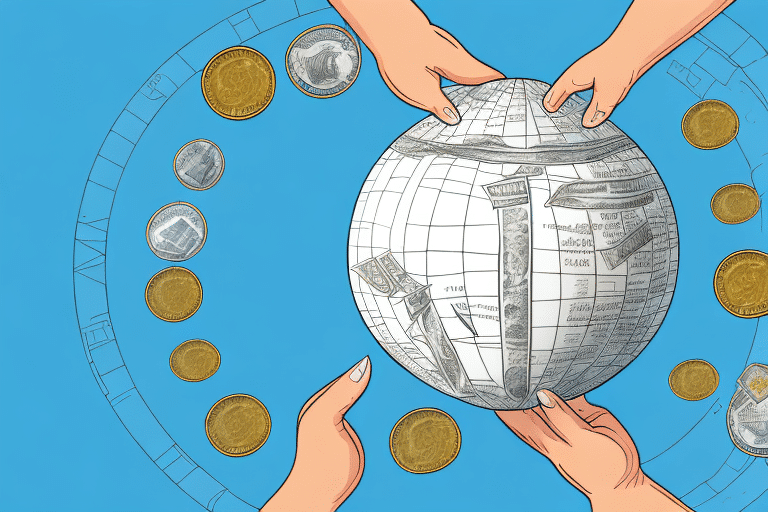Importance and Benefits of Enabling Multiple Currencies in UPS Worldship
UPS Worldship is a powerful shipping and logistics software that allows businesses to manage their shipments and tracking information seamlessly. A key feature of the software is the ability to enable multiple currencies, which is crucial for businesses operating on a global scale.
Enabling multiple currencies in UPS Worldship simplifies the process of shipping and receiving payments in different currencies. This feature helps streamline operations, reduce errors, and manage different exchange rates effectively.
Furthermore, accepting payments in various currencies can expand your customer base by attracting international customers who prefer to transact in their local currency. This not only increases sales and revenue but also enhances customer satisfaction by providing a better purchasing experience.
In the competitive global market, offering multiple currency options can give your business a significant advantage. It ensures that customers can purchase products and services in their preferred currency, thereby improving the overall customer experience and helping your business stay ahead of competitors.
According to a report by Statista, global e-commerce sales are expected to reach $6.54 trillion by 2023, highlighting the importance of catering to an international audience.
Assessing the Need for Multiple Currencies in Your Business
Deciding whether to enable multiple currencies in UPS Worldship should be based on several factors:
- Global Operations: If your business operates internationally and receives payments in different currencies, this feature is essential.
- Expansion Plans: Businesses planning to expand globally will benefit from the flexibility that multiple currencies provide.
- International Partnerships: If you work with suppliers or partners in various countries, managing transactions in multiple currencies can streamline operations.
- Cost Efficiency: Enabling multiple currencies can help avoid currency conversion fees and mitigate the risks associated with currency fluctuations.
Additionally, consider the impact on your customers. Offering multiple currency options can make purchasing easier for international customers, leading to higher customer satisfaction and increased sales.
Step-by-Step Guide to Enabling Multiple Currencies
Enabling multiple currencies in UPS Worldship is a straightforward process. Follow these steps to set it up:
- Open UPS Worldship: Launch the UPS Worldship software on your computer.
- Access Shipper Editor: Navigate to the "Tools" menu and select "Shipper Editor."
- System Settings: Click on "System Settings" and then choose "Currency" from the dropdown menu.
- Add Currencies: Enter the currencies you wish to enable for your business operations.
- Set Default Currency: Specify the default currency that your business will primarily use.
- Save and Restart: Save your changes and restart the UPS Worldship software to apply the new settings.
After enabling multiple currencies, you may need to configure additional settings such as tax rates and shipping options specific to each currency.
Common Challenges and Troubleshooting
While enabling multiple currencies in UPS Worldship offers numerous benefits, businesses might encounter some challenges:
- Exchange Rate Accuracy: Inaccurate currency exchange rates can lead to errors in shipping rates and billing.
- Frequent Updates: Exchange rates fluctuate regularly, requiring constant updates to maintain accuracy.
- Unsupported Currencies: Some currencies may not be supported by UPS Worldship, limiting your ability to transact in those regions.
- Payment Processing Issues: Different currencies may necessitate varied payment methods or processing systems, complicating transactions.
- Regulatory Compliance: Navigating the tax laws and financial regulations of different countries can be complex.
To address these issues, ensure that you regularly update exchange rates, verify supported currencies, and maintain compliance with local regulations. For persistent problems, contacting UPS Customer Support may provide additional assistance.
Best Practices for Managing Multiple Currencies
Effectively managing multiple currencies in UPS Worldship involves adhering to several best practices:
- Regular Updates: Keep exchange rates and currency information up to date to ensure accurate transactions.
- Understand Local Regulations: Familiarize yourself with the tax laws and financial regulations of the countries you operate in.
- Clear Communication: Transparently communicate shipping rates, taxes, and fees to customers in their preferred currency.
- Use Reliable Payment Processors: Consider integrating third-party payment processors that handle currency conversions and offer additional security.
- Monitor Financial Records: Implement a system for tracking and reconciling currency conversions to maintain accurate financial records.
- Contingency Planning: Develop strategies to mitigate the impact of unexpected currency fluctuations, such as hedging or establishing relationships with foreign exchange providers.
Integrating Multiple Currencies into Your Business Strategy
Enabling multiple currencies in UPS Worldship should be part of a broader business strategy aimed at global expansion. To effectively integrate this feature:
- Seamless Customer Experience: Ensure that customers can easily view prices and complete transactions in their local currency.
- Cost Management: Manage conversion fees and shipping costs efficiently to maintain profitability.
- Scalable Operations: Design your operations to accommodate an increasing number of international transactions.
- Local Market Understanding: Gain insights into local market conditions and currency trends to make informed pricing and operational decisions.
- Financial Reporting: Adapt your financial reporting and accounting processes to handle multiple currencies accurately.
By incorporating multiple currency options into your business strategy, you can enhance competitiveness, reach new markets, and drive global growth.
Case Studies: Successful Implementations
Several businesses have successfully enabled multiple currencies in UPS Worldship, reaping significant benefits:
- Online Retailer: A startup selling custom-made clothing online expanded globally by enabling multiple currencies, allowing customers to shop in their local currency and increasing international sales by 30% within the first year.
- Manufacturing Firm: A manufacturing company exporting products to various countries streamlined its operations and reduced billing errors by 25% after enabling multiple currencies in UPS Worldship.
- Tech Services Provider: A technology services provider serving clients in multiple countries improved client satisfaction and increased contract renewals by offering invoicing in clients' preferred currencies.
These case studies demonstrate the effectiveness of enabling multiple currencies in UPS Worldship for businesses aiming to operate and grow on a global scale.