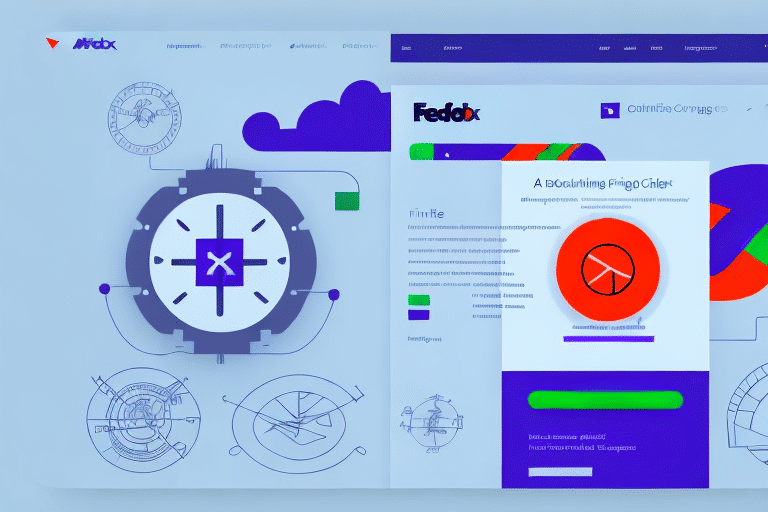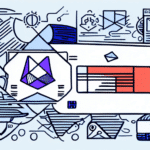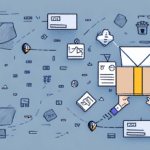How to Enable Overwrite Protection in FedEx Ship Manager Delta
If you're a frequent user of FedEx Ship Manager Delta, you know that inaccuracies in your shipping details can lead to unwanted headaches and costs. That's where Overwrite Protection comes in. This feature ensures that your shipping details remain intact and unchanged after confirmation. In this article, we'll discuss how to enable Overwrite Protection in FedEx Ship Manager Delta and why it's crucial for efficient shipping operations.
Understanding Overwrite Protection in FedEx Ship Manager Delta
Overwrite Protection is a safeguard feature designed to prevent accidental changes to your shipping labels and documents. When enabled, it ensures that your previously entered shipping information remains consistent, even if unintended modifications occur later. This consistency is vital for maintaining accurate records and preventing shipping errors.
Additionally, Overwrite Protection enhances data integrity across all channels, reducing confusion related to shipping labels. According to FedEx's latest shipping statistics, businesses that utilize such protective features experience up to a 15% reduction in shipping errors.
While Overwrite Protection significantly minimizes the risk of accidental changes, it is not a substitute for meticulous review and verification of your shipping information. Always double-check details such as recipient addresses, package weights, dimensions, and any special instructions before finalizing shipments.
The Importance of Enabling Overwrite Protection
Enabling Overwrite Protection is essential for businesses that handle high volumes of shipments. This feature provides peace of mind by ensuring that shipping labels and documents are accurate and free from errors. By minimizing the need for constant double-checking, Overwrite Protection enhances operational efficiency.
Moreover, Overwrite Protection is crucial when dealing with sensitive or confidential shipments. Unauthorized changes to shipping information can lead to significant consequences, including financial losses and compromised customer trust. Implementing this feature ensures that only authorized personnel can alter shipping details.
Maintaining consistency in your shipping processes is another significant benefit. Accurate and error-free shipping information helps avoid delays and other issues that can arise from incorrect data, thereby enhancing your reputation as a reliable and efficient shipper.
Step-by-Step Guide to Enabling Overwrite Protection
Enabling Overwrite Protection in FedEx Ship Manager Delta is a straightforward process. Follow the steps below:
- Log in to your FedEx Ship Manager Delta account.
- Select the Preferences tab from the main menu.
- Click on Shipping Preferences.
- Scroll down to the Label Preferences section and locate the Overwrite Protection setting.
- Check the box next to Enable Overwrite Protection.
- Click on Save Changes to apply the new settings.
Enabling Overwrite Protection is especially beneficial for accounts accessed by multiple users, preventing unauthorized or accidental changes to shipping labels. It's recommended to activate this feature promptly to safeguard against potential issues.
Common Scenarios Where Overwrite Protection is Essential
Overwrite Protection is indispensable in scenarios where accidental changes to shipping details can lead to costly consequences. For instance, when managing multiple shipments simultaneously or handling shipping labels for third-party vendors, maintaining data consistency is crucial.
Shipping high-value items is another scenario where Overwrite Protection proves vital. Even minor errors in shipping information can result in significant financial losses or delivery mishaps. Additionally, when shipping internationally, where customs regulations are stringent and vary by country, accurate shipping details are essential for smooth clearance.
Troubleshooting Overwrite Protection Issues
If you encounter issues with Overwrite Protection, consider the following troubleshooting steps:
- Ensure you are using the latest version of FedEx Ship Manager Delta.
- Verify that the Overwrite Protection setting is enabled in your account preferences.
- Refresh your browser or clear the cache and try accessing the settings again.
- If problems persist, contact FedEx Customer Support for assistance.
Benefits of Using Overwrite Protection
Implementing Overwrite Protection in FedEx Ship Manager Delta offers numerous advantages:
- Accuracy and Consistency: Ensures shipping labels and documents are accurate, reducing the likelihood of errors.
- Time and Cost Savings: Minimizes the need for re-entering shipping information, saving time and reducing potential costs associated with shipping errors.
- Enhanced Security: Prevents unauthorized personnel from making changes to shipping details, safeguarding sensitive information.
- Operational Efficiency: Streamlines the shipping process, allowing for quicker and more reliable shipments.
By maintaining accurate and consistent shipping information, businesses can enhance customer satisfaction and build a reputation for reliability.
How to Disable Overwrite Protection When Necessary
While Overwrite Protection is beneficial, there may be instances where disabling it is necessary. Follow these steps to disable the feature:
- Log in to your FedEx Ship Manager Delta account.
- Navigate to the Preferences tab.
- Select Shipping Preferences.
- In the Label Preferences section, locate the Overwrite Protection setting.
- Uncheck the box next to Enable Overwrite Protection.
- Click on Save Changes to apply the updated settings.
Disabling Overwrite Protection should be done cautiously. Ensure that any necessary changes are reviewed thoroughly to prevent accidental errors. If you find yourself frequently needing to disable this feature, consider reviewing your shipping processes to identify and address underlying issues.
Best Practices for Using Overwrite Protection
To maximize the benefits of Overwrite Protection in FedEx Ship Manager Delta, adhere to the following best practices:
- Double-Check Shipping Details: Always verify recipient addresses, package weights, and dimensions before confirming shipments.
- Uniform Activation: Enable Overwrite Protection on all devices and platforms used to access FedEx Ship Manager Delta.
- Regular Updates: Keep your software updated to ensure you have the latest features and security enhancements.
- Controlled Access: Limit shipping account access to authorized personnel only to maintain data integrity.
- Utilize Templates: Save frequently used shipping details as templates to streamline the shipping process and minimize errors.
While Overwrite Protection significantly reduces the risk of accidental changes, it is essential to maintain vigilant oversight of all shipping information to ensure accuracy and reliability.
Overcoming Challenges with Overwrite Protection
Implementing Overwrite Protection may present some challenges, such as adapting to the new settings or managing workflow adjustments. To overcome these challenges:
- Training: Provide comprehensive training to all users on how to effectively use Overwrite Protection and navigate any changes in the shipping process.
- Support Resources: Leverage FedEx's support resources and customer service to address any technical issues or questions.
- Feedback Mechanism: Establish a feedback system for users to report issues and suggest improvements related to Overwrite Protection.
By proactively addressing potential challenges, businesses can ensure a smooth transition to using Overwrite Protection and fully leverage its benefits for enhanced shipping accuracy and efficiency.
In conclusion, Overwrite Protection is a crucial feature for businesses aiming to maintain high standards in their shipping operations. By enabling this feature, adhering to best practices, and addressing any challenges proactively, you can enhance the accuracy, security, and efficiency of your shipping processes.
Remember, while Overwrite Protection significantly reduces the risk of errors, it is still essential to perform regular reviews of your shipping information and processes to ensure ongoing accuracy and reliability.