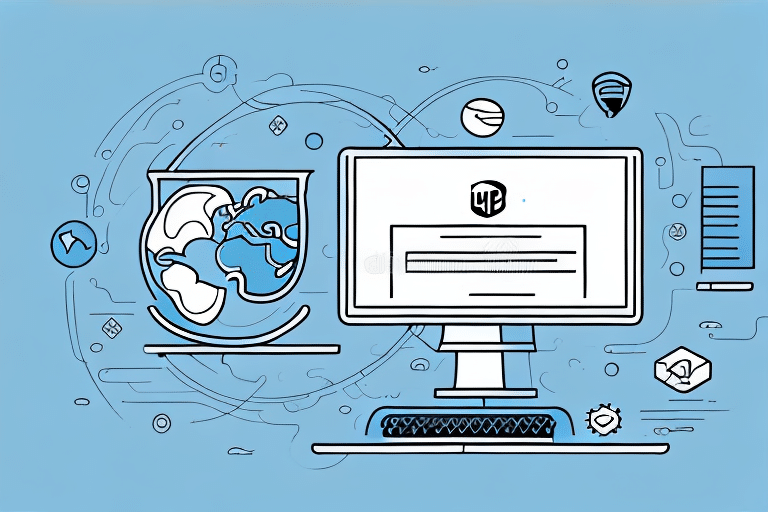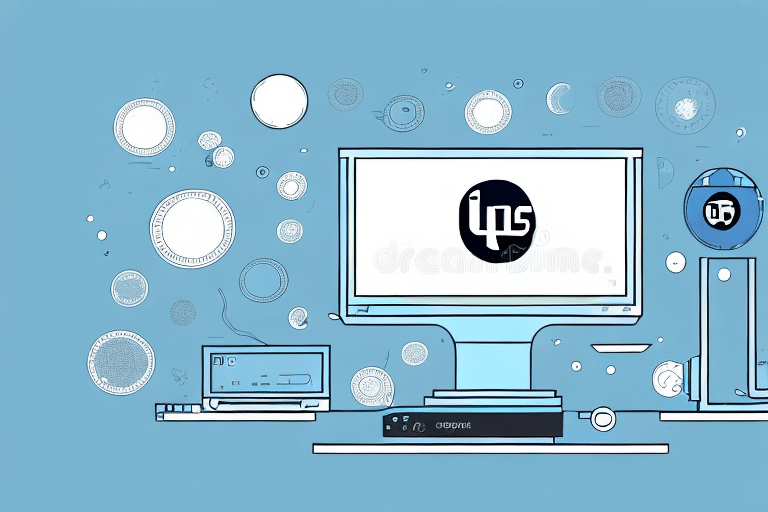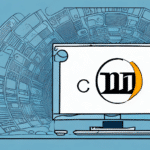Enabling Remote Workstations for UPS WorldShip: A Comprehensive Guide
If your company relies on shipping products to customers, having a reliable and efficient shipping software system is crucial. UPS WorldShip is one of the most popular shipping software solutions available. While it can be installed on a single workstation, enabling remote workstations can significantly boost productivity and efficiency. In this guide, we will explore the benefits, installation process, troubleshooting, security considerations, and best practices for enabling remote workstations for UPS WorldShip.
Benefits of Enabling Remote Workstations
Increased Productivity and Efficiency
Allowing multiple employees to access UPS WorldShip simultaneously streamlines the shipping process. According to a Statista report, businesses that adopt remote work solutions can see a productivity boost of up to 20%. Remote workstations enable your team to process shipments concurrently, reducing wait times and accelerating order fulfillment.
Error Reduction and Quality Assurance
With multiple employees reviewing shipment information, the likelihood of catching and correcting errors increases. A study by the American Productivity & Quality Center highlights that error rates can decrease by 15% with collaborative software usage, leading to cost savings and enhanced customer satisfaction.
Flexibility and Competitive Advantage
Offering remote work options can help attract and retain top talent. Additionally, it allows your business to remain agile and responsive to market changes. Companies that implement remote work solutions are better positioned to adapt to evolving customer needs and maintain a competitive edge.
Understanding UPS WorldShip Software
Key Features of UPS WorldShip
UPS WorldShip is a robust shipping solution that manages high volumes of shipments efficiently. Key features include:
- Automated shipping rates and transit times
- Integration with various e-commerce platforms
- Advanced reporting and analytics
- Customs documentation and international shipping support
For more detailed information, visit the official UPS WorldShip page.
Integration Capabilities
UPS WorldShip integrates seamlessly with other software systems, including ERP and CRM platforms. This integration facilitates automated data exchange, reducing manual entry and minimizing errors. Additionally, it supports integration with UPS My Choice, enhancing the customer experience by allowing users to track and manage shipments through a centralized dashboard.
System Requirements and Installation
Minimum System Requirements
Before enabling remote workstations, ensure your system meets the following requirements:
- Operating System: Windows 10 or later, or Windows Server 2016 or later
- RAM: Minimum of 8GB
- Storage: At least 60 GB of free disk space
- Network: Dedicated server with a reliable internet connection
For detailed requirements, refer to the UPS WorldShip User Guide.
Installation and Configuration Process
- Install UPS WorldShip on the central server.
- Enable file sharing for the WorldShip program and data folders.
- Install UPS WorldShip on each remote workstation, directing the installation to the shared folders.
- Configure remote workstations to connect to the shared database on the server.
- Test connections to ensure remote workstations can access the software and database effectively.
It's recommended to consult with an IT professional to tailor the installation process to your organization's specific needs.
Best Practices for Setup
To ensure a smooth setup, consider the following best practices:
- Ensure all remote workstations have stable internet connections
- Regularly update UPS WorldShip software to the latest version
- Implement robust network security measures
- Set up automated backups for critical shipping data
Troubleshooting and Maintenance
Common Issues and Solutions
When enabling remote workstations, you may encounter common issues such as connectivity problems or permission errors. To resolve these:
- Verify network configurations and ensure all workstations can communicate with the server
- Adjust user permissions on the server to allow necessary access
- Upgrade network infrastructure if experiencing slow performance
For persistent issues, refer to the UPS WorldShip Support resources.
Security Considerations
Securing your remote workstations is paramount. Implement the following measures:
- Use up-to-date antivirus and anti-malware software
- Encrypt all data transmissions
- Implement two-factor authentication
- Utilize Virtual Private Networks (VPNs) for secure access
According to a Cybersecurity report, implementing these measures can reduce security breaches by up to 40%.
Managing and Training Remote Workstations
Effective Management Strategies
To optimize the performance of remote workstations, establish the following management strategies:
- Regularly update software and security protocols
- Monitor system performance and address issues promptly
- Manage user access and permissions diligently
Employee Training and Support
Providing comprehensive training ensures employees can utilize UPS WorldShip effectively. Consider the following training methods:
- Conduct hands-on training sessions
- Provide digital manuals and video tutorials
- Set up a dedicated help desk for ongoing support
Effective training can enhance user proficiency and reduce errors, contributing to overall operational efficiency.
Future Trends and Developments
As technology evolves, enabling remote workstations will incorporate advanced features such as artificial intelligence and machine learning to automate complex shipping tasks. Additionally, enhanced security protocols and integration with other cloud-based services will further streamline shipping operations. Staying informed about these trends ensures your shipping process remains efficient and up-to-date.
Conclusion
Enabling remote workstations for UPS WorldShip offers numerous benefits, including increased productivity, error reduction, and enhanced flexibility. By following the outlined installation and management practices, and prioritizing security and employee training, your business can optimize its shipping processes and maintain a competitive edge in the market. Embrace the future of remote shipping solutions to drive your business forward.